SAP Data Mapping is vital for aligning data from diverse sources within an organization, ensuring seamless data flow across SAP systems, and enabling efficient business operations. In this article, we explore effective strategies and best practices for optimizing your data mapping processes, helping you enhance integration, streamline workflows, and improve overall system performance.
Key Takeaways
- Effective data mapping in SAP is crucial for aligning source data with target formats and ensuring accuracy, consistency, and regulatory compliance.
- Utilizing automapping features, built-in functions, and custom User Defined Functions can significantly enhance the efficiency and flexibility of the data mapping process.
- Implementing data security measures and ensuring compliance with regulations like GDPR is essential to protect sensitive information during the data mapping process.
Highlighting the Role of Effective Data Mapping
Effective data mapping in SAP systems can significantly impact organizational data workflows. Aligning source data with target formats ensures accuracy and consistency, which is critical for seamless business operations. It is also vital in ensuring data privacy and regulatory compliance, helping organizations adhere to strict data protection laws.
Optimizing your data mapping process is not just about improving data management practices; it’s about enhancing overall business efficiency. From defining source and target fields to leveraging built-in functions and ensuring data security, intelligent SAP solutions can help your organization define mappings and ensure effective connections between data sources.
Understanding SAP Data Mapping
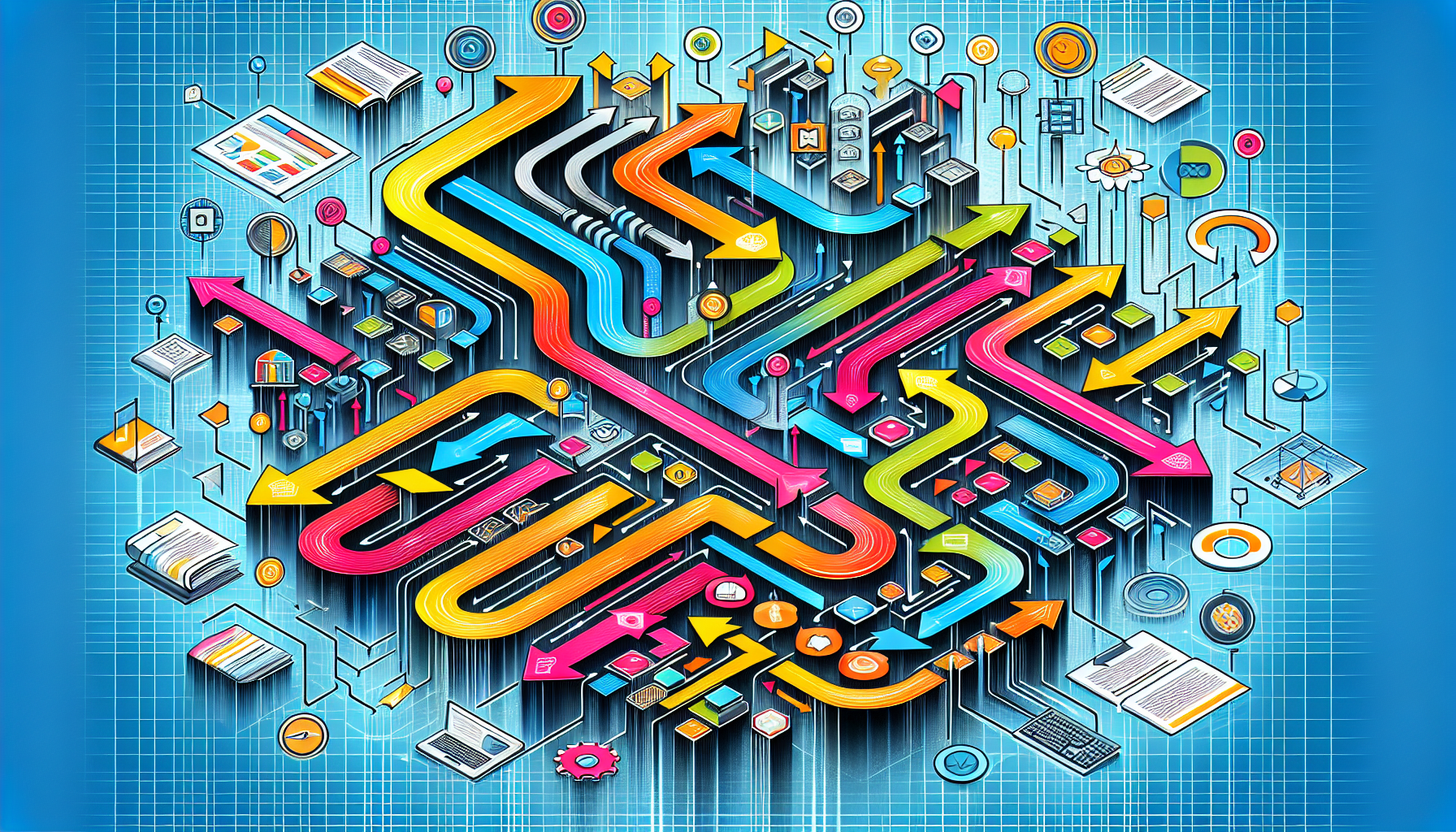
Data mapping is the cornerstone of data integration, enabling the transformation of data from a source context to a target context. This process involves converting data formats and ensuring that data flows accurately and efficiently between systems. It’s a critical component in SAP environments, especially for data replication programs, where mapping fields between Employee Central and SAP ERP HCM is essential. To define data mapping, users must understand its vital role in these processes.
Effective data mapping is not just a technical requirement; it’s a strategic necessity. It aids compliance with privacy regulations by documenting how data is collected, used, and processed. Integrating SAP data mapping solutions with existing IT infrastructure also ensures smooth data flow and seamless operations across business units.
What is Data Mapping?
Data mapping involves converting data from its source format to a target format through established rules. SAP facilitates this process with predefined functions that handle common tasks, such as string manipulation and date handling. These functions streamline the mapping process, making it more efficient and reducing the likelihood of errors.
The Role of Data Types in Mapping
Data types play a crucial role in the mapping process, influencing how data is transformed and validated. In SAP, common data types include strings, integers, and dates, each serving specific purposes in data representation. Correctly aligning these data type between source and target systems is vital for accurate data mapping.
Visual Tools in Data Mapping
SAP provides various visual tools, such as lines, icons, and symbols, to aid in data mapping and help users visualize mapped data relationships and transformations. Representing data inputs and outputs graphically makes it easier to identify errors and streamline troubleshooting.
Creating Effective Data Mappings in SAP

Creating effective data mappings in SAP involves several key steps:
- Defining source and target fields, which ensures accurate data integration.
- Utilizing automapping features that can significantly enhance efficiency by generating mapping suggestions based on field names and data types.
- Applying data mapping rules to help transform data accurately between contexts.
Data mapping is essential for converting source data into target formats, facilitating accurate data flow between systems and enhancing business efficiency. By linking data from one system to another, data mapping ensures consistency across SAP business processes.
Defining Source and Target Fields
Defining source and target fields is a crucial step in data mapping. This involves creating transformation templates that bundle all field mappings for data extraction programs in SAP.
Primary mappings link Employee Central fields with SAP ERP HCM field IDs, while secondary mappings can be defined for additional country-specific requirements.
Using Automapping Features
SAP’s automapping features use methods such as drag and drop, automapping, and quick fixes to improve efficiency. These features generate mapping suggestions based on field names and data types, streamlining the data mapping process and reducing manual effort.
Applying Data Mapping Rules
Using expressions to define how transformations occur between context nodes applies data mapping rules. In SAP, XPath expressions and grammar subsets are used to specify these rules. Utilizing built-in functions can further enhance the efficiency of data mapping tasks.
Leveraging Built-in Functions and Custom UDFs
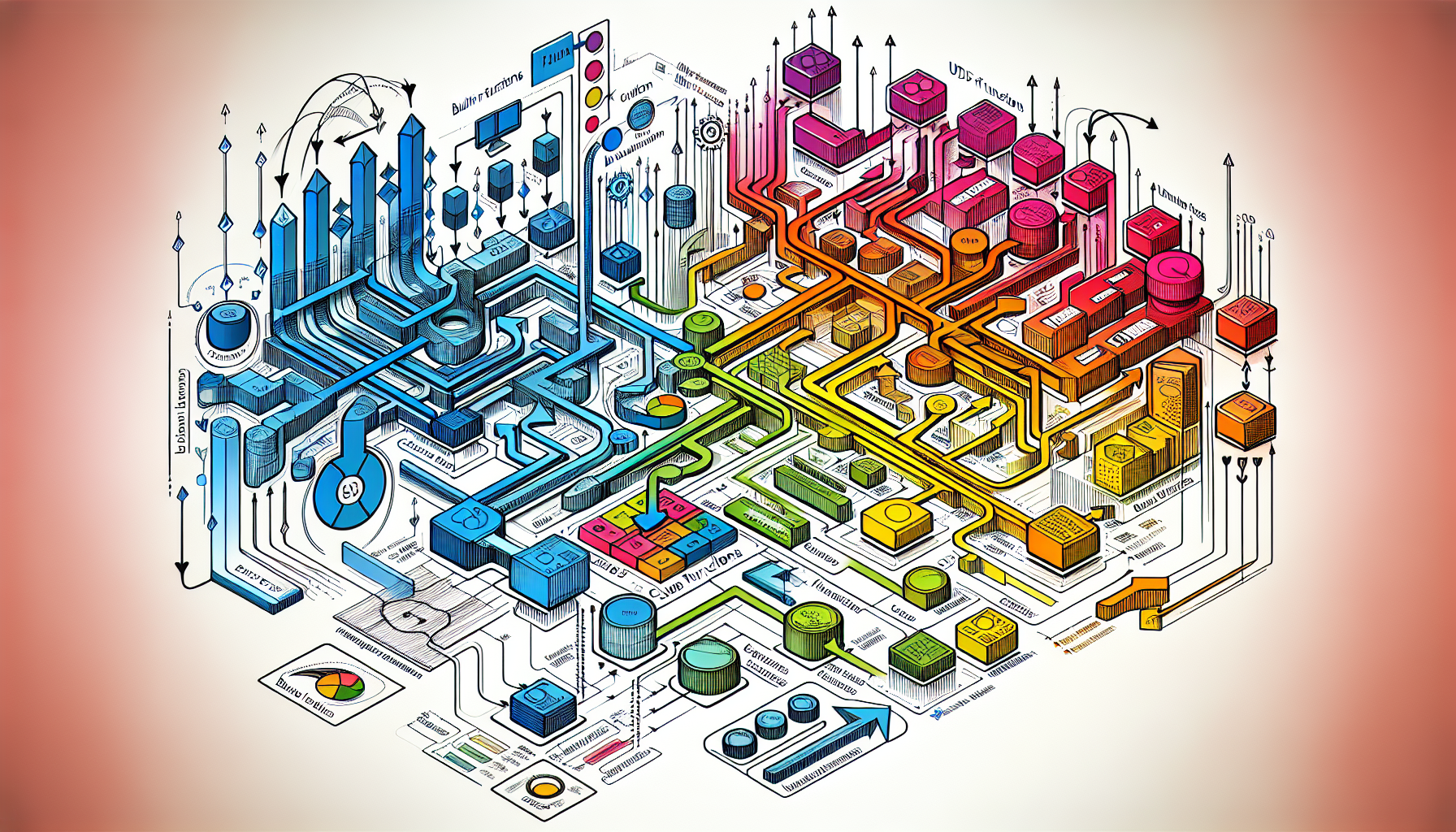
Built-in functions and custom user-defined functions (UDFs) significantly enhance the flexibility and efficiency of your SAP data mapping process. Built-in functions are essential for defining how data is processed and transformed, while custom UDFs allow for tailored data transformation logic.
Implementing custom UDFs in SAP with Groovy scripting enables users to create bespoke solutions for specific data transformation needs. This flexibility is crucial for handling complex data mapping scenarios and ensuring optimal performance.
Predefined Functions for Data Mapping
Standard functions in SAP typically include input parameters ranging from one to three, with a single output parameter. These functions define how data is processed during mapping, performing operations like addition, subtraction, and comparisons based on numeric inputs.
Creating Custom UDFs
Using the composer project type service simplifies creating custom UDFs in SAP. Best practices for developing custom UDFs include defining clear input parameters and ensuring efficiency and reusability. Prioritizing reusability and efficiency leads to better overall performance.
Implementing Conditional Data Mapping
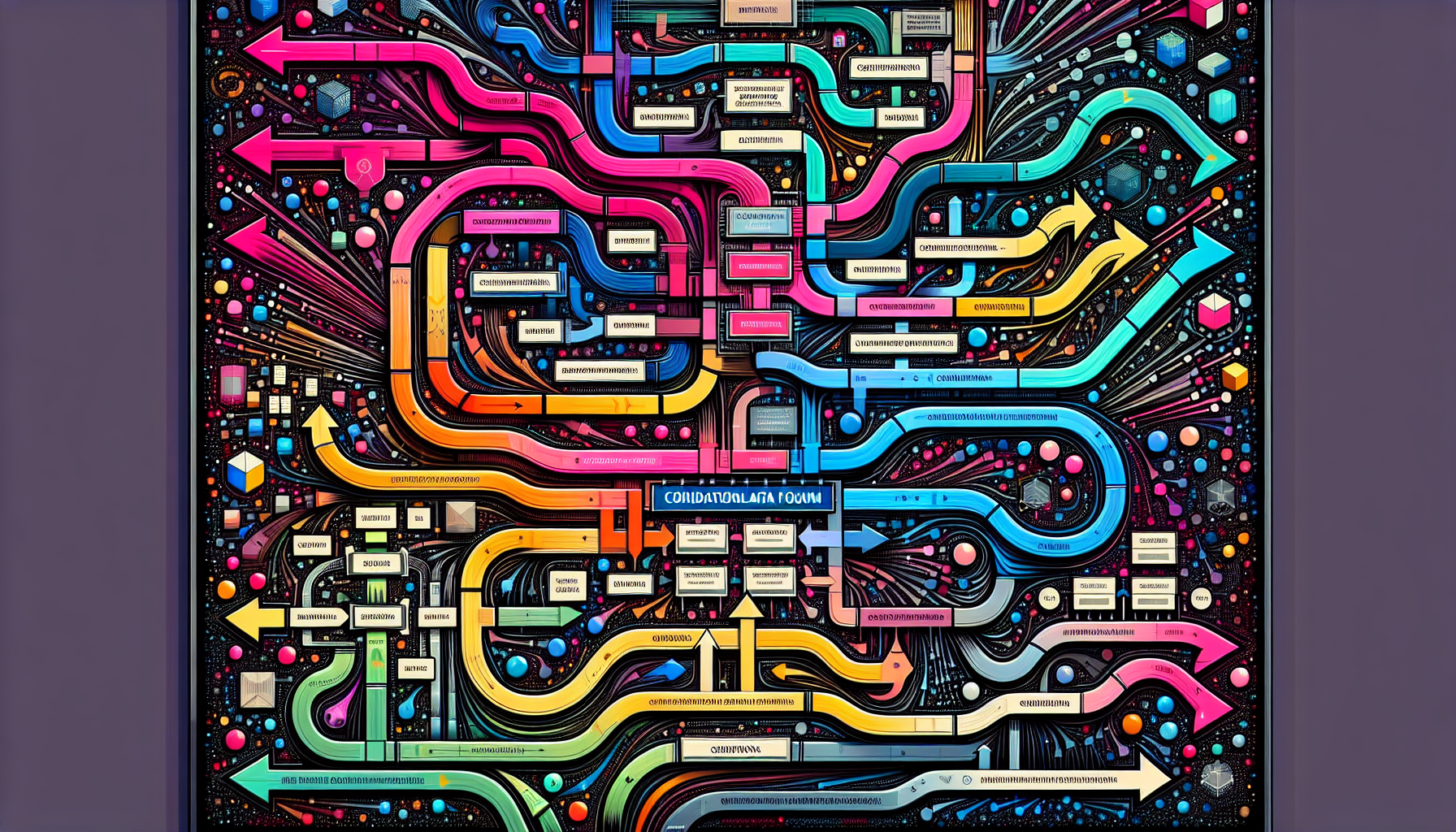
Conditional data mapping allows for dynamic data flow based on specific criteria, enhancing flexibility in data handling. Evaluating conditions directs data flows appropriately, ensuring efficient data processing.
Conditional data mapping allows for dynamic routing of data flows, enabling flexible adjustments based on predefined criteria. This approach is particularly useful in complex scenarios where data needs to be handled differently based on specific conditions.
Setting Up Conditional Start
The conditional start feature in SAP allows for flexible handling of different data scenarios based on specific criteria. A start condition evaluates to TRUE if at least one value of TRUE is configured, which can then be assigned as the start trigger. This feature directs data flows based on predefined conditions.
Managing Conditional Flows
Managing conditional flows requires continuous monitoring to ensure all data paths function as intended. Continuous monitoring combined with troubleshooting leads to optimal management of conditional flows.
Ensuring Data Security and Compliance

Data security and compliance are critical in SAP Data Mapping. This involves protecting sensitive information and adhering to regulatory requirements. Data encryption and limiting access to sensitive data are key strategies for safeguarding information.
Data discovery helps identify sensitive or critical information and assess compliance with security standards. Limiting access to sensitive data ensures only necessary personnel can view or manage it, reducing risks of internal breaches.
Protecting Sensitive Information
Regular vulnerability assessments are necessary to identify weaknesses that could expose sensitive information. Employing the principle of least privilege restricts access, minimizing potential insider threats. Proper separation of duties prevents excessive permissions that could compromise system integrity.
Regulatory Compliance
Complying with regulations like GDPR and CCPA necessitates heightened protection for sensitive personal data. For example, SAP solutions, such as SAP Governance, Risk and Compliance (GRC), manage compliance by automating risk monitoring and reporting. SAP Information Lifecycle Management (ILM) also offers tools to block or delete sensitive data when requested.
Integration and Configuration
Integrating SAP Data Mapping solutions with existing SAP NetWeaver IT infrastructure ensures seamless operations across business units. This involves installing and setting up necessary tools and optimizing configuration settings for enhanced performance and reliability.
Integration aligns SAP data mapping solutions with existing IT infrastructure. Optimizing configuration settings enhances the performance and reliability of SAP data mapping solutions.
Installation and Setup
Setting up SAP Data Mapping tools involves configuring source and target connections for data transfer. Creating UDFs often involves using the composer project-type service to streamline the process. Custom UDFs must start with ‘C_’ and require defining a class and method for implementation.
Optimizing Configuration Settings
Optimizing configuration settings involves selecting operation mappings from the ES Repository and defining them in the Integration Directory for specific communication scenarios. Effective mapping configuration enhances the performance and reliability of data transformation processes.
How Can We Help?
Whether you’ve been running a suite of SAP applications for years or you’re just getting started on your SAP journey, Surety Systems is here to help.
From outlining plans for a new SAP implementation project to navigating complex data mappings between source dimensions, facilitating efficient integrations, and maintaining effective communication across internal teams, our senior-level SAP consultants have you covered.
For more information about our SAP consulting services or to get started on a project with our team of expert consultants, contact us today.
Frequently Asked Questions
What is data mapping in SAP systems?
Data mapping in SAP refers to the process of translating data from its source format into a target format, adhering to specified rules to guarantee accurate and efficient data integration between systems.
How do automapping features enhance data mapping efficiency?
Automapping features enhance data mapping efficiency by automatically generating mapping suggestions based on field names and data types, thereby minimizing manual effort. This streamlining of the mapping process allows for quicker and more accurate data integration.
What are custom User Defined Functions (UDFs) in SAP?
Custom User Defined Functions (UDFs) in SAP enable users to develop specific data transformation logic through Groovy scripting, thereby facilitating greater flexibility in managing complex data mapping scenarios.
How does conditional data mapping work?
Conditional data mapping operates by dynamically routing data flows according to preset criteria, enabling adaptable changes in data processing. This ensures efficient and precise handling of data according to varying conditions.
What strategies can be used to protect sensitive information in SAP?
To effectively protect sensitive information in SAP, conduct regular vulnerability assessments, implement the principle of least privilege, and ensure proper separation of duties across systems and roles. These strategies collectively fortify your security posture.




