Oracle Data Integrator (ODI) delivers high-performance data integration through its E-LT architecture and support for comprehensive big data management. This article will guide you through ODI’s core capabilities, from minimizing computing resources to effortlessly handling large-scale data sets, and how our team of Oracle consultants can help maximize success.
Key Takeaways
- Oracle Data Integrator (ODI) enhances data integration efficiency through its E-LT architecture and declarative design approach, which emphasize on ‘what’ rather than ‘how’ to optimize performance and reduce infrastructure costs.
- ODI supports comprehensive big data integration with large-scale data processing technologies and offers intuitive navigation through ODI Studio, ODI Console, and navigators for developers and administrators to manage data integration projects efficiently.
- Successful implementation of data integration projects with ODI involves a systematic approach that includes business requirement definition, development, and application of mappings and knowledge modules, along with robust scheduling, monitoring, and management of data integration tasks.
What is Oracle Data Integrator?
Oracle Data Integrator (ODI) offers an intuitive E-LT (Extract, Load, Transform) architecture that optimizes performance by moving the transformation step to the target RDBMS, performing extraction, loading, and then transformation using native SQL. This reduces computing and network traffic and ensures accurate, up-to-date information across systems.
When it comes to optimizing data management and integration strategies, ODI’s declarative design approach makes it even more powerful. This approach simplifies data integration tasks by focusing on the ‘what’ rather than the ‘how,’ allowing for faster development cycles and efficient use of resources.
Oracle Data Integrator also provides robust big data support features, including capabilities for integration with large-scale data processing technologies, making it a versatile tool for complex data scenarios.
Declarative Design for Efficient Data Integration
The declarative design approach in Oracle Data Integrator offers a fresh perspective on data integration. Instead of focusing on the intricate details of ‘how’ to implement data management and migration rules, this approach emphasizes ‘what’ the data rules are. This shift significantly reduces the learning curve, enabling developers to understand and use Oracle Data Integrator quickly and efficiently.
ODI’s declarative design approach also leads to significant cost savings for organizations. Declarative rules in Oracle Data Integrator are typically applied to metadata and can be expressed in natural language, often implemented using SQL expressions.
By simplifying data integration tasks and increasing developer productivity, this approach reduces hardware and software expenses and decreases overall maintenance and labor costs.
E-LT Architecture for High Performance
Unlike traditional ETL tools that require a separate ETL server, ODI’s E-LT architecture removes this need, simplifying the overall data integration framework and leveraging the power of the database engines for better performance. This architecture executes complex data transformations directly on the target server, exploiting its full processing capabilities and using native SQL for improved efficiency.
The E-LT process offers significant advantages, such as:
- Reduced network traffic and complexity
- Minimized infrastructure costs by transferring data only once from source to target
- Absence of a middle-tier server
- Reduced computing needs
- Higher throughput and performance compared to traditional ETL
Big Data Integration Capabilities
As businesses deal with increasingly large volumes of data, the need for robust big data integration capabilities becomes increasingly critical. This support aids in integrating machine learning and analytics platforms, facilitating the transformation of raw data into actionable insights.
Oracle Data Integrator addresses this challenge by providing support for big data technologies, such as:
- Kafka
- JMS
- NoSQL databases
To further simplify the integration tasks with big data systems and NoSQL databases, Oracle Data Integrator includes pre-built connectors, allowing the ingestion of unstructured and object data into data lakes. Oracle Marketplace also offers solutions that modernize data infrastructure with native support for big data technologies and leverage the Spark engine for data integrations.
This robust big data support, combined with diverse authorization mechanisms like SASL Plain, SASL SSL, SSL, and Kerberos, makes Oracle Data Integrator a powerful tool for big data integrations.
Navigating the Oracle Data Integrator Interface

Navigating Oracle Data Integrator’s interface is an intuitive process designed to facilitate seamless data integration. The interface provides various tools for developers and administrators, including Oracle Data Integrator Studio (ODI Studio), Oracle Data Integrator Console, and navigators.
These tools allow you to manage different aspects of data integration projects, from setting up the project organization to managing the master repository, work repositories, and the project effectively throughout its lifecycle.
ODI Studio: The Central Hub for Developers and Administrators
At the heart of Oracle Data Integrator’s interface is ODI Studio, a central tool for developers and administrators within the ODI domain. ODI Studio is critical in managing the infrastructure, security, and metadata within the Oracle Data Integrator platform, further enhancing the efficiency and productivity of core data integration tasks.
This comprehensive suite of tools provides a centralized location for managing all aspects of data integration with Oracle solutions, including:
- Designing and developing data integration interfaces
- Defining and managing data integration workflows
- Monitoring and troubleshooting data integration processes
- Managing security and access controls
- Creating and managing metadata objects
- Configuring and managing data integration repositories
ODI Studio operates in conjunction with other Java EE applications, benefiting from the enhanced capabilities of the Oracle WebLogic Application Server. By leveraging these capabilities, ODI Studio helps streamline data integration tasks, making it easier for developers and administrators to manage and navigate complex data scenarios.
Oracle Data Integrator Console: Web-based Access for Business Users
Oracle Data Integrator Console provides a user-friendly, web-based interface for business users to access repository information. This read-only access allows users to easily browse through development artifacts, enhancing user engagement and promoting active participation in data integration tasks.
The console can be deployed on Java EE application servers like Oracle WebLogic and integrates seamlessly with Oracle’s infrastructure tools, providing a robust and versatile platform for business users.
The Oracle Data Integrator Console offers a few critical features, including Data Lineage and Flow Map, to provide a comprehensive view of data flows and enable users to easily navigate through the development artifacts This functionality fosters transparency and accountability in data integration tasks, empowering users with the ability to track and monitor data flows efficiently.
Navigators: Managing Different Aspects of Data Integration Projects
Navigators are a crucial component of ODI Studio, managing different aspects of data integration projects. All are designed to provide a user-friendly experience for managing different aspects of ODI integration projects.
Oracle Data Integrator Studio offers four navigators:
- Topology Navigator
- Designer Navigator
- Operator Navigator
- Security Navigator
The Topology Navigator allows users to manage data servers, physical and logical schemas, and contexts, thus defining the infrastructure of both the information system and the file system. On the other hand, Designer Navigator is the component where data models, projects, mappings, and transformations are developed and maintained.
The Operator Navigator provides an interface for monitoring and managing sessions, or executions, of scenarios, mappings, packages, and procedures. Lastly, the Security Navigator is responsible for managing the security aspects of ODI by handling user accounts, profiles, and access rights within the ODI environment.
Implementing Data Integration Projects with Oracle Data Integrator

Implementing data integration projects with Oracle Data Integrator involves a systematic and organized approach, beginning with setting up the project organization, which includes the creation of folders, using markers, and maintaining proper documentation. Customizing the project life cycle to fit the specific methodologies of a development team is another crucial step.
This is followed by the development of mappings, application of knowledge modules, and finally, scheduling, monitoring, and managing data integration tasks. Through this sequential process, Oracle Data Integrator ensures a comprehensive and efficient execution of data integration projects across an organization’s complete Oracle landscape.
Defining Business Needs and Identifying Sources and Targets
Defining business needs and identifying sources and targets are the cornerstone of implementing successful data integration projects.
As organizations leverage more specialized software applications, the need to ensure the coexistence of these applications on heterogeneous hardware platforms and systems becomes more significant. This requires a clear definition of business requirements, which should stem from the need to ensure the coexistence and optimal performance of heterogeneous applications and systems.
A well-defined business need lays the foundation for a successful data integration project. It provides a clear direction for the project, setting the stage for identifying sources and targets.
Identifying the right sources and targets is critical in ensuring the data integration project aligns with the business needs. It allows for the seamless integration of data from different sources, ensuring that the transformed data is relevant, accurate, and beneficial to the organization.
Developing Mappings and Applying Knowledge Modules
Developing mappings and applying knowledge modules are integral to implementing data integration projects with Oracle Data Integrator while ensuring that reverse engineering is not required.
Here are the key steps involved in creating reusable components such as mappings, procedures, variables, and sequences:
- Define the source and target data stores.
- Create a mapping that describes the loading of target datastores from source datastores using a set of declarative rules.
- Test the mapping by performing unitary tests to ensure its functionality.
- Once validated, the mapping can be reused in other data integration projects.
- Create procedures, variables, and sequences to further enhance the functionality and reusability of your data integration components.
In ODI, declarative rules are implemented using Mappings that connect sources to targets through a flow of components, such as:
- Join
- Filter
- Aggregate
- Set
- Split
These mappings are integral to the transfer data transformation process, ensuring that the transformed data is consistent with the defined business rules.
Knowledge modules, on the other hand, play a crucial role in defining the project’s requirements. They should be chosen carefully at the start of an integration project to ensure they’re appropriate for the project’s requirements and it is possible to import additional KMs later on.
Knowledge Modules such as Integration Knowledge Modules (IKM) and Loading Knowledge Modules (LKM) are used to load data into target tables and extract data from source systems. Careful selection of Knowledge Modules is critical for performance, and developers should start with generic KMs if they are not comfortable with the source/target technologies, then move to more specific KMs as needed.
Scheduling, Monitoring, and Managing Data Integration Projects
Scheduling, monitoring, and managing data integration projects are key aspects of the implementation process in Oracle Data Integrator. Load Plans in ODI are high-level constructs used to organize scenarios for execution, offering a flexible and efficient way to manage data integration projects, including flat files.
Some key features of Load Plans include:
- Enabling or disabling steps according to production needs
- Supporting concurrency and exception handling
- Starting, stopping, and managing from multiple interfaces
- Maintaining separate tracking of each instance and run
Scenarios, on the other hand, are scheduled for automated execution, and there are tools for organizing them into folders, setting execution parameters, and restarting sessions from specific tasks if needed.
The lifecycle of a session in ODI includes sending an execution request, code generation, initializing connections, and task execution, with both scenarios and sessions manageable via the Operator Navigator. Performing cleanup actions such as removing temporary objects and purging old sessions from the log through the Operator Navigator ensures a clean environment for subsequent executions.
The Operator Navigator provides a detailed view of sessions organized by various parameters and offers monitoring tools like session filters, schedules overview, and log management.
Ensuring Data Quality and Consistency with Oracle Data Integrator
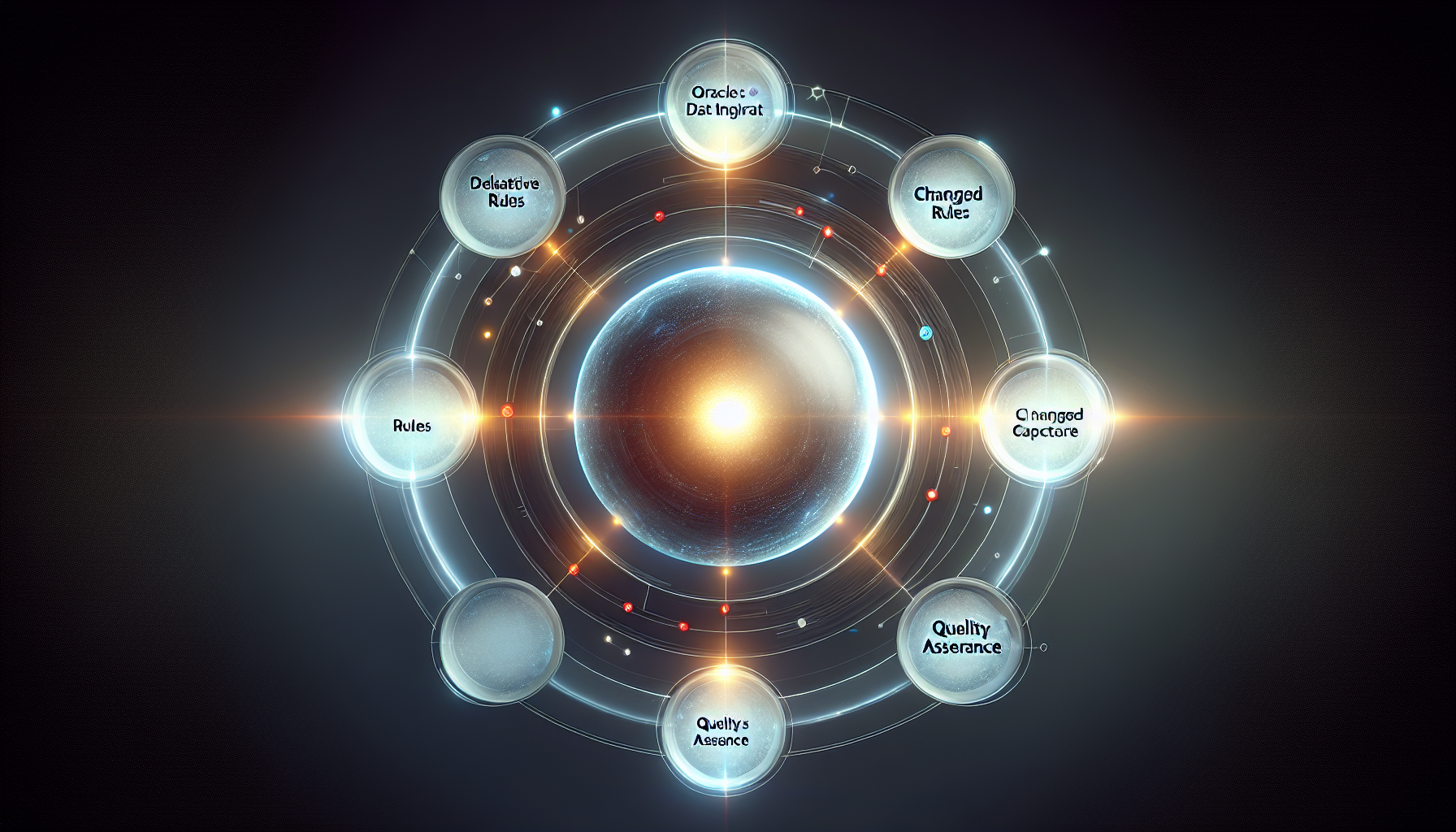
Ensuring data reliability, quality, and consistency is critical to efficient data integration, and Oracle Data Integrator provides comprehensive measures to improve data transformation efforts.
It uses the following features to maintain data quality and consistency:
- Declarative rules to enforce data consistency
- Changed data capture for real-time data synchronization
- Data quality checks to ensure accurate information
Declarative Rules for Data Consistency
Declarative rules in Oracle Data Integrator are pivotal in maintaining data consistency. To ensure data consistency, these declarative rules can be translated into SQL expressions or constraints that enforce data integrity across integrated systems using a database engine.
These rules include a variety of types, such as:
- Aggregates
- Filters
- Joins
- Unique key constraints
- Reference constraints
The declarative design of Oracle Data Integrator focuses on “What” to do rather than “How” to do it, allowing for the separation of the logical and technical aspects of data integration. Mappings in Oracle Data Integrator are used to implement these declarative rules, connecting sources to targets through components like:
- Join
- Filter
- Aggregate
- Set
- Split
Business users often express declarative rules in natural language during the specification phase of data integration projects, and can be translated into SQL expressions. These rules ensure that the transformed data adheres to the defined business rules, ensuring data consistency across integrated systems.
Changed Data Capture for Real-Time Data Synchronization
Changed Data Capture (CDC) is another important feature of Oracle Data Integrator that ensures data consistency. CDC identifies changes such as insertions, updates, and deletions, focusing on processing only the changes instead of the full data set. This feature is key for tasks like data synchronization and replication, as it facilitates the setup of an event-oriented architecture for propagating changes as events.
Oracle Data Integrator supports Simple Journalizing and Consistent Set Journalizing for Changed Data Capture, which track changes in individual or groups of datastores, maintaining referential integrity.
The Consistency Window in Consistent Set Journalizing coordinates capturing changes in related data stores such as orders and their corresponding order lines. Components like journals, capture processes, subscribers, and journalizing views are involved in the CDC mechanism in ODI, providing a means to access and utilize data changes.
To set up CDC in ODI, users must:
- Select journalizing parameters
- Add datastores to the CDC
- Define subscribers
- Initiate journals to create the CDC infrastructure
Data Services in Oracle Data Integrator provide specialized Web Services access to datastore data and the CDC framework’s captured changes, facilitating the deployment of these services to application servers.
CDC in Oracle Data Integrator can utilize database-specific programs or create database triggers to retrieve log data from data server log files or capture changes in data tables. Through this process, CDC ensures that only the changed data is processed, thus enhancing the data integration efficiency.
Data Quality Checks for Accurate Information
Data quality checks in Oracle Data Integrator are crucial in ensuring accurate information. Check Knowledge Modules (CKM) in Oracle Data Integrator perform static checks within data models and flow checks within mappings, enhancing data integrity.
Oracle Data Integrator also includes a data quality firewall designed to detect and quarantine faulty data before it reaches the target application, eliminating the need for additional programming.
Before data is loaded into the target system, Oracle Data Integrator utilizes a staging area to apply mappings, joins, filters, and constraints, thus safeguarding data quality. Data profiling tools within ODI enable business users to evaluate data quality, monitor it over time, and deduce rules from rigorous data analysis.
ODI’s integrity control mechanism detects and addresses constraint violations, such as orders without customers or lines with no product, thereby maintaining data consistency. Oracle Data Integrator ensures that the transformed data is high quality and consistent with the defined business rules through these measures.
Integrating Oracle Data Integrator with Service-Oriented Architecture (SOA)
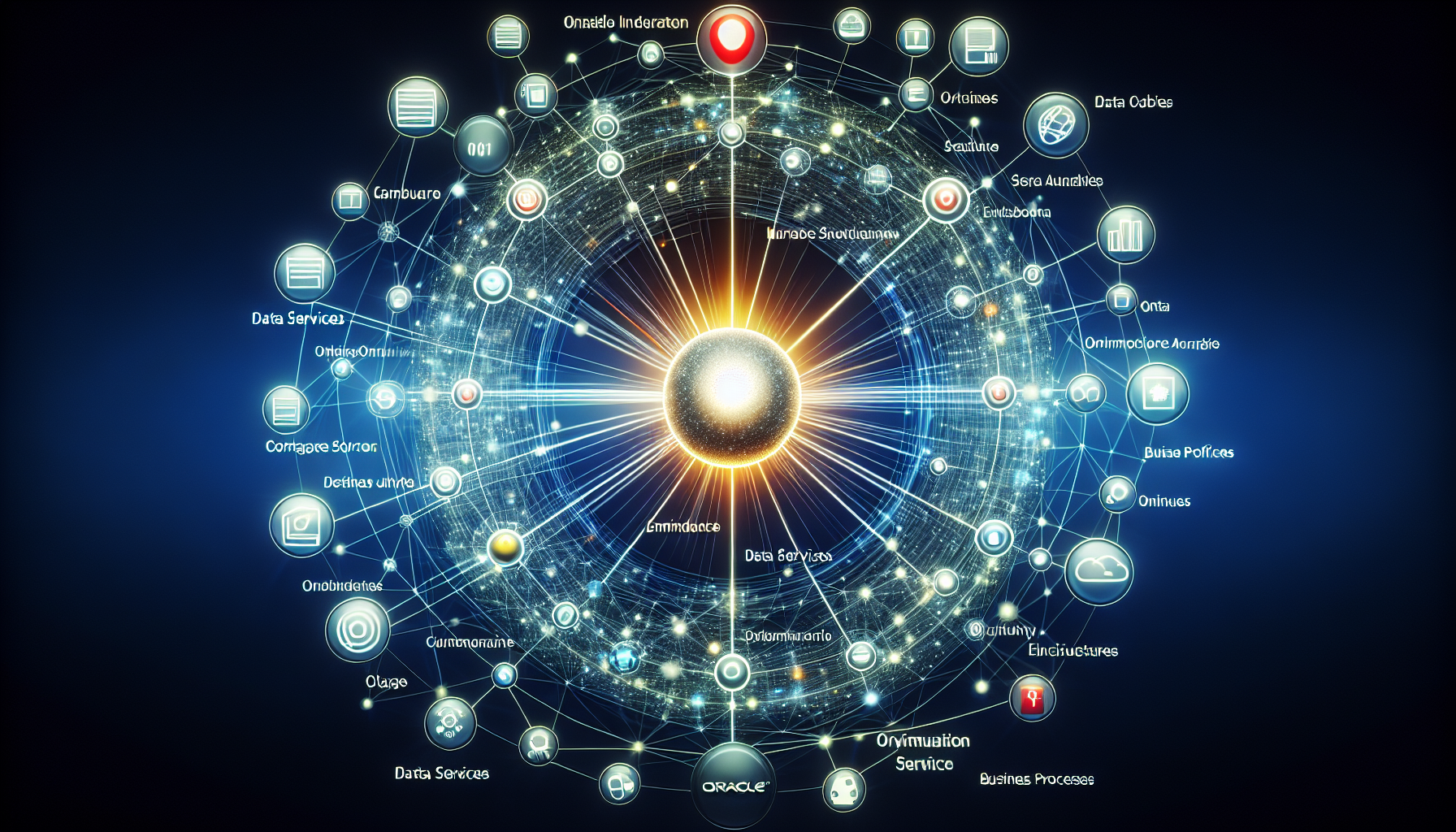
In a Service-Oriented Architecture (SOA), Oracle Data Integrator enhances its integration capabilities by serving as a pivotal platform linking data services with business processes and IT infrastructure.
This enables the orchestration of its data integration functionalities, linking various operations into larger business workflows and ensuring governed data flows through interfaces and service-level agreements managed by solutions like Oracle SOA Suite.
Oracle Data Integrator effectively consumes and invokes web services adhering to WSDL and SOAP standards, utilizing tools like the OdiInvokeWebService to interact with external services and process responses.
Data integration tasks such as transformations and loading implemented by ODI can be exposed as operations within web services and invoked via SOA, allowing for data services reuse and scaling integration strategies.
Oracle Data Integrator in the Cloud
With the increasing shift towards cloud-based solutions, Oracle Data Integrator offers enhanced data integration efficiency in the cloud. The service supports comprehensive data handling capabilities, including the import and automatic transformation of data for analysis in data warehouses and the ingestion of diverse data types into data lakes.
The Oracle Data Integrator Cloud Service offers the following benefits:
- Leverages the computational power of target databases for data loading and transformation
- Simplifies integration with pre-built connectors that automate manual tasks
- Facilitates seamless connections between databases and big data systems
Accessing Oracle Data Integrator Cloud
Accessing Oracle Data Integrator Cloud is a straightforward process. Users including Administrators, Developers, and Operators can access Oracle Data Integrator Cloud using Oracle Data Integrator Studio, a client-based user interface. By using Oracle Data Integrator Studio, users can enhance the efficiency and productivity of their data integration tasks.
This interface provides a comprehensive set of tools for managing data integration tasks, including:
- Designing and developing data integration interfaces
- Defining and configuring data integration workflows
- Monitoring and managing data integration jobs
- Troubleshooting and debugging data integration issues
In addition to access through Oracle Data Integrator Studio, Oracle Data Integrator Cloud can also be accessed via email notifications that users receive after subscribing to the service. Email notifications provide a convenient way for users to stay updated on the status of their data integration tasks, ensuring that they are always in the loop.
Oracle Data Integrator on Oracle Marketplace
Oracle Data Integrator on Oracle Marketplace offers pre-configured solutions for various target environments, simplifying data integration tasks and offering easy access to data integration flows.
The Oracle Data Integrator listings include a pre-populated ODI repository configured with Oracle Data Servers for all accessible Autonomous Databases within a user’s tenancy. This allows users to start their data integration tasks quickly and efficiently without configuring the ODI repository manually.
Users can manage their Oracle Data Integrator instance on Oracle Marketplace through SSH using tools like Linux’s command line or PuTTY for Windows to execute maintenance operations. Accessing the graphical interface for ODI in Oracle Marketplace requires the installation of a VNC viewer on the user’s local machine and establishing an SSH tunnel to the compute instance. Users can further optimize their data management process with a standalone colocated agent.
Oracle Data Integrator Studio can be launched on the user’s instance either by navigating to the location and executing or by double-clicking the ODI Studio Desktop Icon, facilitating the creation of efficient data integration flows.
Wrapping Things Up
Oracle Data Integrator is a comprehensive tool for efficient data integration. With its unique features like E-LT architecture, declarative design approach, and big data support, it streamlines complex data scenarios and optimizes enterprise performance.
Its robust interface provides a suite of tools for developers and administrators to manage different aspects of data integration tasks. The implementation process in Oracle Data Integrator is organized and systematic, ensuring data quality and consistency. Integration with Service-Oriented Architecture and availability in the Cloud further enhances its capabilities.
Whether you are a business user, a developer, or an administrator, Oracle Data Integrator offers a robust, efficient, and user-friendly platform for all your data integration needs.
How Can We Help?
From implementing new Oracle applications and navigating complex data integration scenarios to transforming real-time data into a data warehouse and managing integration activities within the Oracle Enterprise Manager, Surety Systems has you covered.
Our senior-level Oracle consultant team has the technical know-how and real-world experience to handle your most critical project needs and prepare your internal teams for success long after they’re gone.
Contact Us
For more information about our Oracle consulting services or to get started on a project with our team of expert consultants, contact us today.
Frequently Asked Questions
What does a data integrator do?
A data integrator designs and implements solutions to ensure data accuracy and consistency while optimizing data flow within an organization. This includes optimizing data flow and ensuring data accuracy and consistency across systems.
What is the difference between OIC and ODI?
The OIC primarily supports data integration with ETL/ELT patterns, while ODI supports a variety of integration patterns, including real-time event-driven and API-led. Therefore, OIC is more focused on ETL/ELT, whereas ODI supports a wider range of integration patterns.
What is Oracle Data Integrator used for?
Oracle Data Integrator (ODI) is used to facilitate the creation of business-critical data transfers among disparate systems and to load and transform data faster into data warehouses. It provides a fully unified solution for managing complex data warehouses and is part of Oracle’s Data Integration suite.
What is the E-LT architecture in Oracle Data Integrator?
The E-LT architecture in Oracle Data Integrator optimizes performance by moving the transformation step to the target RDBMS, performing extraction, loading, and then transformation using native SQL, resulting in improved efficiency and speed.




