Navigating the complex landscape of modern Human Resources (HR) management can be a daunting endeavor, especially without the right resources or personnel for the job. With the rapidly increasing number of HR management tasks, from payroll processing to talent management, efficient HR software is paramount in driving organizational success.
But where do you begin? How about starting with the titans of the industry – Workday and ADP Systems?
Key Takeaways
- Workday and ADP Systems are both well-known providers of comprehensive HR software solutions.
- An in-depth comparison of the key features, including payroll processing, talent management, and reporting tools, is presented.
- The best fit for your business depends on size and requirements. ADP offers tailored solutions for small businesses, while Workday provides consolidated systems with scalability for medium to large enterprises to enable deeper customer visibility.
A Brief Rundown on Workday and ADP

Part of Workday’s expanding partner ecosystem, Workday and ADP are strong contenders in the HR software solutions market, as they both offer comprehensive HR and payroll systems with an extensive array of features. Both are adept at streamlining HR processes and transforming convoluted HR tasks into a smooth ride, and their employee management tools make importing and exporting timesheets and payroll systems reports effortless.
With Workday HCM & ADP Workforce solutions, ADP is particularly revered for its potent payroll and HR analytics capabilities, catering especially to the needs of small to medium-sized businesses, while Workday is well suited for larger enterprise organizations with more complex requirements.
Workday HCM
Workday HCM provides a comprehensive solution to HR management that caters to the entire employee life cycle, including everything from payroll to benefits and talent management. It’s a one-stop shop for all HR tasks, equipped with audit tools and built-in security features for an added layer of safety.
ADP Workforce Now
ADP Workforce Now is designed for smaller to mid-sized enterprises, offering robust benefits management, time tracking, payroll, and recruitment features.
It provides three plans, including a basic plan for HR and Payroll processes and a comprehensive plan for advanced benefits administration and automated time tracking. With its focus on workforce planning, ADP Workforce Now ensures businesses can effectively manage their entire workforce from one unified platform.
ADP’s highly scalable system allows businesses to incorporate additional features and modules as their organization expands or their business needs change.
Key Feature Comparison
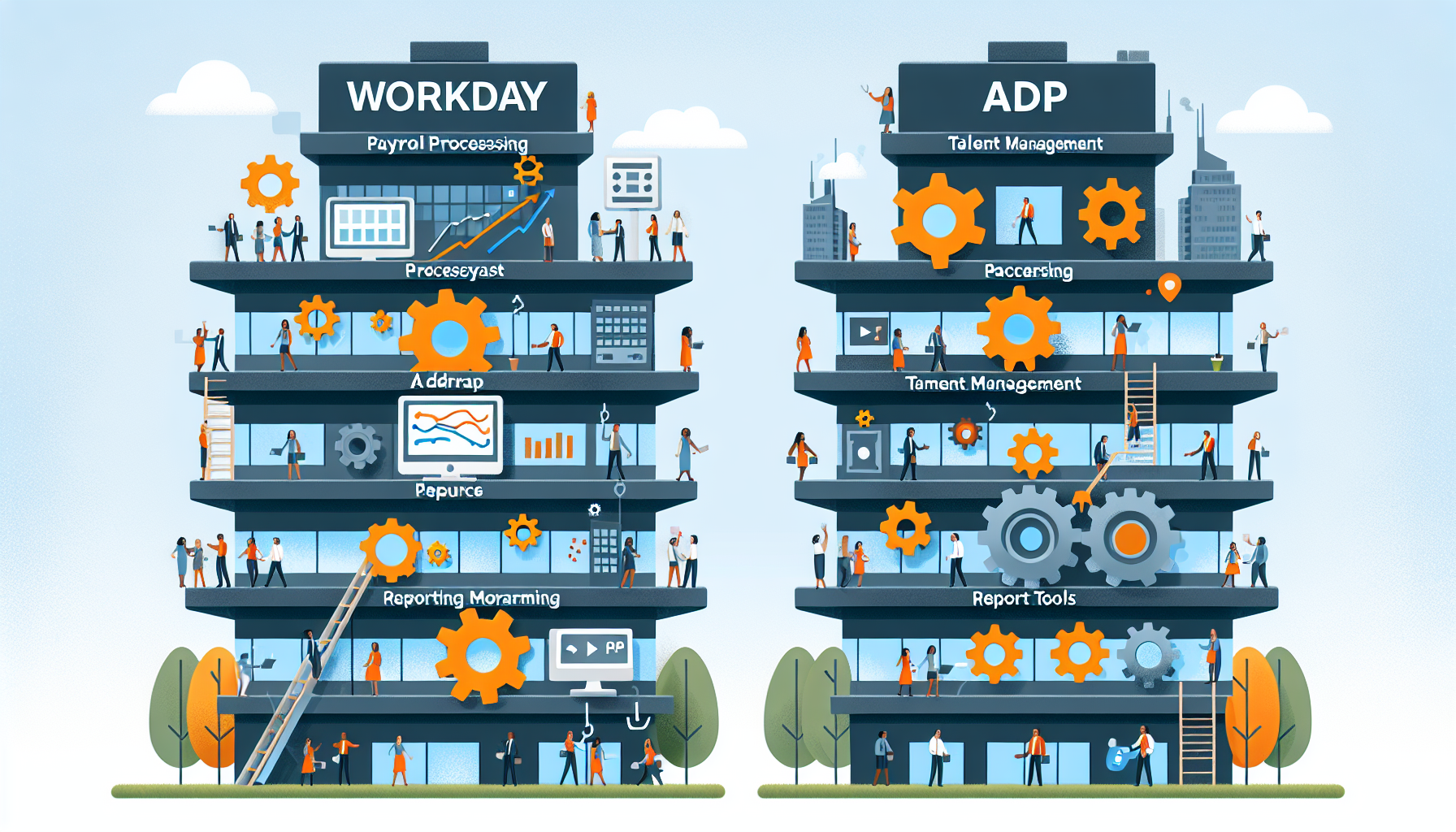
Next, we’ll take a closer look at the significant features of both platforms. Intelligent payroll processing, talent management, and reporting tools are pillars of any HR software. But how do Workday and ADP fare in these areas?
Payroll Processing
Payroll processing and management are fundamental components of HR management. Both Workday and ADP offer automated payroll runs, direct deposit, and employee self-service portals, helping customers navigate increasing payroll needs, and ensuring a smooth payroll processing experience.
However, there is a stark contrast when it comes to enhanced frictionless global payroll. ADP has built-in international payroll management features, making it a more comprehensive platform for international payroll affairs. However, Workday does deliver enhanced global payroll management by offering pre-built integrations with external payroll providers.
Talent Management
Talent management is another critical component of HR software. From skills management and career development planning to performance management and compensation management, Workday HCM offers a comprehensive suite of features for talent management.
On the other hand, ADP Workforce Now also offers a few critical features, such as automated onboarding workflows, shift scheduling, and tailored implementation. It’s clear that both platforms have strong offerings in this area, but the ultimate choice depends on your organization’s specific needs.
Reporting and Analytics Tools
Effective HR management decision-making largely depends on robust reporting and analytics tools. Workday HCM provides real-time dashboards, predictive analytics, and automated insights for reporting and analytics.
ADP Workforce Now also offers customizable reports, data visualization, and analytics-driven insights. However, users may face some challenges in setting up and customizing these tools. While both platforms offer powerful reporting and data analytics tools, the user experience may vary depending on specific needs or organizational requirements.
Implementation and Integration
Now that you have a better understanding of the key features of each solution, let’s shift our focus to the implementation and integration process of both HR software solutions. How do Workday and ADP simplify the transition for businesses?
Workday Implementation
Workday implementation involves a dedicated customer success manager who facilitates the onboarding process and serves as the point of contact. It also provides a seamless integration with other software solutions, ensuring a smooth transition for businesses moving from one workforce management software to another or integrating functionality across disparate systems.
However, bear in mind that the implementation process includes several crucial phases:
- Planning
- Architecture
- Design
- Testing
- Launch
- Support
ADP Implementation
On the other hand, ADP implementation offers:
- A scalable system
- Various HR add-ons are available in its marketplace
- A tailored process involving data migration, configuration, testing, training, and deployment.
However, organizations may face various challenges during ADP implementation, including data migration, integration with existing systems, customization, and more. While ADP provides a flexible and customizable implementation process, businesses should be prepared to navigate some potential hurdles.
Customer Support and Resources
A strong customer support system should complement a robust HR software solution. Let’s examine the built-in customer support and service resources offered by Workday and ADP to enhance deeper customer visibility.
Workday Support
Workday provides a dedicated customer success manager to guide the onboarding process and act as the main contact. This personalized solution ensures users receive immediate assistance tailored to their requirements and reduces inefficiencies throughout the implementation process.
Workday offers more than just community support. They also provide access to 24/7 online expert support, ensuring businesses have multiple avenues to seek help or clarify doubts and facilitating a smoother software implementation experience.
ADP Support
ADP offers the following support options for business users:
- Automated phone support for general inquiries
- An online resource center with how-tos, webinars, and FAQs
- Dedicated support representatives for higher pricing tiers, offering a more personalized support solution.
Ease of Use and User Experience
As complex or difficult-to-navigate systems can hinder productivity instead of boosting it, user experience and ease of use are critical when choosing the right HR software solutions for your needs.
But how do Workday and ADP Workforce Now fare in this area?
Workday User Experience
Workday offers a modern interface and customizable dashboard, providing a unified platform for HR operations. This intuitive user interface ensures users can quickly locate the data and processes they are looking for once familiar with the software.
However, the learning curve associated with Workday can be steep, so businesses opting for Workday should be prepared to invest time and resources in training their employees to use the software effectively.
ADP User Experience
ADP offers a centralized dashboard for users to perform tasks, monitor updates, and manage critical workforce data more effectively.
This intuitive interface enables users to:
- Access and manage their HR and payroll data efficiently
- View their pay stubs
- Modify personal information
- Submit time off requests
- Access other HR-related resources
The Best Fit for Your Business
The decision between Workday and ADP isn’t universally applicable, as choosing the optimal software for your organization depends on the size and requirements of your business.
Let’s break it down based on business size.
Small Businesses
Small businesses may find ADP’s modular approach and cost-effective options more suitable, as it offers easily customizable features based on the organization’s requirements and a simplified user interface. ADP offers a range of solutions tailored to small businesses, including:
- Payroll
- HR
- Time and Attendance
- Benefits Administration
Medium to Large Enterprises
On the other hand, medium to large enterprises may prefer Workday’s comprehensive features and intuitive user interface. Workday provides predictable timelines, flexible technology, and the latest industry advancements, making it a valuable asset for larger businesses.
Workday offers a consolidated system for finance, HR, and payroll, providing scalability and efficiency to the core business. With its ability to streamline payroll, its features include:
- Consolidated system for finance, HR, and payroll solutions
- Adaptive architecture that ensures scalability
- Ability to cater to businesses of all sizes, from start-ups to large enterprises
Making Your Decision
Both Workday and ADP offer robust HR software solutions, each with its unique strengths and limitations. While Workday provides a comprehensive, one-size-fits-all solution, ADP offers more flexibility with its modular approach.
The choice between the two ultimately depends on your company’s specific requirements, size, and organizational structure. By understanding the key features, implementation process, user experience, and customer support provided by both platforms, businesses can make an informed choice that aligns with their HR needs and goals.
How Can We Help?
Whether you need help assessing your current enterprise systems and outlining a plan for future implementation integration, additional support implementing new Workday or ADP modules for the first time, or just an extra hand navigating change management, Surety Systems is here to help clients confidently achieve their goals.
We have a team of consultants that is well-versed in both Workday and ADP Workforce Now, ensuring your critical enterprise needs are met, no matter what. Our team of senior-level consultants has the knowledge, skills, and experience to help clients confidently achieve their goals and handle everything from first-time implementation to post-implementation support and everything in between.
Contact Us
Interested in learning more about Workday Human Capital Management or ADP Workforce Now? Ready to get started on an implementation or integration project with our expert consultants?
Contact us today!
Frequently Asked Questions
Is Workday or ADP better?
Overall, ADP’s software and services are best suited for small businesses, while Workday’s comprehensive HCM capabilities make it a better fit for midsize and large enterprises.
Is Workday associated with ADP?
Yes, Workday and ADP have been working together for over ten years to service one million employees and thousands of customers, having recently announced an expansion of their partnership.
What are the disadvantages of ADP?
ADP’s software has several disadvantages, including a lack of functionality for tracking cost centers and the need to enter timesheet information manually. Additionally, as with any software solution, there are likely to be difficulties and issues that arise from time to time.
What are the key features of Workday HCM?
Workday HCM provides a comprehensive suite of features to cover the entire employee lifecycle, including benefits, talent management, and payroll systems.
How does the ADP dashboard enhance user experience?
The ADP dashboard simplifies HR processes by providing a centralized platform for employees to view their pay stubs, modify personal information, submit time off requests, and access other HR-related resources, enhancing the user experience.




