Oracle Auditing is a powerful tool that helps organizations ensure data security, compliance, and integrity by monitoring database activities and allowing businesses to detect suspicious activities. It provides detailed insights into user actions, system changes, and data access to ensure that only authorized users can access critical business data.
With customizable audit policies and real-time monitoring, Oracle Auditing enables organizations to maintain control over sensitive information and quickly address potential vulnerabilities, making it an essential component of a robust database security strategy.
This guide explores different audit types, their benefits, and best practices to keep your data secure.
Key Takeaways
- Oracle Auditing enhances database security and compliance by tracking user actions, ensuring accountability, and facilitating early detection of suspicious activities.
- Unified auditing capabilities streamline audit processes by consolidating records into a single trail, improving performance, and simplifying the management of audit policies.
- Effective Oracle license audits are essential for compliance; organizations should proactively manage licenses, prepare for audits, and respond thoughtfully to audit letters to avoid penalties.
Understanding Oracle Auditing

Oracle Auditing is integral for maintaining the integrity and security of your database environment.
It ensures accountability, protects privacy, enhances security, and enables early detection of suspicious activities. System administrators benefit from enhanced protections and finely-tuned security responses, which are crucial for safeguarding sensitive data and complying with regulatory requirements.
The process involves tracking user changes in the database, ensuring any action taken is recorded and can be reviewed if needed. Comprehensive monitoring guidelines audit typical database actions, providing a robust framework for security and compliance.
Types of Oracle Auditing
Oracle databases offer several types of auditing to monitor SQL statements, privileges, schema objects, and network activities.
Traditional auditing encompasses activities related to privileges, schemas, and objects and involves examining statements. Privilege auditing focuses on statements that use system privileges and are enabled or disabled using the AUDIT and NOAUDIT statements.
Unified auditing, recommended for versions 12.2 and higher, consolidates audit records for better performance. Conditional auditing allows logging activities under specified conditions, further enhancing precision and efficiency.
Importance of Auditing in Oracle Databases
Auditing in Oracle databases helps organizations enforce stronger internal controls and meet critical compliance requirements. It ensures that organizations adhere to regulations, such as HIPAA and Sarbanes-Oxley, assisting in monitoring operations and catching deviations from policy.
By tracking user actions on specific database objects like schemas and tables, auditing enables accountability and ensures the database operates as intended.
Advanced auditing techniques provide granular control over user actions and monitor sensitive data access, enhancing security. These techniques enable early detection of anomalies and compliance violations, ensuring a proactive response to potential security issues.
With targeted auditing strategies that focus on specific user activities and system privileges, organizations can reduce unnecessary data and improve overall audit transparency.
Implementing Standard Auditing
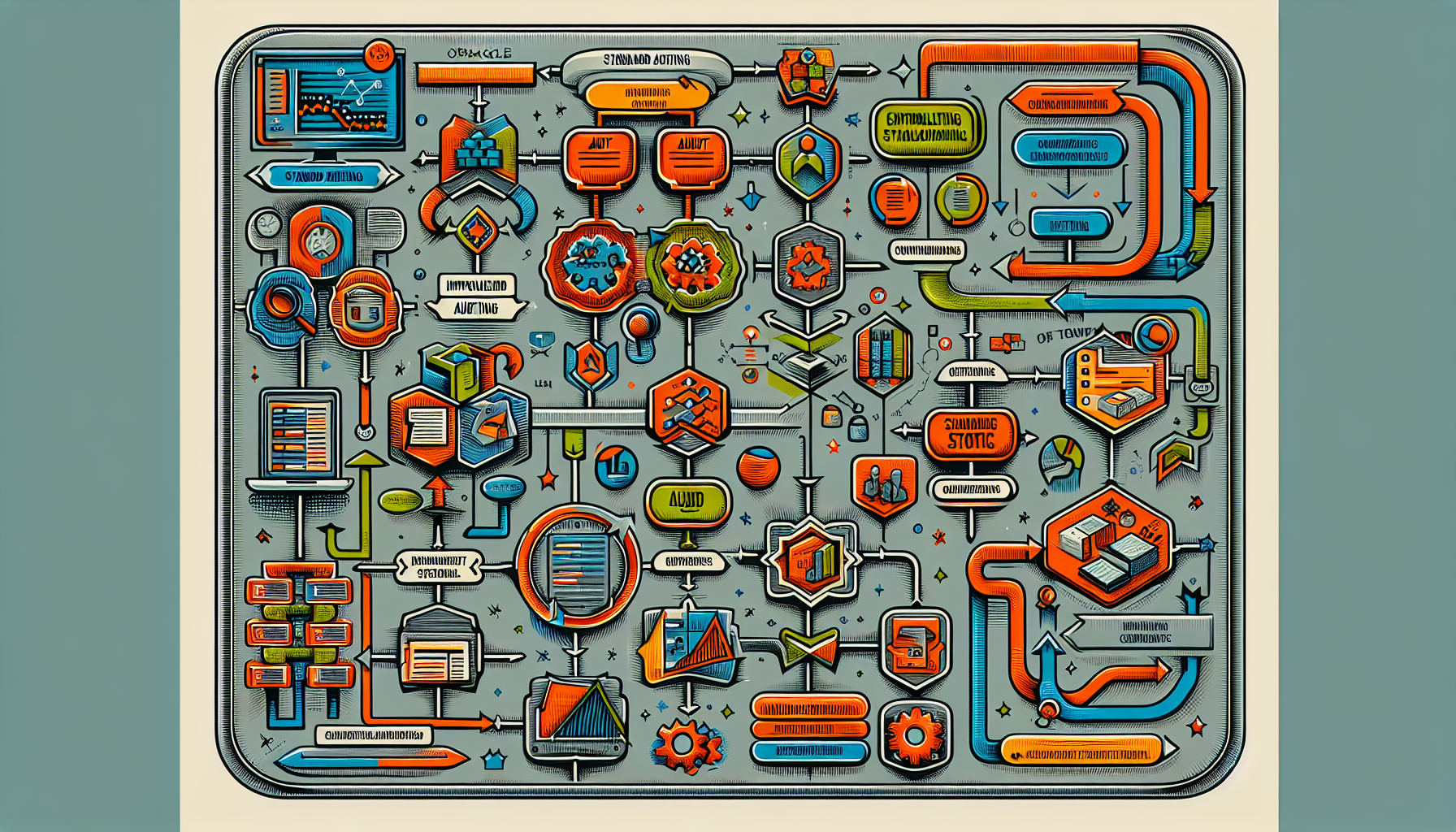
Standard auditing across Oracle databases is fundamental for monitoring SQL statements, privileges, schema objects, and network activities. It involves using the AUDIT statement to track the execution of SQL statements in user sessions.
Let’s take a closer look at how to enable the standard audit trail, customize audit settings, and monitor network activity for comprehensive auditing.
Enabling Standard Audit Trail
Enable standard auditing by logging in as SYS with SYSDBA privilege.
Set the AUDIT_TRAIL parameter to DB_EXTENDED and restart the database to start recording audit activities. Audit records, stored in text or XML format, detail operations, users, date, and time.
Finalize the setup by setting the AUDIT_TRAIL parameter back to its original value and removing unnecessary administrator accounts.
Customizing Audit Settings
Customization of audit settings allows you to tailor your auditing practices to specific security and compliance needs. Limit the number of audited events to minimize unnecessary data collection and processing. Enable auditing for specific SQL statements and privileges using default mechanisms to track particular database actions, such as SELECT statements on critical tables like OE.CUSTOMERS.
Actions can be audited based on user identity by utilizing the SQL AUDIT statement, specifying which statements and users to monitor. Implementing these strategies effectively within the database environment ensures targeted and efficient auditing.
Monitoring Network Activity
Network auditing requires administrative privileges to manage the process effectively. Use the AUDIT statement to monitor network activity and identify unexpected protocol errors that may indicate security issues. Monitoring network activities helps detect and respond to potential threats promptly.
Unified Auditing in Oracle Database
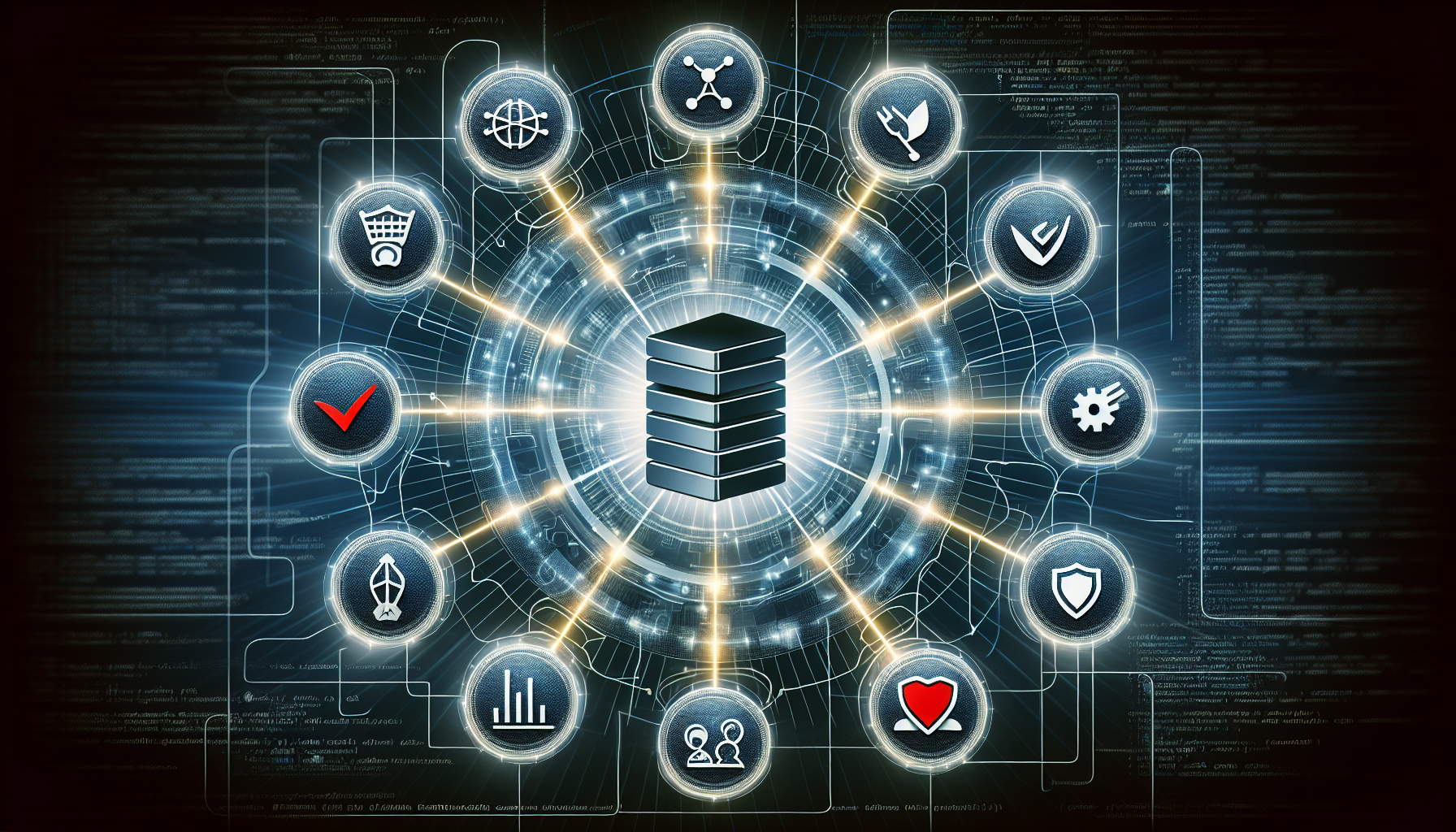
Unified auditing consolidates audit records from various Oracle Database components into a single audit trail, providing a streamlined approach to auditing. Oracle recommends migrating existing audit settings to the unified audit policy for improved security and performance.
Setting Up Unified Auditing
Set up unified auditing by using the AUDIT_ADMIN role to manage audit policies and the AUDIT_VIEWER role to view audit data. Relink the Oracle binary with the unified audit option and restart the database to enable pure unified auditing.
Verify the migration by querying the V$OPTION dynamic view or using the SQL command ‘SELECT VALUE FROM V$OPTION WHERE PARAMETER = ‘Unified Auditing’;.’ Manage audit data using the built-in audit data management package to ensure structured handling of audit records.
Benefits of Unified Audit Trail
Unified auditing provides consolidated audit records, streamlining the review and analysis process. Migrating to pure unified audit mode improves overall audit performance by minimizing overhead.
It simplifies the administration of audit policies through a unified interface, making it easier to manage and review audit data.
Migrating to Unified Auditing
Migrating to unified auditing involves a one-time migration from traditional methods and isn’t enabled by default. By default, mixed-mode auditing is used, but switching to pure unified auditing requires relinking the Oracle binary with the unified audit option. Some default policies typically enabled in mixed mode include ORA_SECURECONFIG and ORA_LOGIN_LOGOUT.
A TRUE value for Unified Auditing indicates that unified auditing is enabled, while a FALSE value indicates mixed-mode auditing. Follow the above steps to switch to pure unified auditing for improved performance and security.
Best Practices for Oracle License Audits

Oracle license audits are essential for ensuring compliance with licensing terms and avoiding significant financial penalties. Effective Oracle audits help enforce robust internal controls, which are crucial for maintaining effective compliance with regulations.
Preparing for an Oracle License Audit
Proactively managing license entitlements can help avoid unexpected costs during an Oracle audit. Conduct a proactive license review and address any gaps before completing an audit.
Performing an internal audit before receiving an audit letter is critical in preparing for an Oracle audit. Review licenses yearly to ensure compliance and avoid issues during critical audits. Listing missing Oracle documents before an audit helps request copies from Oracle and ensures accurate scope.
Responding to an Oracle Audit Letter
The Oracle audit process starts with a formal notification from Oracle License Management Services. Users then conduct an internal Oracle licensing assessment and review their software usage and licensing before engaging in an audit response.
Analyze the Oracle licensing position, all technical data, and any other relevant information internally before sharing them with Oracle. Validate the accuracy of the Oracle Audit Report and understand the licensing rules to craft effective responses.
Leverage Oracle’s year-end or quarter-end timing to enhance your negotiation position. Document everything thoroughly and prepare for audit settlements to protect future compliance.
Avoiding Common Compliance Issues
Common compliance issues organizations face with Oracle licensing include misuse of licensing models and misunderstanding policies.
Misconceptions about using SAM tools for Oracle compliance can lead to non-compliance, as these tools require manual work and cannot provide automated compliance. The risk of non-compliance increases when using unlicensed features or running software in virtualized environments or legacy deployments.
It is advisable to avoid cooperation with Oracle SIA, safeguarding your organization from potential overpayments for Oracle software caused by misunderstandings. If an organization is audited for past unlicensed use, it is ultimately their responsibility to account for it.
Clear documentation and clarity in audit settlement agreements are crucial to protect against future compliance checks.
Advanced Auditing Techniques

Advanced auditing techniques in Oracle databases involve monitoring and documenting database activities from both database and application users. Oracle Auditing can track each action, including those from application users identified by CLIENT_IDENTIFIER.
Fine-Grained Auditing
Fine-grained auditing allows for auditing specific actions at a granular level based on content and specific conditions. This technique enables tracking specific user activities with consideration of time and context, allowing for a more targeted and detailed information approach. Administrators can focus on auditing relevant activities by creating audit policies tailored to capture these specific actions and reduce unnecessary data collection.
The SQL AUDIT statement is essential for tracking these specific user activities within the database environment. Fine-grained auditing can be implemented for individual PDBs (Pluggable Databases), providing an additional layer of control and specificity. This technique enhances the effectiveness of your auditing strategy by ensuring only pertinent actions are monitored and recorded.
Auditing User Access and Account Changes
Monitoring user access is crucial for identifying unauthorized actions regarding user accounts in Oracle databases. This includes keeping track of changes made to user accounts, login attempts, successful logins, and any modifications to access permissions. Administrators can detect and respond to unauthorized access attempts and changes by auditing these activities.
Tracking user access significantly aids in identifying unauthorized user account changes. This proactive approach ensures that any suspicious activity is quickly identified and addressed, maintaining the integrity and security of the database environment.
Conditional Auditing
Conditional auditing offers enhanced capability by monitoring user activities based on defined conditions and events. This technique provides the flexibility to audit specific conditions, improving control over what data is captured in audits. For example, you can set conditions to audit only when specific criteria are met, such as changes to critical tables or actions performed by specific users.
Conditional auditing helps focus on significant activities and reduces the volume of audit data by filtering out irrelevant actions. This approach not only improves the efficiency of the auditing process but also ensures that the audit data collected is meaningful and actionable.
Using Oracle Audit Vault
Oracle Audit Vault is a powerful tool for consolidating, detecting, monitoring, alerting, and reporting on audit data. It collects and consolidates audit data from multiple sources, providing a comprehensive view of enterprise data access. Here are a few guidelines for effective use:
Deploying Oracle Audit Vault
Deploy Oracle Audit Vault by carefully selecting data sources, including Oracle Database and SQL Server Database.
Choose the appropriate collector type, such as DBAUD Collector, OSAUD Collector, or REDO Collector, to gather data for effective audit data collection. Set environment variables like ORACLE_HOME, ORACLE_SID, and LD_LIBRARY_PATH during configuration.
Main operations audited from Oracle Database sources include SELECT, DML, and DDL success and failure.
Managing Audit Data with Audit Vault
Managing audit data with Oracle Audit Vault involves roles like AV_AUDITOR and AV_ADMIN, who oversee audit data and ensure its security. Access to the audit data warehouse is restricted to trusted Audit Vault administrators to maintain data integrity.
The alert mechanism monitors audit data in real time and raises alerts for sensitive activities, ensuring timely responses to potential security threats. AV_AUDITORs generate compliance reports and extract actionable insights for critical audit data.
Guidelines for Effective Auditing
Effective auditing requires a focused approach to ensure compliance and security without compromising performance.
Oracle Audit Vault’s management service oversees all data collectors and ensures accurate monitoring of audit metrics. Real-time alerts for suspicious activities provide an added layer of security.
Limiting Audited Events
Streamlining the events under audit enhances performance and storage capabilities.
Only relevant actions should be included to prevent excessive noise in audit logs. Limiting the scope of audited events minimizes performance impact while capturing necessary data, ensuring a more efficient auditing process.
Applying best practices for limiting audited events ensures compliance and improves overall database performance.
Archiving and Purging Audit Trails
Regular archiving of audit records is essential to maintain database efficiency and manage data storage. Purging unnecessary audit records ensures the audit trail remains manageable and relevant, allowing for more effective monitoring and analysis.
Ensuring Privacy and Security
Implementing strict access controls on audit data is vital to protect sensitive information from unauthorized changes. Adhering to privacy regulations can lead to the establishment of additional policies for data handling, ensuring that sensitive data is protected and compliance is maintained.
By ensuring privacy and security, organizations can create a secure environment for their databases, balancing business needs with regulatory requirements. Monitoring user activity and enforcing access controls help in staying compliant and protecting customer information.
How Can We Help?
Whether you need help monitoring the current condition of your Oracle database operations, additional support navigating complex integrations between Oracle and non-Oracle systems, or just an extra hand streamlining communication across project teams, Surety Systems is here to help.
Our senior-level Oracle consultants have the skills and experience to handle your critical project needs and ensure your internal team is prepared for continuous improvement and innovation over time.
Contact Us
For more information about our Oracle consulting services or to get started on a project with our team of expert consultants, contact us today.
Frequently Asked Questions
What is the primary purpose of auditing in Oracle databases?
The primary purpose of auditing Oracle databases is to ensure accountability and enhance security while protecting privacy and enabling the early detection of suspicious activities.
What are the benefits of using unified auditing?
Unified auditing streamlines the review and analysis process while providing consolidated audit records, ultimately enhancing overall audit performance and minimizing overhead. This leads to more efficient and effective auditing practices.
How should I prepare for an Oracle license audit?
To effectively prepare for an Oracle license audit, proactively manage your license entitlements and conduct an internal audit while also considering consultation with independent Oracle licensing experts. This comprehensive approach will help ensure compliance and alleviate potential issues during the audit.
What role does Oracle Audit Vault play in managing audit data?
Oracle Audit Vault consolidates audit data from various sources, enabling real-time monitoring and alerts, which enhances the security and compliance of the data. This centralization is crucial for effective audit management.




