Oracle Configure to Order (CTO) allows businesses to build products based on individual customer orders, reducing excess inventory and improving overall performance. This article covers the main components, setup process, and advantages of using Oracle CTO for configuration and customization.
Key Takeaways
- The Oracle Configure to Order (CTO) process enables product customization at the time of order receipt, reducing excess inventory and enhancing operational efficiency, particularly in consumer goods and eCommerce sectors.
- Key components of Oracle CTO include Bills of Material (defining product structure), Configuration Models (streamlining valid, orderable items), and Option Selection Rules (ensuring compliance with business logic), all of which contribute to a seamless configuration process.
- Effective implementation of Oracle CTO involves integrating various Oracle applications (Order Management, Supply Chain Management, Configurator) and adhering to best practices, such as abstraction, guided buying, and configuration reuse, to optimize performance and usability.
Understanding Configure to Order (CTO)
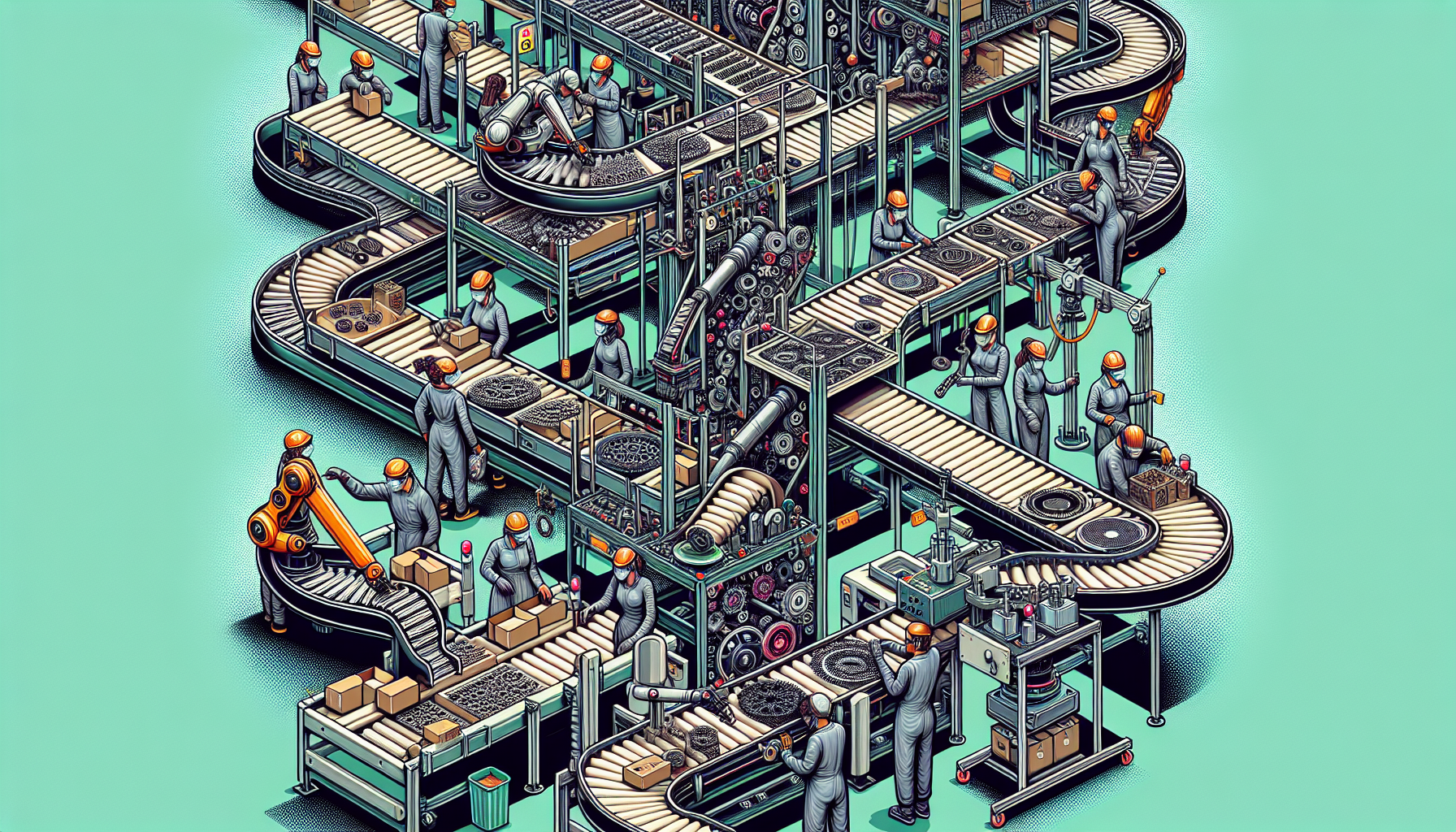
The Configure to Order (CTO) environment revolutionizes manufacturing by enabling the customization of products at the time of order receipt. Unlike traditional mass production, CTO allows companies to assemble or kit products based on specific sales orders, significantly reducing the need for excess inventory. This approach meets individual customer requirements, aligns with the dynamic demands of modern manufacturing environments, and includes pick-to-order as a critical component.
Here are some key advantages of the Oracle CTO solution for users:
- Producing items solely when a sales order is confirmed enables businesses to limit stockpiling, cut down on wastage, and enhance inventory turnover.
- This method is particularly advantageous in consumer goods, eCommerce, and manufacturing sectors, where flexibility and quick response times are crucial.
- CTO’s ability to customize products enhances customer satisfaction, fostering loyalty and positive word-of-mouth.
Technology plays a pivotal role in facilitating CTO operations. Advanced product configurators and ERP systems, such as Oracle Configurator, ensure seamless integration and efficient management of the CTO process. These tools enable businesses to handle complex configurations, ensuring each product meets the customer’s specifications. As a result, the CTO process boosts operational efficiency and elevates the overall customer experience.
Key Components of Oracle Configure to Order
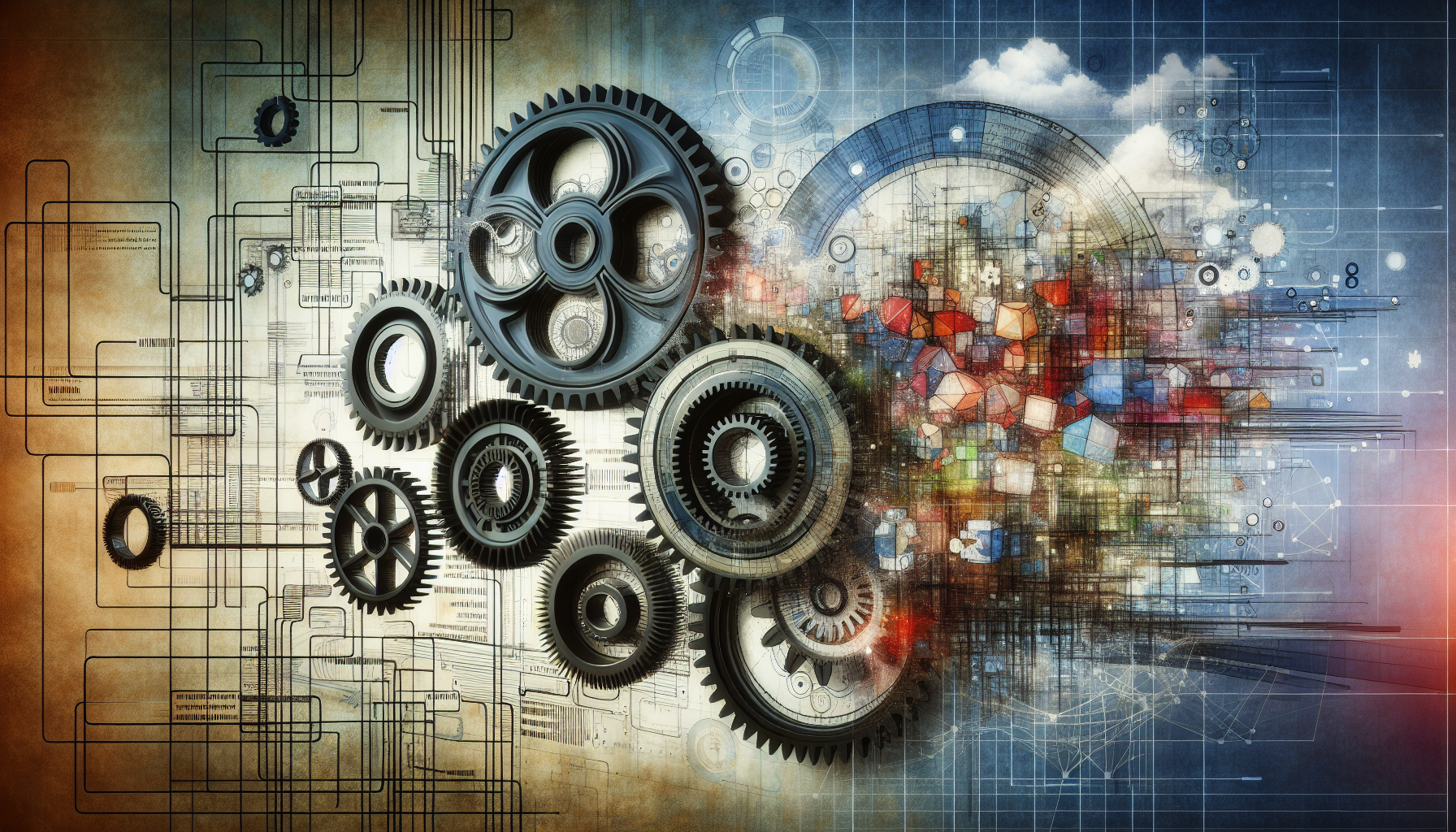
Oracle Configure to Order is built on several key components that work together to ensure a seamless configuration process. These include bills of material, configuration models, and option selection rules. Each element plays a critical role in defining, managing, and validating product configurations, ensuring that every item meets the requirements before it reaches the customer.
Bills of Material
Bills of Material (BOM) are fundamental to the Oracle CTO process as they define the product’s structure, including all necessary components and subassemblies. An imported BOM model encompasses data such as the root BOM model, optional components, and other models, providing a comprehensive blueprint for assembling the final product. This structure is essential for both Assemble to Order (ATO) and Pick to Order (PTO) models.
Option class bills within the class bills of material can contain various elements, including:
- Standard components
- Options
- Other option classes
- Models
These bills enable flexibility and customization by allowing different combinations of components to be selected based on customer preferences, including the mandatory components. Additionally, Oracle Manufacturing supports ATP (Available to Promise) checks for these components, ensuring they are available before scheduling a ship date.
Oracle CTO supports multiple levels of ATP checks, even allowing phantom items within bills to undergo availability verification. This multi-level checking mechanism ensures that every component, down to the smallest detail, is accounted for, reducing the risk of delays and enhancing overall efficiency. Meticulous management of the BOM enables businesses to uphold high product quality and reliability standards.
Configuration Models
Configuration models in Oracle CTO are designed to streamline the creation of valid, orderable items. These models, also known as the configuration model, include the structure, configuration rules, and an optional user interface that guides users through the configuration process. The ability to create and individually configure multiple instances of a model or component enhances flexibility and caters to diverse customer needs.
Referenced models are a key feature within configuration models, acting as subassemblies that propagate changes automatically to all parent models that reference them. This ensures consistency and reduces the need for repetitive updates. While the rules within a referenced model remain read-only when working in the parent model, they can still be used to define configuration rules for the parent model, ensuring coherence and accuracy in the overall model structure.
Solution models, which contain models or components that can occur multiple times, further enhance Oracle CTO’s flexibility. Users can access instances of each component model within a configuration, allowing for detailed customization and precise management of product configurations. This capability supports complex configurations and ensures that every product meets the customer’s specific requirements.
Option Selection Rules
Option selection rules configuration is vital in guiding the process within Oracle CTO. These rules ensure that the selected product combinations are valid and comply with the business logic, maintaining the integrity of the configuration. Compliance with these rules is crucial for accurate product configurations and alignment with company policies.
Profile options like ‘BOM: Create Configuration Exception Behavior’ and ‘OM: Use Configurator’ need to be set to enable Oracle CTO’s full functionality. These settings and the use of intermediate nodes for common subexpressions in rules help reduce redundancy and improve performance. By optimizing option selection rules, businesses can ensure a smooth and efficient configuration process.
Setting Up Oracle Configure to Order
Setting up Oracle Configure to Order involves:
- Defining various parameters and item attributes
- Ensuring the correct processing of CTO sales orders
- Enabling configuration BOMs
- Monitoring lead times
- Managing item numbering
- Optimizing lower-level supply creation
Initial Setup
The initial setup process is critical for ensuring the correct processing of Configure to Order (CTO) sales orders. It involves defining parameters such as BOM Item Type and Planning Method, which are essential for managing the flow and structure of the configuration process. Correctly setting these parameters guarantees a smooth and efficient CTO process from the outset.
Setting up item attributes is another critical aspect of the initial setup. Attributes like ‘BOM Allowed,’ ‘Planning Method,’ and ‘Forecast Control’ ensure precise forecast consumption and derivation for manufacturing models. These attributes help manage the inventory and production schedules effectively, ensuring that the right components are available at the right time to meet customer orders.
Configuring ATO Models
Configuring Assemble to Order (ATO) models is vital in the Oracle CTO process. To enable ATO functionality, the ‘Assemble to Order’ attribute must be set to ‘Yes’ for all related organizations. This attribute ensures the system recognizes the items as part of the ATO process, allowing for efficient assembly and fulfillment of customer orders.
The BOM definition includes an ‘Optional’ attribute, which ensures that a component is not mandatory but can be chosen during the configuration process. An ATO model bill lists option classes, options, and standard items for the model, providing a detailed structure for the assembly process. Accurately configuring ATO models allows businesses to offer a diverse range of customizable products without compromising the efficiency of production workflows.
Creating and Managing Configuration Items
The ‘AutoCreate Configuration Items’ feature in Oracle CTO is designed to streamline the creation of configuration items based on sales orders. This feature automates the generation of new configuration items, ensuring that each item is correctly linked to the sales order and its associated BOM and routing. Utilizing this feature can help businesses reduce manual effort and errors in the configuration process.
Managing profiles for the creation and linking of configuration items is crucial for maintaining an organized and efficient CTO process. Profiles determine how configuration items are created and linked to BOMs and routings, ensuring consistency and accuracy. Setting item attributes like ‘AutoCreated Configuration’ and ‘Create Configuration Item, BOM’ further enhances the management of configuration items, enabling businesses to maintain control over their product configurations.
Effective management of configuration items is essential for delivering high-quality, customized products to customers. Utilizing the AutoCreate Configuration Items feature and setting suitable item attributes equips businesses to ensure an efficient and reliable CTO process that precisely meets customer demands.
Process Flows in Oracle CTO

Process flows in Oracle CTO are crucial for understanding how orders move through the system, from creation to fulfillment. There are three primary types of process flows: single-level ATO, multilevel ATO, and purchase-to-order. Each flow supports different levels of complexity and integration, ensuring that businesses can efficiently meet diverse customer requirements.
Single-Level ATO Process Flow
A single-level, single-organization ATO process flow involves defining model and option class bills, entering sales orders, and checking ATP before booking and scheduling the order. This straightforward process ensures all necessary components are available and ready for assembly, minimizing delays and improving efficiency.
One of the advantages of this process flow is that a BOM Model can be ordered from a host application without launching Oracle Configurator. This means that required items within the BOM Model are ordered without additional configuration, further simplifying the process. This is particularly useful for standard products that do not require extensive customization.
The diagram of a single-level, single-manufacturing organization’s assemble-to-order sales order illustrates the flow of the process, from order entry to final assembly and shipping. Understanding this flow is essential for businesses looking to optimize their CTO process and ensure timely product delivery to their customers.
Multilevel ATO Process Flow
The multilevel ATO process flow supports building configurations with other configurations as subassemblies and internal sourcing at any BOM level. This process is ideal for complex products requiring multiple assembly and customization levels. By integrating various subassemblies, businesses can create intricate product configurations that meet specific customer requirements.
The installation of Oracle Advance Planning and Scheduling (APS) is necessary to support multilevel and multi-organization ATO models and items. This enables the system to accommodate these complex models and items effectively.
APS helps break down the complex nature of CTO, ensuring higher customer service levels by optimizing the planning and scheduling processes. With APS, businesses can efficiently manage the complexities of multilevel configurations and ensure timely delivery of customized products.
Purchase-to-Order Process Flow
The purchase-to-order process flow in an established shipping organization includes these steps:
- Forecast model demand and plan configuration supply to ensure timely sourcing and fulfillment.
- Generate configuration items and create purchase requisitions during the planning phase.
- Secure the necessary components for assembly.
- Accurately forecast demand to ensure the availability of the right components when needed.
Oracle APS must be installed to support the purchasing of Assemble-to-Order (ATO) items in the purchase-to-order process flow. APS ensures seamless integration with the CTO process, enabling businesses to manage their supply chain effectively and meet customer requirements. The purchase-to-order process flow is particularly beneficial for companies that rely on external suppliers for critical components, as it ensures all necessary items are available for final assembly.
By understanding and implementing these process flows, businesses can optimize their Oracle CTO process, ensuring efficiency and reliability in meeting customer demands.
Advanced Features in Oracle CTO
Advanced features in Oracle CTO, such as effectivity, configuration matching, and cost rollup, offer additional capabilities to enhance the configuration process. These features enable businesses to manage changes over time, find and reserve existing configurations, and calculate costs accurately, ensuring a more efficient and effective CTO process.
Effectivity
Effectivity in Oracle CTO allows businesses to:
- Model products that change over time by controlling the availability of nodes and the activity of rules
- Manage using date ranges and effectivity sets, which specify when specific nodes and rules are active
- Keep their configurations current and relevant to existing requirements
Effectivity Sets can be created to define shared date ranges for multiple model nodes and rules, simplifying the management process. Additionally, Usages provide a method for controlling the effectivity of model structures and rules based on various business requirements. This flexibility allows businesses to adapt their configurations to changing market conditions and customer needs.
Configuration Matching
Configuration Matching helps businesses find and reserve existing configurations that satisfy new order requirements, reducing the need for redundant configuration creation. Preconfiguring items in Oracle Configurator enables businesses to create a configured bill of material and routings for predefined ATO items, proving helpful in handling repeated orders and managing preconfigured items kept on hand.
The Match Configuration feature allows identifying existing configurations that match exactly with new orders, potentially linking these to avoid redundant configuration creation. This feature can significantly reduce the time and effort required to fulfill new orders, leveraging existing configurations to meet customer requirements.
Matching can occur at different levels: if no match is found for the top-level configuration, the system attempts to find matches for lower-level configurations. If the profile BOM: Match to Existing Configuration is set to Yes and a match is found for the top-level model, the user can use the matched item ID or create a new configuration for the new item. This flexibility ensures businesses can efficiently manage their configurations and meet customer demands.
Cost Rollup
Performing a cost rollup in Oracle CTO involves:
- Calculating costs across all organizations where the new configuration item can be manufactured or received.
- Oracle Manufacturing performs a single-level rollup for configurations and accounts for all costed resources used in the configuration routing.
- This comprehensive approach ensures that all relevant costs are considered, providing an accurate picture of the total cost of the configuration.
When set to Yes, the Perform Cost Rollup parameter ensures the process calculates costs in all relevant organizations based on the sourcing setup. This parameter allows businesses to account for various factors, including supply chain and transfer charges, ensuring the final cost reflects all expenses associated with the configuration. Precise cost calculation allows businesses to make well-informed pricing decisions and sustain profitability.
Integration with Other Oracle Applications
Integration with other Oracle applications is essential for a seamless Configure to Order (CTO) process. Oracle CTO integrates with Order Management, Supply Chain Management, and Configurator, ensuring that all aspects of order entry, demand forecasting, master scheduling, production, shipping, and financial accounting are managed efficiently.
Oracle Order Management
Oracle Order Management facilitates seamless order processing by leveraging the capabilities of Oracle CTO for automated order management and tracking. Customers have the option to input a model through iStore or Order Management. After doing so, they can click on the Configurator to open the window and choose their desired options. This integration ensures that orders are processed accurately and efficiently, reducing the likelihood of errors and delays.
Oracle Workflow is utilized within Order Management to control the sequence of events for processing orders, leveraging functions like notifications and history tracking. This workflow ensures all necessary steps are followed, and any issues are promptly addressed, providing a smooth and efficient order processing experience.
Integration of Oracle CTO with Order Management empowers businesses to:
- Streamline their order processing workflows
- Ensure all orders are processed efficiently and accurately
- Enhance the overall customer experience
- Maintain accurate and prompt order fulfillment
Oracle Supply Chain Management
The Oracle applications offer support for internal teams by providing features such as:
- Order entry
- Demand forecasting
- Master scheduling
- Production
- Shipping
- Financial accounting
These features help in managing various aspects of the business effectively. Oracle Configurator integrates with Supply Chain Management to provide guided selling and gather customer requirements, ensuring the right products are configured and delivered to meet customer needs.
Oracle Advanced Planning and Scheduling (APS) is required to support multilevel and multi-organization ATO models. APS optimizes planning and scheduling processes to help reduce the inventory of finished goods and associated components. This integration ensures all aspects of the supply chain are managed efficiently, from sourcing to final assembly and shipping.
The CTO supply planning process reduces the inventory of finished goods and associated components, ensuring that businesses can meet customer demands without overstocking. Integrating Oracle CTO with Supply Chain Management enables companies to streamline their supply chain operations, warranting the availability of all necessary components when needed and minimizing the risk of delays.
Oracle Configurator
The Oracle Configurator is a strategic product that offers next-generation, state-of-the-art configurator technology. It is designed to support guided selling and configuration processes. It helps customers:
- Configure custom products and services that meet their needs
- Ensure that each product is tailored to specific requirements
- Gather and map customer requirements through interactive guided selling sessions
- Select the right product options
Guided buying or selling in Oracle Configurator includes:
- Customer needs assessment questions to facilitate the configuration process in a runtime UI
- Real-time feedback to ensure that customers can make informed decisions about their product configurations
- Integration with Oracle CRM to offer a guided selling experience, further enhancing the customer experience
Oracle Configurator also integrates with Order Management to provide a graphical interface and dynamic validation during order configuration. This integration ensures all configurations are valid and meet customer requirements, reducing the likelihood of errors and ensuring a smooth order processing experience.
Best Practices for Implementing Oracle CTO
Implementing Oracle CTO effectively requires adherence to best practices, such as abstraction, guided buying, and configuration reuse. Abstraction is a design approach used to optimize performance and usability by reducing many related products or elements to generic elements and eliminating repetition. This approach simplifies the configuration process and enhances performance, ensuring the system runs smoothly.
Guided buying or selling questions can help streamline the end-user experience, especially for large or complex models. Businesses can guide customers through the configuration process by asking relevant questions, ensuring they select the right options and enabling the creation of valid configurations. This approach enhances the customer experience and reduces the likelihood of errors.
The ‘Reuse Existing Configurations’ profile determines if delinked configurations are relinked to sales orders or if new items are created. Reusing existing configurations offers the following benefits:
- Lessens the time and effort required to fulfill new orders
- Ensures prompt and efficient meeting of customer demands
- Reduces the need for redundant configuration creation
- Optimizes the overall CTO process
How Can We Help?
Whether you’ve been live on Oracle applications for years or you’re just getting started on your Oracle journey, Surety Systems is here to help. We provide personalized consulting support for your most critical project needs, from first-time implementations to complex integrations, conversions, migrations, and everything in between.
Our senior-level Oracle consultants have the knowledge, skills, and experience to handle any kind of project and ensure your internal teams are prepared for success in the long run.
Contact Us
For more information about our Oracle consulting services or to get started on a project with our team of expert consultants, contact us today.
Frequently Asked Questions
What is Configure to Order (CTO)?
Configure to Order (CTO) is a manufacturing approach that allows for customization based on specific customer requirements by assembling or kitting products upon receipt of a sales order.
How does Oracle CTO reduce inventory levels?
Oracle CTO reduces inventory levels by producing items only when there is a confirmed sales order. This minimizes the need for excess stockpiling and wastage and improves overall efficiency.
What are the critical components of Oracle CTO?
The key components of Oracle CTO include bills of material, configuration models, and option selection rules. These components collectively define, manage, and validate product configurations and work together seamlessly to enhance the overall functionality of Oracle CTO.
How does Oracle Configurator support guided selling?
Oracle Configurator supports guided selling by providing interactive guided selling sessions that map customer requirements to product options, ensuring the selection of the right configurations.
What are the best practices for implementing Oracle CTO?
When implementing Oracle CTO, it’s best to use abstraction, guided buying, and reuse existing configurations to optimize performance, streamline the end-user experience, and reduce redundancy.




