Oracle Advanced Scheduler helps organizations optimize field service scheduling by considering resource availability, skills, and travel time. This article covers its key features, scheduling modes, and best practices to maximize your scheduling efficiency.
Key Takeaways
- Oracle Advanced Scheduler optimizes field service task scheduling by considering technician skills, proximity to customer sites, service level agreements, and parts availability, ensuring efficient task assignments.
- Three scheduling modes are available: Intelligent Mode, Window-to-Promise Mode, and Assisted Mode, each designed to cater to different operational needs and optimize task assignment for cost, timing, and resource availability.
- Integration with Oracle E-Business Suite and tools like the Field Service Dispatch Center, Service Request, and Assignment Manager enhances overall service management, ensuring seamless task tracking and assignment.
Understanding Oracle Advanced Scheduler
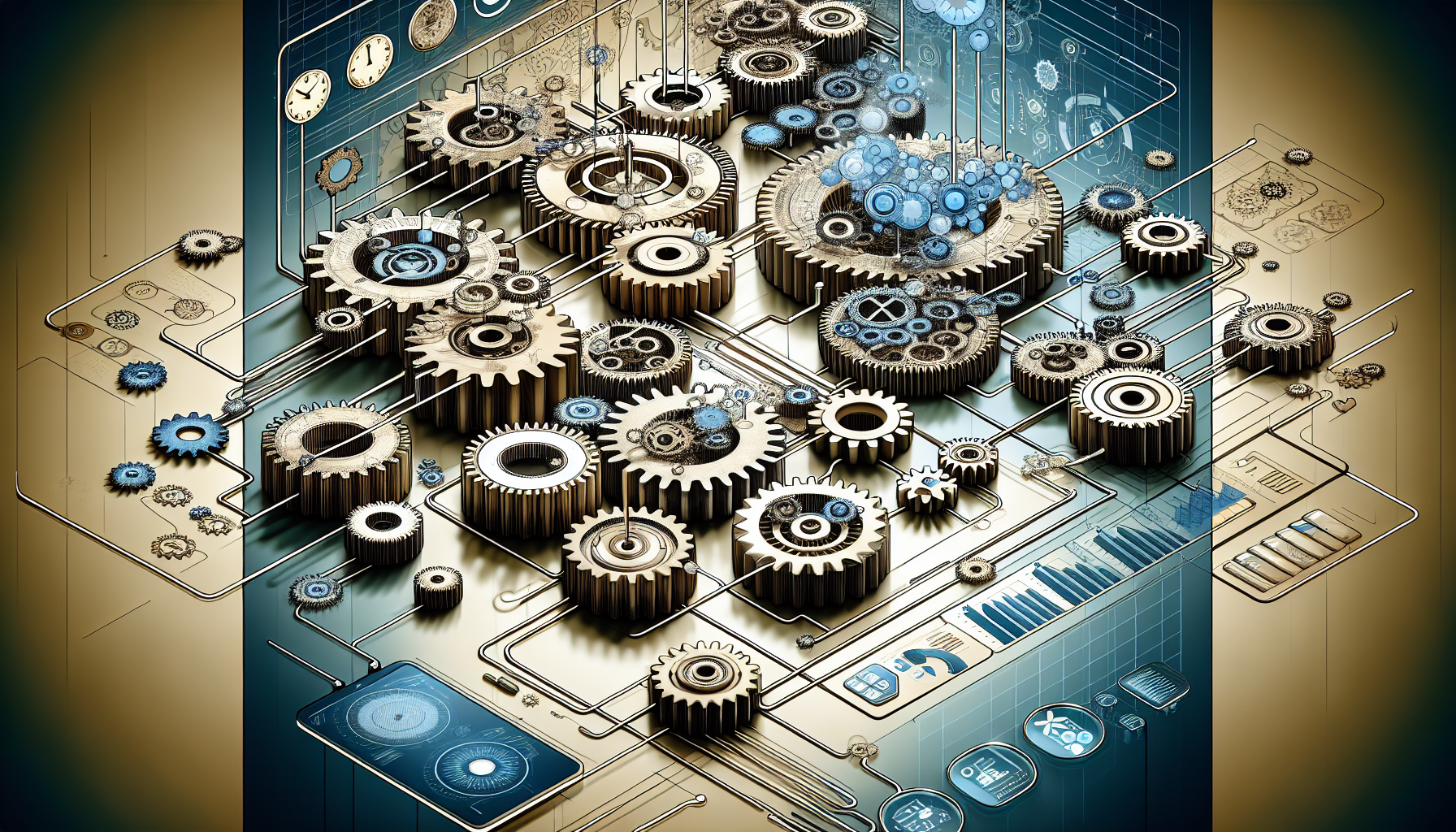
Oracle Advanced Scheduler is an intelligent solution designed to optimize the scheduling of field service tasks by considering various factors across the workforce. The Oracle Advanced Scheduler User Guide provides a comprehensive overview of its components, features, and integration capabilities. It seamlessly integrates with other Oracle applications, such as Field Service, Service Request, and Assignment Manager, ensuring effective coordination of all service management aspects.
Oracle Advanced Scheduler employs a complex yet efficient scheduling mechanism, taking into account preferred resources, resource calendars, territories, parts availability, travel time, and distance. This functionality enables task assignments and schedules to be created from either the service request or the dispatch center windows. Advanced Scheduler assigns each task to the most suitable technician by considering constraints such as technician skills, proximity to customer sites, service level agreements, and parts availability.
Oracle Advanced Scheduler, a component of the Oracle Database, is adept at handling both break/fix service models and planned work models. It utilizes spatial data related to road networks to analyze driving routes and estimate travel times, ensuring efficient routing and minimal downtime. This holistic approach to scheduling maximizes workforce performance and ensures alignment with business rules and priorities.
Key features of Oracle Advanced Scheduler include:
- Quick resolution of unexpected issues in break/fix service models
- Scheduled inspections and preventive maintenance in planned work models
- Analysis of driving routes and estimation of travel times
- Efficient routing to minimize downtime
- Tight alignment with business rules and priorities
Key Features of Oracle Advanced Scheduler
Oracle Advanced Scheduler has the ability to handle diverse service models and use advanced algorithms to optimize schedules, which sets it apart from other enterprise scheduling solutions.
Whether dealing with break/fix scenarios or planned maintenance, the Scheduler’s robust design ensures tasks are assigned and completed efficiently. It uses cost calculations and configurable constraints to create optimized schedules for field service technicians, effectively minimizing overtime costs and reducing overstaffing.
One of the standout features is the use of scheduler rules in place of attribute values to assign tasks to technicians. These rules consider parameters such as required skills, overtime considerations, and proximity to customer sites, ensuring that tasks are assigned to the most qualified resource. Additionally, the AI scheduling assistant helps manage compliance, demand, and worker preferences, further enhancing the efficiency of the scheduling process.
Oracle Advanced Scheduler’s capabilities include:
- Ensuring best-fit task assignments
- Maximizing workforce performance
- Aligning headcount, staff shift eligibility, and compliance
- Optimizing schedules
- Decreasing operational costs
- Streamlining field service operations
Geo-Coding and Address Validation
Oracle Advanced Scheduler’s ability to calculate travel time and distance effectively hinges on accurate geo-coding and address validation. By converting customer and technician addresses into precise geographic coordinates, the scheduler can determine the latitude and longitude of locations, enhancing scheduling accuracy. This geospatial data is then used to calculate travel times and distances, ensuring technicians are routed efficiently.
Invalid addresses can pose significant challenges in scheduling. Oracle Advanced Scheduler provides tools to identify and correct these issues, such as the Change Invalid Addresses user interface. The Location Finder stamps an address as invalid if it fails to geo-code, prompting the user to correct it and ensuring that all travel calculations are based on accurate data.
Technician Commute Times
Another crucial aspect of Oracle Advanced Scheduler is managing technician commute times. Customers have the option to include the entire commute from home to the first task or just a part of it within the technician’s trip.
This flexibility helps mitigate scheduling conflicts and ensures that technicians are optimally utilized throughout their shifts. The Commutes Position in Shift parameter allows precise control over how commute times are factored into the scheduling process.
Scheduler Rules for Task Assignments
Scheduler rules are pivotal in generating schedule plan options and cost values for tasks in Oracle Advanced Scheduler. These rules consider various parameters such as:
- Overtime
- Proximity to customer sites
- Required skill sets
- Parts availability
By considering these diverse factors, the scheduler ensures that tasks are assigned to the most suitable technicians, enhancing operational efficiency and improving performance.
You can find the setup process for these cost parameters in the Configuring Scheduler Rules section of the Oracle Field Service Implementation Guide, which includes detailed instructions for configuration.
Task priority also influences scheduling, with higher-priority tasks taking precedence over lower-priority ones. This ensures that critical tasks are addressed promptly while less urgent tasks are scheduled in a way that maximizes overall efficiency.
Scheduling Modes in Oracle Advanced Scheduler
To align with different operational needs, Oracle Advanced Scheduler offers three distinct scheduling modes: Intelligent Mode, Window-to-Promise Mode, and Assisted Mode. Each mode provides unique benefits and is designed to meet specific scheduling requirements, ensuring that tasks are assigned efficiently and effectively.
Intelligent Mode offers the following features:
- Assigns tasks based on predefined constraints and costs
- Creates a trip sequence for each technician
- Allows dispatchers to optimize the technician’s trip sequence
- Allows manual reassignment of tasks before committing or releasing the schedule
On the other hand, Window-to-Promise Mode presents schedule options in a date and time slot format, allowing dispatchers to promise specific time slots to customers. Assisted Mode focuses on finding the best time slot with the least cost for qualified resources to perform a task.
Each mode is designed to handle different types of tasks and scheduling scenarios. Whether you need to optimize for cost, promise specific time slots, or manage long-duration tasks, Oracle Advanced Scheduler has a mode that fits your needs.
Intelligent Mode
Intelligent Mode is designed to schedule tasks based on predefined constraints and costs, including technician skills, availability, and proximity to the customer site. This mode schedules one task at a time, creating a sequence of tasks, or a trip, for each service technician. Preferences related to territories, contracts, skills, resources, parts, routing, and scheduling modes are considered during background processing, ensuring that tasks are assigned to the most suitable technicians.
Intelligent Mode allows dispatchers to manually optimize the technician’s trip sequence and reassign tasks before committing or releasing the schedule. This flexibility ensures the most efficient routes are chosen, minimizing travel time and maximizing productivity.
Window-to-Promise Mode
Window-to-Promise Mode presents schedule options and associated costs in a date and time slot format, allowing dispatchers to promise specific time slots to customers.
This mode displays available time slots in technicians’ calendars, ensuring appointments are scheduled conveniently for both the customer and the technician. This approach helps manage customer expectations and improve overall service satisfaction.
Assisted Mode
The purpose of Assisted Mode is to:
- Identify the most cost-effective time slot for qualified resources to complete a task
- Optimize resource deployment and minimize expenses
- Consider costs while providing scheduling options for technicians
- Filter searches for a single technician and display schedule options for the preferred resource
Running Oracle Advanced Scheduler
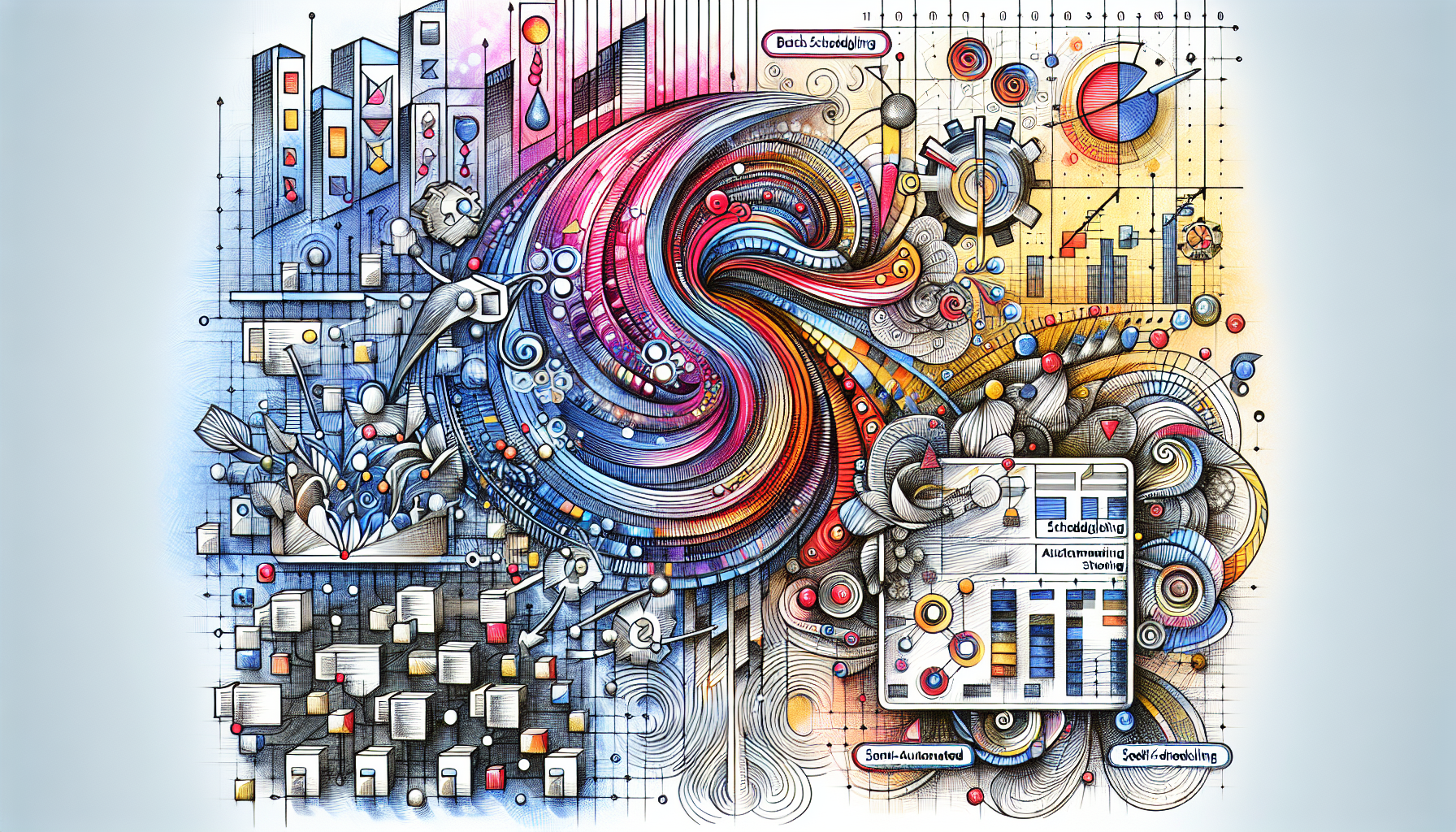
There are several ways to run Oracle Advanced Scheduler, each tailored to different operational needs. The options include:
- Real-time scheduling: Automatically assigns tasks using territory qualifiers, providing immediate task assignment and minimizing delays.
- Batch scheduling: Allows dispatchers to select tasks and assign them in batches to suitable resources, optimizing the scheduling process for large volumes of tasks.
- Semi-automated scheduling: Offers a balance of manual control and automated efficiency, enabling dispatchers to influence task assignments while leveraging cost-effective scheduling algorithms.
Each scheduling method offers specific advantages, making Oracle Advanced Scheduler a versatile tool for managing field service operations. By choosing the appropriate method, organizations can ensure tasks are assigned efficiently, resources are utilized optimally, and customer satisfaction is maximized.
Real-Time Scheduling
Real-time scheduling in Oracle Advanced Scheduler is designed to provide immediate task assignments, ensuring flexibility and minimizing service delivery delays. This method involves interactive scheduling through the Schedule Task window, offering dispatchers direct control over task assignments.
By automatically assigning field service tasks using territory qualifiers, real-time scheduling ensures that tasks are assigned to the most suitable technicians based on real-time data.
Additionally, real-time scheduling allows dispatchers to:
- Control whether schedulers should consider standby resources for extra flexibility
- Ensure tasks are promptly assigned and executed
- Mitigate any potential delays
- Facilitate a more efficient and responsive field service operation
Batch Scheduling
Batch scheduling in Oracle Advanced Scheduler is an efficient method for assigning a large volume of tasks to suitable resources. This is driven by the Autonomous Scheduler concurrent program, which processes tasks based on preset parameters and rules.
By selecting tasks and assigning them in batches, dispatchers can optimize the scheduling process and ensure tasks are distributed evenly and efficiently among technicians.
The Autonomous Scheduler concurrent program offers the following benefits:
- It selects the lowest-cost schedule option.
- It can be run as a batch process, handling large volumes of tasks in the background.
- It is ideal for managing extensive field service operations.
- Tasks spanning multiple days are split into child tasks, ensuring each shift is covered efficiently.
- It schedules all tasks in the most cost-effective and efficient manner.
Semi-Automated Scheduling
Semi-automated scheduling offers a balanced approach, combining manual control with automated efficiency. Dispatchers can manually select tasks for batch scheduling, and the system uses intelligent mode to assign tasks to optimal resources. This method enables dispatchers to influence task assignments while leveraging cost-effective scheduling algorithms.
By optimizing the technician’s trip sequence and allowing manual reassignment of tasks before committing the schedule, semi-automated scheduling ensures flexibility and precision in task assignments.
Managing Scheduling Constraints
Oracle Advanced Scheduler involves managing scheduling constraints to ensure all factors are considered while assigning tasks. Customers can specify access hours, allowing them to choose when a technician can perform a scheduled task. This helps to accommodate the customer’s schedule and preferences.
These constraints are crucial for minimizing intrusion and ensuring tasks are scheduled within feasible time windows. Oracle Advanced Scheduler also integrates with the Spares Management module to factor in spare parts availability, ensuring necessary parts are available before assigning tasks.
Travel time and distance calculations are another significant aspect of managing scheduling constraints. Oracle Advanced Scheduler uses the Time Distance Server component to determine the distance between two locations and estimate travel time based on the appropriate road network. This geospatial data, derived from site addresses, helps optimize technicians’ daily routes, reduce operational costs, and increase efficiency.
Customer Access Hours
Oracle Advanced Scheduler allows customers to specify access hours for a technician to perform a scheduled task. These hours are considered as constraints by the Advanced Scheduler, ensuring tasks are scheduled within feasible time windows and minimizing intrusion.
This capability is particularly useful for scheduling tasks that require access to customer sites during specific hours. It ensures that service delivery is both efficient and customer-friendly and serves as an example of effective time management.
Parts Availability
Oracle Advanced Scheduler integrates with the Spares Management module to factor in spare parts availability when scheduling tasks. This integration ensures parts availability is considered, optimizing the scheduling process based on the availability of necessary spare parts. The system can search for spare parts in different inventories, such as a technician’s stock or a warehouse, ensuring the required parts are available before scheduling a task.
The Spares Mandatory parameter ensures that parts availability is a critical factor in scheduling. If required spare parts are unavailable, the scheduling process may fail, necessitating manual intervention or adjustment of scheduling parameters. This integration with Spares Management offers a comprehensive approach to scheduling, ensuring all necessary resources are available for task completion.
Travel Time and Distance Calculations
Oracle Advanced Scheduler optimizes technician schedules by considering travel times and distances, thus reducing operational costs and increasing efficiency.
The Time Distance Server component calculates travel time and distance using geo-coded location information from site addresses. This geospatial data is crucial for optimizing technicians’ daily routes, minimizing travel times, and maximizing productivity.
The Advanced Scheduler calculates travel times and distances using different mapping options, such as point-to-point travel and street-level routing. By leveraging these advanced mapping techniques, the scheduler can create efficient routes for technicians, reducing travel time and ensuring timely task completion.
Cost Optimization in Scheduling
Oracle Advanced Scheduler fundamentally involves cost optimization to ensure scheduling decisions align with business rules and priorities. The cost function aggregates variables that drive the optimization of a schedule, indirectly calculating the monetary cost of completing activities. This includes elements like:
- Constraint Violation
- FSE Overtime
- Tardiness
- Task Exclusion Penalty
- Travel Distance
Parameters are set up before scheduling to tune the Oracle Advanced Scheduler algorithm, aligning the resulting schedules with specific business rules and priorities. Each service region uses a single cost function associated with the Service Region List view in the scheduling screen. This comprehensive approach ensures all factors are considered in the scheduling process, resulting in optimized and cost-effective schedules.
Incremental Schedule Option Costs
Oracle Advanced Scheduler calculates costs for each scheduling option, considering various parameters such as travel time, distance, and technician availability.
Separate options are provided for each available time slot for each qualified service technician, ensuring the lowest cost schedule option is chosen. The Autonomous Scheduler concurrent program automates this process using intelligent mode, ensuring tasks are assigned efficiently.
The Optimizer minimizes the value of the cost function while optimizing the schedule for each activity. By leveraging geospatial data to optimize technicians’ travel time and distances, Oracle Advanced Scheduler reduces operational costs and enhances overall scheduling efficiency.
Fine-Tuning Cost Weights
Fine-tuning cost weights is crucial for aligning scheduling decisions with business priorities and constraints. Each variable in the cost function is assigned a weight that influences the scheduling decision, with higher weights attributing more importance to specific factors. These weights are adjusted as needed to approximate the actual cost of scheduling an activity.
Releasing and Committing Tasks
Releasing and committing tasks in Oracle Advanced Scheduler involves a combination of automatic and manual methods. The Autonomous Scheduler engine is responsible for scheduling tasks, but tasks requiring customer confirmation cannot be committed until confirmation is received. This ensures that all tasks are assigned and confirmed efficiently, minimizing delays and deploying technicians effectively.
Tasks can be released and committed using either the Auto Commit Program or manual task release methods. The Auto Commit Program automatically selects and commits tasks based on predefined criteria, streamlining the scheduling process and reducing administrative overhead. Manual task release involves dispatchers selecting and committing tasks using an interactive interface, allowing for more control over specific assignments.
Auto Commit Program
The Auto Commit Program in Oracle Advanced Scheduler:
- Automatically selects and commits tasks based on predefined criteria
- Ensures that tasks are committed to the schedule without manual intervention
- Reduces administrative overhead and streamlines the scheduling process
- Automatically commits tasks to technicians that meet the predefined criteria, ensuring efficient task allocation.
However, the Auto Commit concurrent program skips tasks requiring customer confirmation until confirmation is recorded. This ensures that all necessary confirmations are obtained before tasks are committed, minimizing potential scheduling conflicts and ensuring that technicians are deployed effectively.
Manual Task Release
Manual task release involves dispatchers manually assigning tasks to technicians, allowing for more control over specific assignments. This method is particularly useful for handling exceptions or specific customer requests that require personalized scheduling.
Dispatchers can override automated scheduling options to manually assign tasks based on real-time information and specific needs, ensuring that all tasks are assigned efficiently and effectively.
Preventive Maintenance and Inspections
Preventive maintenance and inspections, which ensure that equipment is maintained and operational downtime is minimized, are critical components of Oracle Advanced Scheduler.
Preventive maintenance programs can be defined as usage-based or time-based. The setup steps for these programs can be found in the Preventive Maintenance Setup Steps section of the Oracle Field Service Implementation Guide. These programs can be linked to the install base via contracts, ensuring that all necessary maintenance activities are scheduled and completed efficiently.
Defining Maintenance Programs
Defining maintenance programs is crucial in implementing preventive maintenance in Oracle Advanced Scheduler. Maintenance Engineering defines PM requirements and programs implemented in Oracle Field Service Preventive Maintenance, ensuring that all necessary maintenance activities are scheduled and completed efficiently.
By setting up these programs, organizations can ensure that equipment is maintained and operational downtime is minimized.
Usage Forecasting
Usage forecasting is essential for setting up usage-based preventive maintenance programs. Accurate forecast rates or actual usage data are needed to plan effective schedules and ensure maintenance activities are carried out at the appropriate times.
After completing preventive maintenance tasks, actual usage data collected from the debrief updates the forecast rates, ensuring that future maintenance activities are planned based on accurate and up-to-date information.
Integrating with Oracle E-Business Suite
Integrating Oracle Advanced Scheduler with Oracle E-Business Suite enhances service management by:
- Ensuring seamless updates and tracking of service tasks
- Utilizing Inventory and Install Base modules for tracking and updating service task details
- Coordinating all aspects of service management effectively
Field Service Dispatch Center
Oracle Advanced Scheduler tightly integrates with the Field Service Dispatch Center for task assignment and scheduling. The Autonomous Scheduler concurrent program schedules all tasks in the Dispatch Center’s inbox through a background process, ensuring that all tasks are assigned efficiently.
Dispatchers use the Dispatch Center to schedule, release, and monitor field service tasks, view incoming requests, and create daily work routes. The Dispatch Center includes a Plan Board and Gantt views for monitoring technician progress and adjusting schedules if necessary.
Dispatchers utilize the Schedule Task window in real-time scheduling, accessible from the Field Service Dispatch Center. This feature allows them to efficiently manage tasks as they come in. The Field Service Dispatch Center uses the right-click Auto Schedule menu option for semi-automated scheduling, which helps streamline the scheduling process for increased efficiency.
Dispatchers can manually release tasks to technicians by accessing the Field Service Dispatch Center and committing tasks interactively.
Service Request Integration
Service requests are initiated via various interfaces, such as Self Service iSupport, Contact Center, or Teleservice Service Request window. The Advanced Scheduler integrates with the Service Request by connecting with the Schedule Task window. This allows for task assignment and scheduling to be seamlessly managed.
Preventive maintenance schedules can automatically generate service requests and tasks. Service contracts can include predefined coverage templates for PM programs and activities, ensuring that all necessary maintenance activities are scheduled and completed efficiently.
Assignment Manager
The Assignment Manager helps assign ownership of documents and tasks and determines the availability of qualified resources needed to perform a task. The Assignment Manager searches for qualified resources from sources such as Service Contracts, Installed Base, and the territory setup. These sources provide a comprehensive pool of potential candidates for the assignment.
The Territory Manager is responsible for establishing guidelines for determining skilled technicians per the service request, task, and customer preference. This ensures that the right technician is matched with the specific needs of the customer and the job at hand. The Assignment Manager uses these predefined rules to identify and rank qualified technicians, ensuring all tasks are assigned to the most suitable resources.
Troubleshooting and Support
Support for Oracle Advanced Scheduler comprises a broad range of services, from on-site assistance to centralized support. The support team includes a Technical Representative, an Account Manager, and Oracle’s support specialists, ensuring all issues are addressed promptly and efficiently.
Users commonly face invalid customer addresses, scheduling conflicts due to access hours constraints, and parts availability problems. Address validation errors can be resolved using the Change Invalid Addresses user interface, while parts availability issues may require manual intervention or adjustment of scheduling parameters. By leveraging the available support services, users can ensure issues are resolved quickly and efficiently.
Common Issues
One common issue with Oracle Advanced Scheduler is the error raised if a message is enqueued to a multiconsumer queue with no recipient, resulting in the message being discarded. If propagation is not occurring as expected, checking the DBA_QUEUE_SCHEDULES view for errors and ensuring the propagation schedule is enabled can be useful.
Another issue involves the error when using NEXT_MESSAGE navigation for dequeue, which can be resolved by using the FIRST_MESSAGE option to get a new snapshot. Address validation errors, such as invalid customer addresses, can cause scheduling issues and must be corrected using the Change Invalid Addresses user interface.
Managing tasks longer than standard shift durations requires splitting into child tasks for scheduling. Issues can also arise with scheduling jobs that require access hours constraints, particularly for intrusive planned work at customer sites.
Accessing Oracle Support
Oracle Advanced Scheduler users can access support through Oracle’s customer support portals, which offer documentation, troubleshooting guides, and direct assistance. Accessing Oracle Support for Advanced Scheduler involves navigating Oracle’s support portal and creating a service request.
Users can access Oracle Support through the My Oracle Support portal, which provides resources and assistance for troubleshooting Oracle Advanced Scheduler.
Personalized Oracle Consulting Services
While Oracle provides built-in support resources for issues like access permissions, validation errors, and other surface-level setbacks, more significant initiatives like integration, conversion, and customization require personalized consulting services.
Our senior-level Oracle consultants at Surety Systems have the technical knowledge and functional skills to understand your critical implementation, integration, or enhancement needs, create effective project plans, and ensure your internal teams are prepared for long-term success.
Contact Us
Whether you’ve been live on Oracle applications for years or you’re just getting started on your Oracle journey, our expert consultants are here to help. Contact us today for more information about our Oracle consulting services or to get started on a project with our team.
Frequently Asked Questions
How does Oracle Advanced Scheduler handle technician commute times?
Oracle Advanced Scheduler allows customers to manage technician commute times by including the entire commute time or part of it within the technician’s trip through the Commutes Position in Shift parameter. This flexibility allows for efficient scheduling and resource management.
What is the role of the Auto Commit Program in Oracle Advanced Scheduler?
The Auto Commit Program in Oracle Advanced Scheduler automatically selects and commits tasks based on predefined criteria, streamlining the scheduling process and reducing administrative overhead.
How does Oracle Advanced Scheduler integrate with the Spares Management module?
Oracle Advanced Scheduler integrates with the Spares Management module to consider spare parts availability when scheduling tasks, ensuring necessary parts are available before task assignment.
How can Oracle Advanced Scheduler users access support?
Oracle Advanced Scheduler users can access support through Oracle’s customer support portals, like the My Oracle Support portal. These portals offer documentation, troubleshooting guides, and direct assistance.




