The Infor Lawson Talent Management (LTM) suite offers a comprehensive package for all areas of talent management, including modules for talent acquisition, compensations, performance and goals, training and development, succession planning, position budgeting, benefit administration, employee relations, health and safety management, and leave administration—all wrapped around a central employee record. The primary advantage of a unified system for talent co-ordination and HR records is efficiency. Instead of relying on individual processes being applied to niche solutions, updates are instantaneous and produce immediate downstream effects. Multinational companies further benefit from built-in multilanguage support.
Built on Infor’s Landmark platform, and leveraging its upgraded system architecture and functionality, LTM brings everything together into a single highly customizable and streamlined platform. Imagine a scenario where any aspect of employee management could be handled by a single, unified employee record, with easily reversible customization and personalized modules for better administrative versatility. One singular system for total talent management from hire to retire. LTM is complete with day-to-day actions enabled and real-time data flowing across the organizational spectrum in a comprehensive HR platform, conveniently packaged in an easy-to-use interface.
These advancements in platform functionality are a few examples of how clients relying on S3 system architecture can streamline their administrative processes. In addition to this, LTM can further be customized to provide functionality that an agile business environment needs with two specific toolsets inherent to its functionality: the Infor Process Automation (IPA) and Configuration Console. Below, we’ll go through the tool’s features and show you how to leverage Lawson Talent Management at your company.
Infor Process Automation (IPA)
At its most basic level, IPA is the workflow engine of Lawson Talent Management’s functionality. Veteran users may be familiar with the basics of the processes that came standard with their out-of-the-box Lawson S3 platform. However, the customizable nature of LTM couple with IPA provide a level of functionality that is vital for efficient business operations.
What clients may not realize is that IPA can be used for advanced business functions. For example, while work eligibility verification information (I-9 information) is not included in the standard LTM to S3 interface, a simple IPA can be written to send this information between the platforms. Expanding even further on this scenario, another IPA can be written and scheduled to query this same information, find visa or work authorization documents expiring soon, and burst the data as a report to an HR generalist or the employee themselves. The IPA can be written quickly and efficiently without having to build out a larger Business Intelligence engine.
While the data residing in LTM and S3 are obvious targets for IPA development, the tool also has the ability to extract, analyze, and manipulate data in a variety of systems. For example, data sitting in a flat file can be read from the file, written to another file, FTP’ed to another user or system. Others have used the IPA’s SQL nodes to find data that exists in third-party systems or attached web services to send and receive information over the internet. The variable nature of IPA allows virtually unlimited customizations and innovative business solutions to meet the needs of any organization.
 Configuration Console
Configuration Console
One point of interest for businesses looking to create specific system customization is the Configuration Console tool. This functionality is inherent to the LTM platform and allows users to fully customize the base LTM application. This easy to use utility can be used for something as simple as including or excluding fields and forms to improve the data flow for day-to-day operations. It also extends to how fields appear to users with special permissions, how the programs interact with user input, and how they respond to custom triggers or user-specific needs. This unique platform customization gives clients the ability to include specific business functions that are vital to their operation and omit others that are unnecessary. A key advantage to how LTM handles these customizations is that this is accomplished without modifying the underlying base code of the program—meaning that even less tech-savvy users can enjoy improved functionality without excessive technical knowledge. This also allows for faster development of customizations and an easier upgrade path—there is no need to worry about recompiling the base code every time a patch is applied.
No-Risk Customization
Risk-reversal is a primary component of LTM’s variable functionality. Code isn’t destroyed when customization occurs; it’s layered on top of the existing infrastructure. This layering makes customization a risk-free process, as any changes made can easily be rolled back. Being able to view how a personalized module will affect business processes without committing to the change provides flexibility—a valuable asset for any developing business. The Configuration Console also saves each iteration of the changes you make, keeping records of where your customization began, what your goals were, and what was delivered. This comprehensive tracking improves the visibility of adjustments while keeping the process straightforward and user-friendly.
Combining the Configuration Console alongside the Infor Process Automation module creates extended business logic functionality that is variable and personalized to each client’s unique situation. This personalization is the core of LTM’s competitive advantage; solutions can be implemented that are as unique as the clients themselves.
The Value of Customizations
Although LTM provides many basic features during its initial deployment, its true value comes from how customizable and flexible the modules are. While LTM is strong enough to use out of the box, the system’s strength is its ability to conform to each client. Each business has unique needs for its software platforms, and LTM’s approach to talent management systems is ideal for enhancing business processes already in place.
Personalized User Experiences
Much like Configuration Console, LTM also allows individual users to create their own user experience. As the name implies, personalizations can be given to users to allow them to manipulate their own screens. Activities, like moving a field to another part of the form and changing labels to be more meaningful, are all possible and allow users to take ownership of their own workflow. System administrators and an army of developers are no longer needed for these kinds of simple changes.
These personalized views come with the same protections of the base code— it is not changed in the process of creating the personalization. The same protections are given to any configuration console changes— the personalization sits on a layer above those as well and will not modify the rest of the enterprises’ configuration changes.
 User Privileges
User Privileges
Having too many features, options, or fields available to users creates as many problems as having too few. Looking at a system out of the box may show users more modules than what will be implemented. These features may be communicated to project or senior management, possibly causing scope creep or changing the initial implementation plan with no additional resources or time permitted. LTM provides easy solutions for limiting access of functionality to those with specific privileges or removing functionality altogether. This helps reduce administrative complexity and prevent awkward workforce situations among those who may require varying access to features.
Data Security
If data security is a concern for your organization, then take heart. Advanced customization of the Configuration Console can provide greatly enhanced organizational protection. While there are standard security roles that can be deployed during LTM’s initial out-of-the-box implementation, the specific needs of each organization will dictate how the software can be improved for more personalized security. Custom security roles can be created based on any criteria that your operation needs. Allowing specific functions for certain users relegates authority to them and improves overall security by denying actions from unauthorized users. Creating governance over the actions of a diverse employee workforce is essential for maintaining confidentiality, security, and preventing the loss of privileged information. For example, an HR department may have a team of several generalists, but only a few should be allowed to access employee information. Configuration Console’s Security Administration allows two (or more) HR generalist roles to be created, one with access to the sensitive disciplinary information and one without.
 Innovative Functionality
Innovative Functionality
Although basic talent management functions are a good start for improving business optimization, every industry needs solutions that are tailored to their exact specifications. Some module customization is always required when implementing new system architecture. LTM is designed with these needs in mind, built to leverage existing processes, and make customization as efficient as possible. Assessing the culture and current processes of your organization can provide insight into how these personalized upgrades can help you get the most out of your software.


 Configuration Console
Configuration Console
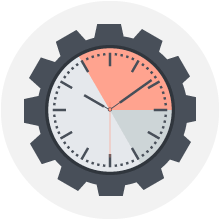
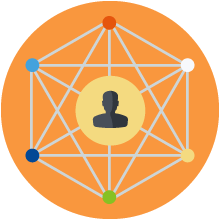
 User Privileges
User Privileges
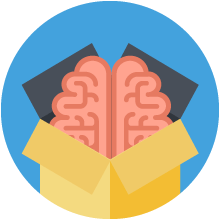 Innovative Functionality
Innovative Functionality


