Oracle Auto Service Request (ASR) is a proactive support solution designed to enhance the availability and reliability of Oracle hardware systems. By automatically detecting hardware faults and transmitting diagnostic information to Oracle Support, ASR helps organizations minimize downtime, streamline issue resolution, and improve overall system performance.
This article explores the key features, benefits, and implementation best practices of Oracle ASR, highlighting how it enables businesses to optimize IT operations through automated monitoring and rapid response mechanisms.
What is Oracle Auto Service Request?

Oracle Auto Service Request (ASR) is an intelligent tool designed to automatically open service requests for hardware faults and streamline the response process. This proactive approach ensures service requests are created and managed efficiently, reducing the time to resolution and minimizing system downtime. When a hardware issue is detected, ASR promptly notifies the relevant contacts via email, including My Oracle Support and the designated technical contact. This prompt communication is vital for maintaining uninterrupted operations and addressing issues before they escalate.
Oracle ASR enhances service levels across the Oracle landscape, ensuring high availability for critical operations and improving operational efficiency through continuous system surveillance. This automated service lets business users focus on core business activities while monitoring and promptly addressing potential hardware issues.
In scenarios where a service request isn’t filed automatically, users should monitor their systems for faults and contact Oracle Support Services if necessary. This ensures no issue goes unnoticed and appropriate measures are taken to resolve critical hardware problems.
Prerequisites for Oracle ASR Setup
Understanding the prerequisites for effective Oracle ASR installation setup ensures a smooth installation and configuration process across business units. Effective integration with My Oracle Support helps users activate ASR assets and manage service requests. A valid My Oracle Support account and email account are required to download and configure Oracle ASR software.
Accurate contact details, including technical contact information and a physical shipping address, are mandatory for receiving Oracle ASR-related hardware or services. System requirements include a server with outbound Internet access to ensure proper ASR functionality across the Oracle landscape. For Solaris and Oracle Linux systems, installing Service Tags is required to enable ASR.
Setting up Oracle ASR involves ensuring the designated ASR Manager system meets all necessary criteria. Users should verify that the system has the required software and hardware specifications to host the ASR Manager.
Installing Oracle ASR Manager

Installing the Oracle ASR Manager on the ASR Manager server is a critical step in setting up the Oracle Auto Service Request instance. This software is the backbone of the ASR system, and proper installation is essential for properly configuring ASR Assets.
Unzip the ASR Asset Bundle on systems designated as ASR Assets to prepare the system for communication with the ASR Manager and enable effective hardware fault reporting. Register the ASR Manager using My Oracle Support credentials to establish a connection with Oracle’s backend systems.
Verify the ASR Manager installation to ensure everything is set up correctly. Check the ASR Manager’s operational status and confirm readiness to manage ASR Assets. Once installed and verified, configure the server running ASR Manager to ensure efficient operations.
Configuring Oracle ASR
Configuring Oracle ASR ensures seamless communication and effective fault reporting by setting up both the ASR Manager and ASR Assets in a single interface. After installing the ASR Manager, configure telemetry and alert notifications using the command-line tool ‘Odacli Configure-ASR’ or a browser interface for a graphical approach.
Telemetry configuration is critical for the ASR Manager’s effective functioning. This varies based on the operating system of the ASR Assets, with detailed steps available in Oracle’s documentation. By configuring alert notifications, organizations can ensure the right contacts are informed about hardware faults and maintain high system availability, including SMTP and SNMP alerts.
Internal Configuration
The internal configuration of Oracle ASR involves a detailed setup of the systems using specific commands. Users can leverage the ‘Odacli Configure-ASR’ command with their user email and password to configure the ASR Manager, linking it with Oracle’s backend services for real-time fault reporting.
Verify the adequate internal configuration by sending a test message to Oracle Services using the command ‘Set /SP/Clients/ASR Send-Event=Test’. This checks whether the ASR configuration is correctly registered and functional and confirms successful transmission by checking the Oracle ILOM System Log for relevant entries.
External Configuration
External configuration involves setting up secure connections for effective communication between an ASR system and Oracle’s servers from the existing data center. Enabling HTTPS for Oracle ASR ensures secure transmission of all telemetry data and system alerts.
Users should configure the ASR system to handle component fault indicators and promptly dispatch replacement hardware when a fault occurs. By ensuring a reliable outbound internet connection, organizations can also maintain a robust and secure ASR setup across business units.
Testing Oracle ASR Configuration
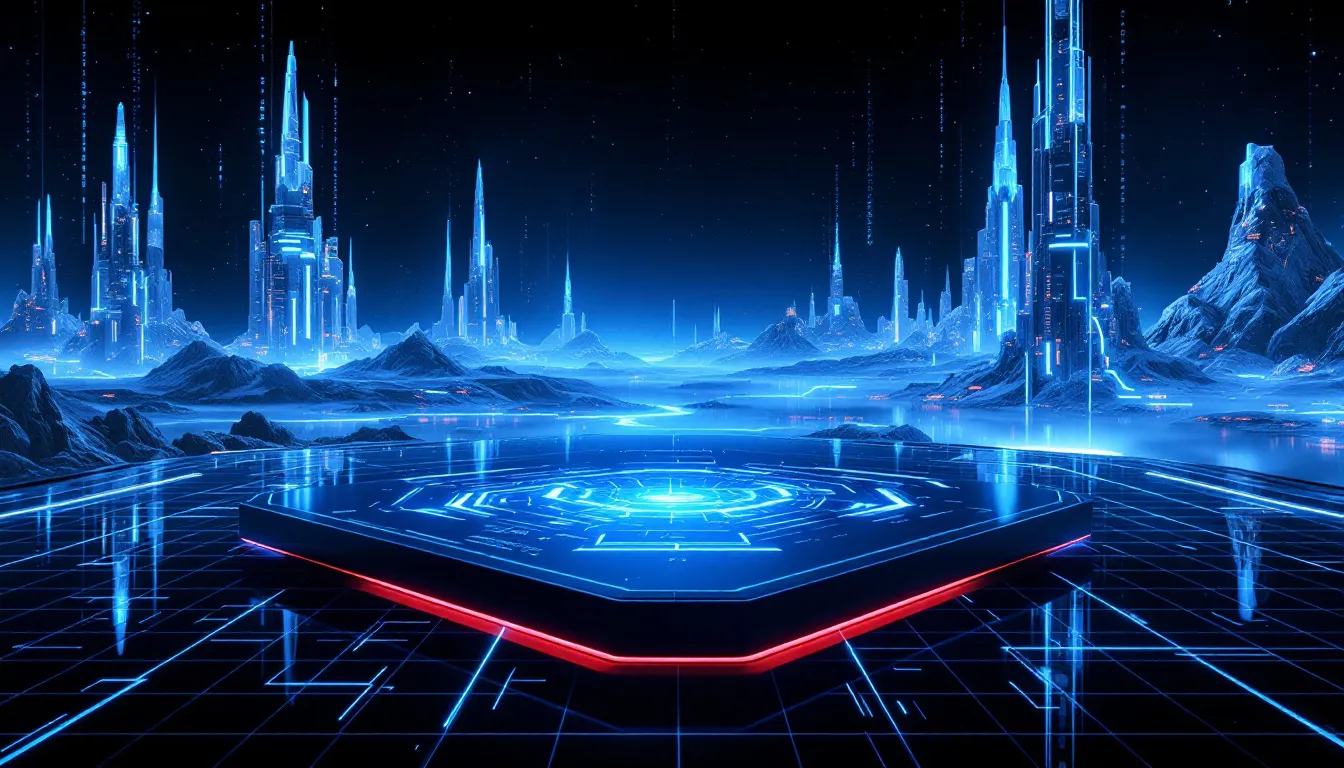
Testing Oracle ASR configuration ensures everything in the system functions as expected. The ‘Odacli Test-ASR’ command triggers a test alert sent to both the Oracle ASR Manager and registered email addresses, confirming the setup and verifying system reliability through efficient fault detection.
Executing the ‘Odacli Test-ASR’ command generates a test alert and ensures crontab entries created during the installation function correctly. These entries support continuous system monitoring and alerting, which is critical for maintaining system uptime.
Alerts, including test alerts, are sent via email to the registered address. This email confirmation ensures all ASR system components operate effectively. Regularly testing ASR configuration ensures critical systems are well-protected against hardware failures and unnecessary downtime.
Managing Oracle ASR Settings
Managing Oracle ASR settings maintains optimal configuration across business units. The ‘Odacli Describe-ASR command allows users to access critical details of the existing ASR configuration and verify the setup for proper functionality.
Users can leverage the ‘Odacli Update-ASR’ command to alter configuration details if changes are needed. This flexibility is vital for adapting to new requirements or improving the setup.
To remove an ASR configuration entirely, use the ‘Odacli Delete-ASR’ command. All log files related to Oracle ASR are stored in the /Var/Opt/Asrmanager/Log/ directory, with adjustable verbosity to meet evolving data monitoring needs.
Verifying ASR Assets
Verifying ASR Assets ensures the ASR setup is correctly configured and active within the existing Oracle landscape. Confirm that ASR is activated and functioning as expected to ensure all hardware assets are regularly monitored for faults.
If no ASR assets are listed, verify the configuration on the Recovery Appliance and ensure assets are correctly registered. If an asset’s IP address or hostname changes, deactivate and reactivate the asset to maintain proper monitoring and communication.
ASR detects faults in the most common server components, including disks and power supplies, and facilitates the automation of service requests whenever a fault or defect occurs.
Troubleshooting Oracle ASR
If the ASR Manager fails to send a heartbeat to Oracle’s backend for 48 hours, automatic notifications are sent to the registered My Oracle Support email account to indicate a potential issue. Heartbeat failures typically require hardware troubleshooting if the configuration appears correct.
Checking the state of the ASR Manager’s SMA service ensures it is online and functioning properly. If the ASR Manager experiences a critical failure, redirect assets to a new ASR Manager to maintain monitoring and fault detection. Resolve issues with serial numbers or hardware service tags using the SNEEP command to input accurate data.
To resolve installation problems, verify that the Service Tools Bundle (STB) is installed and operational. Following these troubleshooting steps, users can quickly identify and resolve issues and ensure their ASR system remains reliable and effective.
Get Started with Oracle Experts
Whether you’re implementing a new system, optimizing your existing environment, or navigating a complex migration between on-premises and cloud applications, Surety Systems provides the strategic guidance and technical expertise needed to ensure a successful transformation.
Our senior-level Oracle consultants work closely with your team to tailor solutions that align with your business goals, streamlining critical operations and maximizing the overall return on investment across business units.
Contact Us
For more information about our Oracle consulting services or to get started on a project with our team, contact us today.
Frequently Asked Questions
What is Oracle Auto Service Request (ASR)?
Oracle Auto Service Request (ASR) is a tool designed to automatically initiate service requests for hardware faults, ensure a prompt response, and reduce system downtime. This automation enhances operational efficiency and supports maintaining system reliability.
How do I install Oracle ASR Manager?
To install Oracle ASR Manager, download it from My Oracle Support, unzip the asset bundle, and then register the ASR Manager using your My Oracle Support credentials. Following the installation guide ensures a smooth setup process.
How can I test my Oracle ASR configuration?
To test your Oracle ASR configuration, execute the ‘Odacli Test-ASR command to trigger a test alert, verifying that it reaches the ASR Manager and your registered email addresses. This will confirm the proper setup of your ASR.
What should I do if my ASR Manager fails to send a heartbeat?
If your ASR Manager fails to send a heartbeat, verify the configuration, ensure the SMA service is operational, and troubleshoot any hardware issues. If problems persist, consider redirecting assets to a new ASR Manager.




