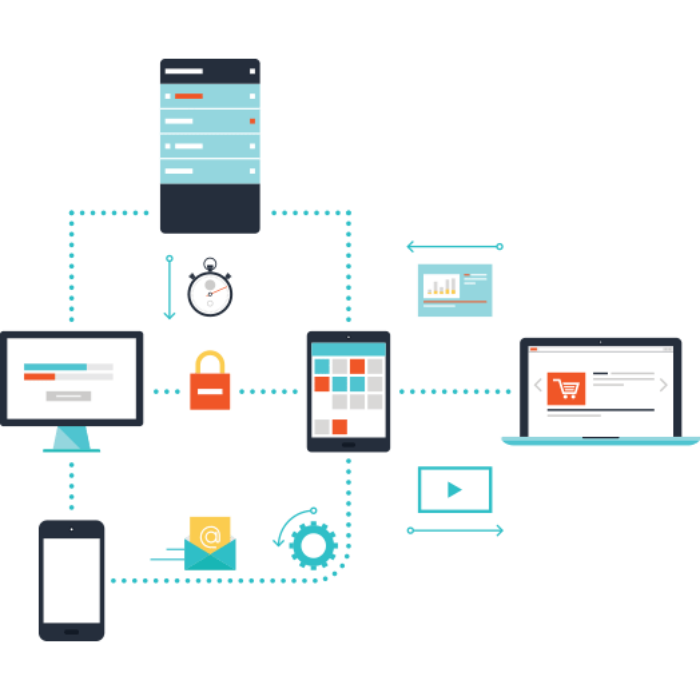What Is Workday Studio?
Digital transformation isn’t just a buzzword. It’s a strategy aimed at increasing efficiency, insight, and customer experiences—and is vital to the survival of the modern business, because guesswork just doesn’t cut it anymore…
To make smarter decisions, businesses need access to real-time data from across the organization. Workday understands this truth, which is why they build applications with integrations in mind, enabled by Workday web services.
On a basic level, Workday Studio provides three “tiers”. Prebuilt connectors, developed and maintained by Workday, are great for standard plug-and-play integrations. Workday Enterprise Interface Builder, or “EIB,” is an easy-to-use interface that allows point-to-point integrations without the need for programming.
And finally, there’s Workday Studio integration for those more sophisticated needs…
Workday Studio is the solution for Workday Integrations with complex requirements—advanced change detection, multiple data sources/delivery requirements, dynamic data, active directory, and more.
Though critical, this complexity is often beyond the scope of day-to-day administration. If you don’t have the time or know-how to handle Workday Studio integration in-house, Surety can help.
But, our expertise doesn’t stop there.
Surety’s senior-level technical Workday consultants have the skills and experience you need to troubleshoot issues and maximize your investment, no matter your need. And, beyond integrations (Cloud Connect, Workday EIB, Workday Studio), we’re also your go-to partner for technical support for SOAP/REST, Xpath, XSLT, and web services.
Our Workday consultants are here to facilitate flawless connections, putting you on the path towards a successful digital future!
You’re Going to Want Help With That Workday Studio Integration
Every Workday organization is going to need to integrate external data into or out of their system, whether it’s for payroll, benefits, or other information vital to your business. Let’s take a closer look at what your options are when it comes to the Workday Integration system, as well as why you might be in need of some Workday Studio integration help.
ReadWhen to Use Workday Studio for Integrations
Workday Studio is able to provide the necessary capabilities for identifying, developing and managing integration tasks. If the integration being developed has any of the below listed characteristics, it is considered to be a good candidate for Workday studio integration.
- Several data sources and/or delivery requirements.
- It is required to establish relevant integrations for other services that also offer an Eclipse-based development environment.
- It is required to enhance custom capabilities implemented in third-party services.
- Sophisticated change detection needs.
- Necessary for efficient data processing.
- It is a requirement for rigorous source control, debugging, unit testing and other functional development scenarios.
- Complex error situations and the corresponding need to respond in different ways to error conditions.
- Complex looping or branching logic depending on external variables or dynamic data.
Workday Studio Best Practices
There are a number of best practices to consider when completing complex integrations with Workday Studio, no matter the scale of the project.
These best practices include:
1. Service Limits
- Custom reports can’t exceed 2GB.
- Most XPath operations have a 1MB message maximum file size.
- Delivery and retrieval services cannot include more than 100 integration documents per integration run.
2. Scalability
Workday Studio also recommends splitting data before processing, and then aggregating it or invoking a page-based web service. It’s recommended to do this in order to improve scalability as operations and data sets grow over time.
3. Streaming
Note that the streaming option for some assembly components will be turned off by default—be sure to check and turn on streaming if needed.
4. Repetitive Web Service Calls
As for other Workday Studio best practices, it’s wise to manage repetitive service calls that will otherwise slow down traffic. Some suggestions for how to limit repetitive web service calls include:
- Managing transaction log criteria to reduce overhead.
- Using log files for storing errors, instead of the Hold Integration Message feature.
- Leveraging Java HashMaps to cut back processing time for integrations. This is especially useful for complex and extensive data integrations, but won’t be the best solution by default.
Workday Report Writer
Create custom reports that meet the business requirements the assistance of a Workday Report writer. We can incorporate valuable features such as sorts, filters, prompts and report groups. We can also design a matrix report which would contain drillable fields for a detailed view of data.
Workday integration systems is designed for a functional user and is easy to use. This way customers can take required actions on report output from Report UI. Security configurations can allow users to access real-time data.
We can control who accesses which report. In case someone can’t access a given report, we can handle it using the report writer.
We can also see how Workday business objects are accessing specific report data. This allows us to analyze real-time data from custom reports.
Users are able to take actions based on the reports from the Report UI. These reports can be embedded in business transactions allowing relevant users can make better-informed decisions, and can also be viewed from mobile devices as well.
Workday Integration System Fundamentals
Workday Studio is a powerful tool for assisting with data integrations between systems, whether it’s for payroll, benefits, or other informational purposes.
Unlike other integration systems, Workday Studio is capable of supporting some of the most complicated integrations tasks.
Fundamental uses of Workday Studio integration include the utilization of multiple data sources and destinations, XML support, creation of Workday Web Services (WWS) reports, and complex troubleshooting in the Workday Cloud.
If you’re looking for Workday Studio integration help, our team of senior-level Workday consultants has the technical expertise needed to get the job done.
Workday Studio Programming Language
Workday Studio isn’t limited to just one programming language but can accommodate a variety of languages such as Java, PHP, C++, Python, Ruby, and others. It’s worth noting that Workday constantly evaluates its software for updates and additions related to programming languages, enabling a more streamlined process for inbound and outbound integrations.
Get started with your Workday Studio integration using the programming language best suited to your team’s needs and capabilities including Advanced Workday Studio.
Advanced Workday Studio
Advanced knowledge of Workday Studio gives users the tools to develop, debug, and deploy Workday while supporting critical HR cloud integrations.
Advanced Workday also provides users with a deeper understanding of reporting, web services, business processes and objectives, and XML technologies (such as XSD and XSLT) in relation to the Workday Studio integration.
Workday Studio System Requirements
To create and manage a successful Workday Studio development environment, be sure your system meets the following hardware requirements:
- 1GB of disk space for full installation of Studio
- 1GB of RAM to run Studio
- Display resolution of 1280 x 1024 or higher is strongly recommended
Curious about benefits integrations?
Here are some benefits integrations we have supported:
- ADP ACA Integration Files
- Leave of Absence Files
- Initial Load File
- Changes-only File
- Benefit Files
- Initial Load File (EIB & DT)
- Changes-only File (Custom Studio)
- Non-Employee File
- Initial Load File (Custom Report + DT)
- Changes-only File (CCW& DT)
- HR File (CCW & DT)
- Leave of Absence Files
- Aetna Medical
- Allstate Accident
- Allstate Cancer
- Allstate Critical Illness
- Allstate Hospital Indemnity
- Anthem Medical
- BCBS
- COBRA
- Dental
- Medical
- Vision
- CBIZ benefits
- Cigna
- EOI
- Life, ADD, & Disability
- Medical
- STD/LTD
- CVS Caremark Prescriptions
- Delta Dental
- Health Equity HSA & FSA
- LegalShield HSA
- Lincoln AD&D
- Mass Mutual 401k
- Contributions
- Demographics
- Elections
- Prudential 401K
- Transamerica
- 401k Eligibility (Outbound)
- Deductions (Custom Inbound Studio)
- US Bank FSA & HSA
- Vanguard 401k
- Contributions
- Demographic
- Elections
- VOYA 401k
- VSP Vision
Tips and Tricks for Workday Open Enrollment + Year End Prep
It's busy season for HR! Check out these 6 Workday open enrollment tips and things to remember about year-end W2 processing.
ReadWorkday Studio Conclusion
Are you looking to get started with Workday Studio integrations? Surety can help!
We pair our top-notch Workday technical skills with proven project management methodologies to help every step of the way. This means more successful Workday integrations, implementations, testings, HCM configurations, and rollouts.
We also place a strong emphasis on functional and technical know-how, while providing you with comprehensive training so you can make the most of your Workday investment!