Oracle Teleservice is a comprehensive solution designed to streamline and enhance customer service operations through efficient call center management and support services. By integrating with various Oracle applications, Oracle Teleservice enables businesses to provide exceptional customer experiences, improve service response times, and increase overall customer satisfaction.
This article delves into the key features and benefits of Oracle Teleservice, showcasing how it empowers customer service representatives with the tools to resolve issues promptly and effectively. Learn how Oracle Teleservice can transform customer service operations, fostering stronger customer relationships and driving business growth.
Key Takeaways
- Oracle TeleService automates the problem-resolution process, improving customer interactions and enabling agents to validate product ownership and contract coverage.
- The implementation guide provides detailed checklists and steps for setting up various modules, ensuring a comprehensive and effective setup to enhance user support and service efficiency.
- Integration with other Oracle applications, such as Oracle iSupport and Oracle Knowledge Management, reduces agent workload and enhances access to solutions, ultimately improving service quality and customer satisfaction.
Effective Oracle TeleService Implementation Guide
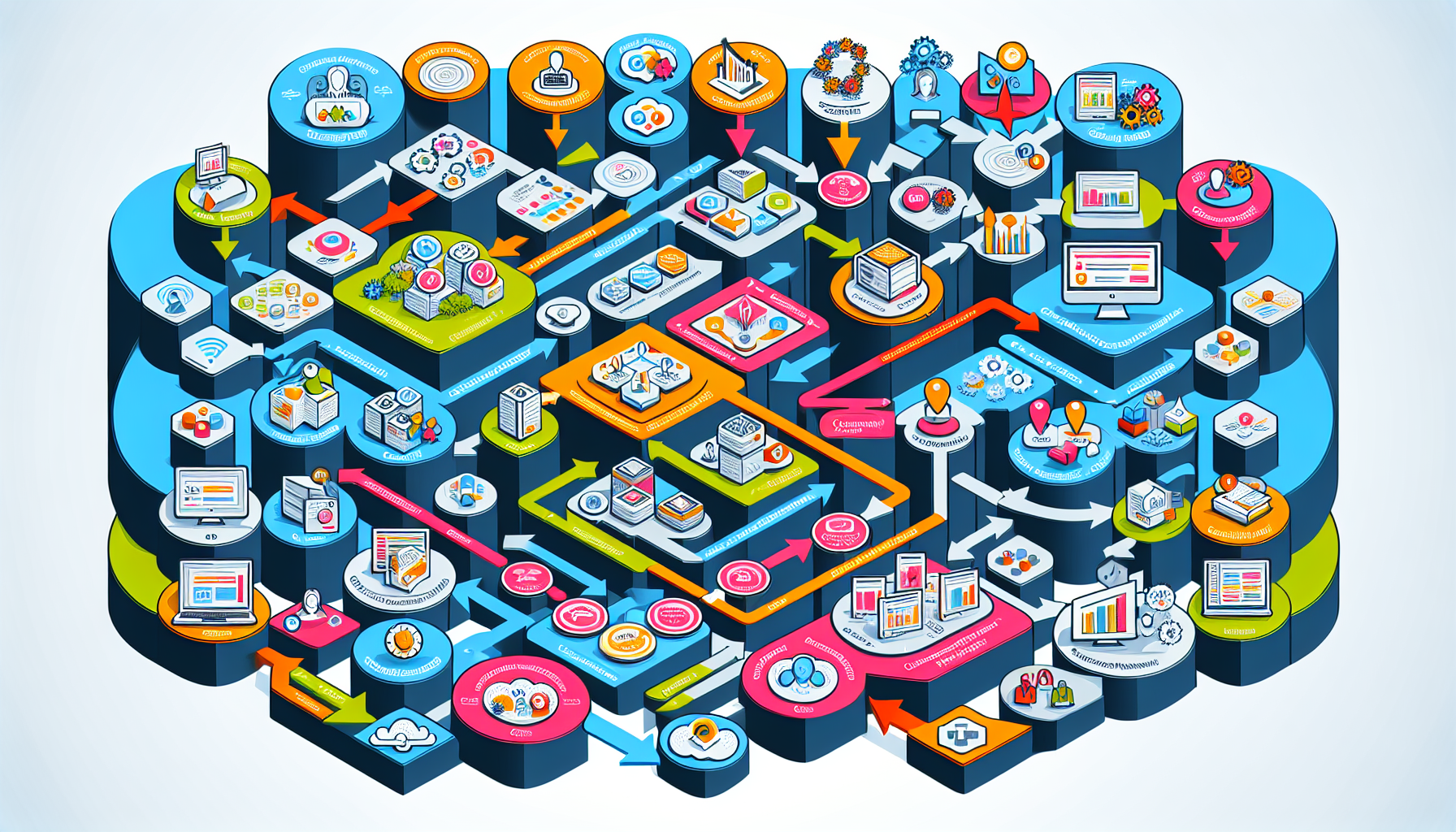
Oracle TeleService is a robust tool that automates the entire problem-resolution process, starting from the initial customer contact through calls, emails, or web service requests. This system allows agents to validate product ownership and contract coverage, significantly enhancing the quality of customer service provided.
The implementation checklists in Oracle TeleService guide the setup of all its modules, ensuring that each step is covered and nothing is overlooked. These checklists are part of the Oracle TeleService Implementation Guide, which includes detailed steps relevant to each module and required topics.
These guidelines enable organizations to achieve superior performance and extensive personalization of their applicable Customer Support, Service Desk, and Case Management modules.
Outlining the Oracle TeleService Solution
Oracle TeleService is an essential tool designed to enhance call center operations by improving problem resolution and customer interactions. With its automation capabilities, advanced agent tools, and access to an extensive knowledge base, Oracle TeleService stands out as a comprehensive solution for modern service desks.
This guide covers all aspects of operating Oracle TeleService, from configuring business processes to managing requests. It effectively covers all necessary topics and modules, preventing potential gaps in the setup process. The guide also includes steps to enable the Oracle Email Center, which is integral to a successful implementation.
The instructions provided help users create a seamless and efficient service operation, reducing costs and enhancing customer satisfaction. The implementation and user guide help organizations respond promptly to customer inquiries, modify and update service processes as needed, and ensure all user procedures and customer information are securely managed.
Overview of Oracle TeleService

Oracle TeleService automates the entire problem resolution process, from customer contact through various channels like calls, emails, or web service requests. This comprehensive approach ensures all customer interactions are handled efficiently and effectively. The implementation checklist guides the setup of all Oracle TeleService modules, ensuring a smooth implementation process.
One of the standout features of Oracle TeleService is its superior performance over slower remote connections, which enhances the functionality of various modules. This ensures that agents can provide high-quality service regardless of their location. The system’s advanced call routing capabilities, powered by Oracle Advanced Inbound, intelligently direct calls to the most qualified agents, enhancing customer satisfaction.
Agents can use Oracle TeleService to validate product ownership and contract coverage, further enhancing the quality of customer service. Leveraging these features ensures service operations are efficient and highly effective in meeting customer needs.
Key Features of Oracle TeleService
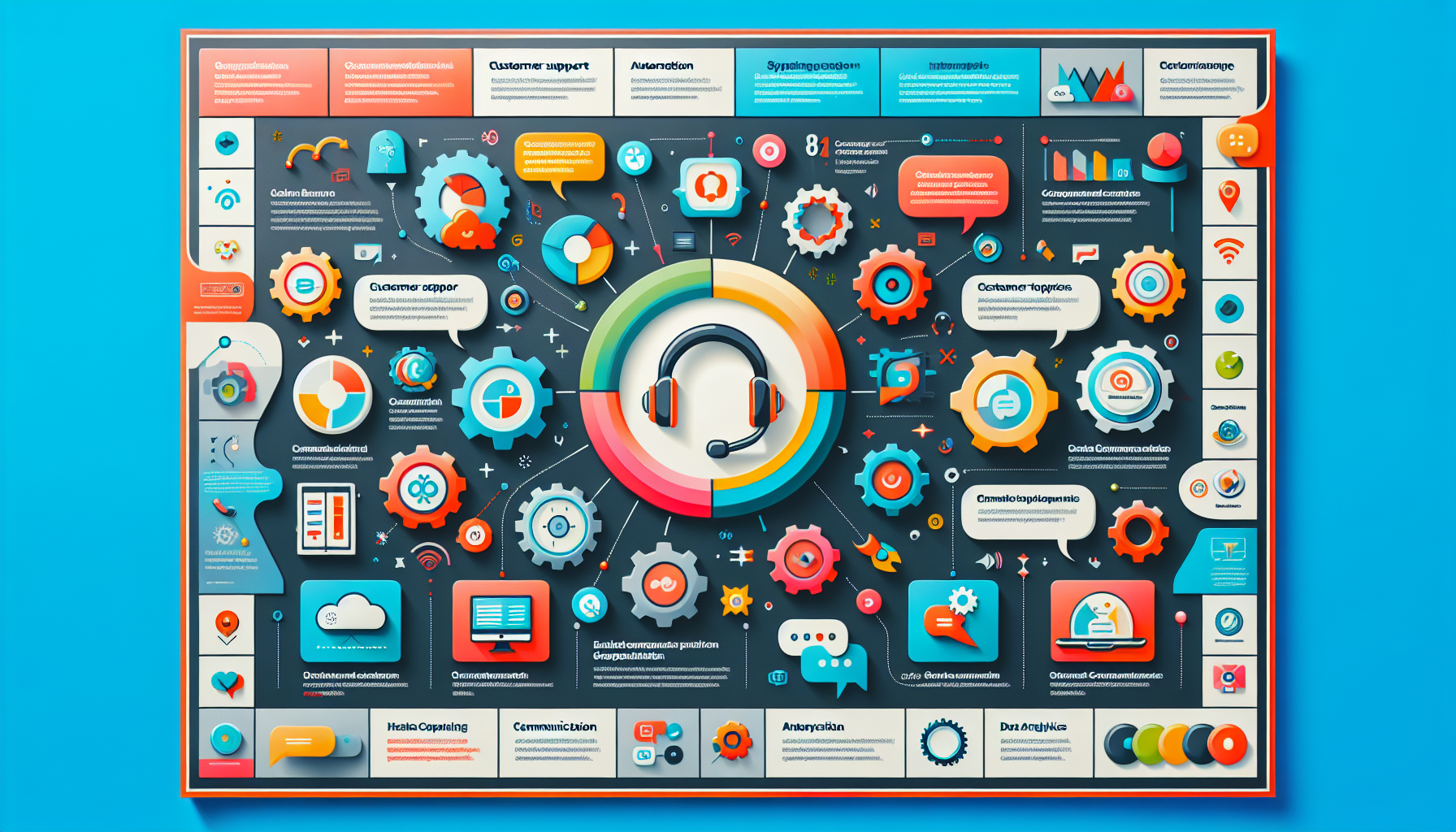
Oracle TeleService is packed with features that enhance the efficiency and effectiveness of customer interactions. One key feature is its ability to automate customer interaction processes, which significantly enhances efficiency in call centers. This automation reduces the workload on agents, allowing them to focus on more complex tasks that require human intervention.
The system also provides agents with tools to update customer records and validate ownership and contract coverage, ensuring all customer interactions are based on accurate and up-to-date information. This validation process helps provide tailored and proactive service, significantly enhancing customer satisfaction.
Oracle TeleService integrates with knowledge bases to facilitate problem resolution for agents. Access to a comprehensive repository of solutions allows agents to quickly resolve customer issues, reducing resolution times and improving overall service quality.
Setting Up Oracle TeleService Modules
Setting up Oracle TeleService modules involves several critical steps to ensure the system functions effectively. The common HTML module setups include Customer Support, Service Desk, and Case Management. The implementation steps for Oracle TeleService modules include configuring business processes, setting up resources, and managing requests.
Service Request and Contact Center Module Setup
The Service Request and Contact Center modules are fundamental components of Oracle TeleService. The setup flow in Oracle TeleService creates setups necessary for a request, including service items and service activity codes. Configuring alerts to create service requests is part of the Setting Up Notifications process, ensuring timely updates for agents and customers.
Forms setup in the Service Request and Contact Center modules allows user interface customization to enhance usability. Enabling Telephony setup in Oracle TeleService configures telephony features to streamline customer communication. Additionally, setting up duplication-checking helps maintain data integrity by linking service requests to specify duplicates and other relevant relationships.
The implementation checklists for both the Service Request and Contact Center modules guide users through the setup process, ensuring that all necessary steps are completed. This includes the Basic Service Request Setups, which outline the initial configurations for managing service requests effectively.
Customer Support Module Setup
The Customer Support module setup is critical for effective customer service management. Dashboards in the Customer Support module are essential for managing and prioritizing work by highlighting urgent issues that require immediate attention. These dashboards help track the resolution of customer issues, enhancing accountability and improving service quality.
The capabilities of the Customer Support module ensure that all customer inquiries are handled promptly and efficiently. This not only improves customer satisfaction but also streamlines the overall support process.
Case Management Module Setup
The Case Management module in Oracle TeleService is tailored for law enforcement and social services. It tracks information on involved parties. The implementation checklist for the Case Management module assists in the proper setup and ensures that all necessary steps are followed.
This module captures and tracks information on parties involved in a case, which is crucial for managing complex cases in any form. It also offers features to monitor and control access to cases, ensure data security, and generate a complete report.
Oracle Approvals Management is also used to set up an approval process for service requests and cases, further enhancing management capabilities.
Integration with Other Oracle E-Business Suite Applications

Oracle TeleService integrates various modules to optimize user support, case management, and service request processing. This integration significantly enhances an organization’s overall service capabilities by leveraging the strengths of other Oracle E-Business Suite applications.
Oracle iSupport Integration
Oracle iSupport provides a secure online platform for customers to independently manage and monitor their service requests. This self-service support reduces the number of calls to the contact center, allowing agents to focus on more complex issues.
Agents can assist customers who cannot resolve issues, publish service requests for customer viewing, and suggest knowledge-based solutions through Oracle iSupport. If needed, self-service users can escalate their service requests, ensuring that all customer issues are addressed promptly.
Integrating with Oracle iSupport involves specific prerequisites, profile options, and data setups, ensuring the system functions seamlessly. Providing customers with tools to manage their own service requests enhances customer satisfaction and reduces operational costs.
Oracle Knowledge Management Integration
Integration with Oracle Knowledge Management allows agents to efficiently find solutions to customer issues directly within the TeleService interface. This integration enhances the problem-resolution process by providing access to a comprehensive repository of solutions.
Access levels in Oracle Knowledge Management can be controlled based on categories, solutions, and statements, ensuring that agents have the appropriate access to the information they need. This integration also supports various solution templates, including FAQs, troubleshooting guides, and product documentation, making it easier for agents to provide accurate and timely assistance.
Oracle Service Contracts Integration
Oracle Service Contracts integration allows users to define a standard set of templates for service offerings, ensuring consistency and compliance with service agreements. The Attributes section covers prerequisites, profile options, and data setups for integrating with the Service Contracts flow, including service request attributes.
Integrations mentioned for Oracle Service Contracts include Oracle Contracts, Oracle Installed Base, and Oracle Sales Online, enhancing the overall functionality. This integration facilitates the automatic application of contract terms to relevant service requests, ensuring compliance with service agreements.
Multiple types of services can be sold through Oracle Service Contracts, which include coverage, service lines, and price lists, consolidating relevant information into a single charge. Service contracts can be created manually, automatically through Oracle Order Management, or by creating a product with warranties.
Automating Common Tasks in Oracle TeleService
Oracle TeleService facilitates the automation of the entire problem-resolution process, enhancing customer service efficiency. This automation includes automatically assigning service requests to streamline workflows and reduce manual errors.
Automatic Task Generation
Automatic task generation in Oracle TeleService automates the creation of tasks based on specific triggers. Tasks are generated automatically when specific attributes are entered during the creation or modification of a service request.
Service request tasks must be assigned and scheduled either by the agent or through an automatic assignment process. Mapping task group templates to factors like service request types and problem codes facilitate tailored task generation. The generated tasks appear in the Task tab of the Service Request window, providing agents with easy access.
Defaulting Bill To and Ship To Addresses
Default billing and shipping addresses in Oracle TeleService are determined based on customer or item instance details. These addresses become primary addresses for shipments or billing in service requests.
The profile option ‘Service: Default Bill To and Ship To Address Options’ is important as it is used to configure default addresses. This profile option enables the system to automatically select the appropriate addresses based on the provided parameter settings.
Managing Customer Information
Agents can quickly access relevant customer, product, and service information through screen pops as calls come in. This feature allows agents to validate product ownership and contract coverage, enhancing customer display service.
Contact Center Features
The Contact Center window enables Tier-1 agents to manage customer information and enter service requests. Agents can access customer information, including addresses, contacts, past interactions, notes, and service history.
Agents receive contextually relevant information through screen pops when customers call, improving issue resolution by speeding up the process and eliminating the need for repetitive customer information. Integrating all customer interaction history in the Contact Center window simplifies agents’ access to customer data.
Customer Management Procedures
Creating service requests is a fundamental part of customer support procedures in Oracle TeleService. This involves entering critical customer information, which is essential for providing effective service. Managing this information ensures that all customer interactions are based on accurate and up-to-date data.
The procedures for managing customer information include overseeing the status of service requests and ensuring that all necessary details are captured and maintained. Following these procedures allows customer service agents to provide timely and efficient support, enhancing overall customer satisfaction.
Enhancing Service Quality with Oracle TeleService

Oracle TeleService provides tools for collaboration between agents and customers, effectively resolving service requests. Utilizing a comprehensive knowledge base empowers customers with self-service capabilities, significantly reducing the need for direct agent assistance.
The system also enables users to monitor service request resolution times to ensure compliance with contractual commitments. This feature helps organizations maintain high service quality and customer satisfaction standards by providing timely responses to service requests.
Performance metrics should be established to evaluate the success of the implementation and identify areas for improvement. Regularly reviewing these metrics can help organizations fine-tune their processes and enhance the overall effectiveness of their service operations.
Accessibility and Documentation
Oracle is committed to ensuring that its documentation is usable by all individuals, including those with disabilities. The documentation is designed with features to support users of assistive technologies and includes markup that aids access for users with disabilities.
Additionally, Oracle documentation is available in HTML format, enhancing user accessibility. Oracle collaborates with leading technology firms to further enhance the accessibility of its documentation, ensuring that all users can benefit from the comprehensive information provided.
Training and Support Resources
Oracle offers extensive training resources to help users master TeleService, including both physical classroom settings and virtual learning options. Organizations can request tailored training solutions to better fit their needs, ensuring that all users are adequately prepared to utilize the system effectively.
Scheduling training sessions early in the implementation process can facilitate smoother adoption and minimize disruptions. Oracle’s educational content is structured around distinct functional learning paths, making it easier for users to acquire the necessary skills.
Creating a dedicated support team can help resolve issues swiftly and maintain service quality post-implementation. This team can provide ongoing assistance to users, ensuring problems are promptly addressed and the system continues to operate smoothly.
Best Practices for Oracle TeleService Implementation
Regularly analyzing service metrics from Oracle TeleService helps identify areas for improvement in service delivery. This analysis can reveal trends and patterns that indicate where adjustments are needed to enhance efficiency and effectiveness.
Implementing thorough checklists for each module can enhance the organization of the deployment process, ensuring that all necessary steps are completed. The system configuration should be reviewed and updated regularly to ensure alignment with business needs.
Careful data migration planning is essential to minimize data loss and ensure integrity during the transition. Following these best practices helps organizations achieve a successful Oracle TeleService implementation that meets their operational goals and enhances customer satisfaction.
How Can We Help?
Whether you’ve been live on Oracle applications for a while now or you’re just getting started on your Oracle journey, Surety Systems is here to help.
Our senior-level Oracle consultants have the knowledge, skills, and experience to understand your critical project needs and ensure your internal teams are prepared for continuous improvement and innovation over time.
Contact Us
For more information about our Oracle consulting services or to get started on a project with our team of expert consultants, contact us today.
Frequently Asked Questions
What are the key benefits of using Oracle TeleService?
The key benefits of using Oracle TeleService include automating the problem-resolution process, enhancing customer service through product ownership validation, and utilizing advanced call routing to boost customer satisfaction.
How does Oracle TeleService integrate with other Oracle E-Business Suite applications?
Oracle TeleService seamlessly integrates with Oracle iSupport, Oracle Knowledge Management, and Oracle Service Contracts, enhancing customer support and streamlining case management and service request processing. This integration ensures a cohesive experience across Oracle E-Business Suite applications.
What steps are involved in setting up the Service Request and Contact Center modules?
Setting up the Service Request and Contact Center modules requires creating service request setups, configuring alerts, customizing forms, enabling telephony features, and implementing duplicate checking. Following these steps will ensure an efficient configuration process.
How can organizations ensure the accessibility of Oracle documentation?
Organizations can ensure the accessibility of Oracle documentation by utilizing the HTML format, designed to support assistive technologies, and by leveraging available features that enhance accessibility. Collaborating with technology firms and providing dedicated support for diverse user needs further strengthens accessibility efforts.
What best practices should be followed for a successful Oracle TeleService implementation?
To ensure a successful Oracle TeleService implementation, regularly analyze service metrics, utilize comprehensive checklists for each module, conduct consistent system reviews, and meticulously plan data migration. These practices will significantly enhance the effectiveness and reliability of the implementation process.




