Oracle Spares Management is a specialized solution for managing service parts logistics and facilitating more effective inventory tracking. It helps businesses ensure parts are available when and where they’re needed, thus reducing downtime and improving service efficiency. This article will cover the core features and benefits of using Oracle Spares Management.
Key Takeaways
- Oracle Spares Management enhances logistics and inventory planning for service parts, optimizing distribution and reducing risks of stockouts.
- Key features include organized tagging for efficient parts searching, seamless integration with inventory management, and advanced planning capabilities for demand forecasting.
- Implementing Oracle Spares Management improves operational efficiency, enhances customer satisfaction through faster parts availability, and supports effective internal order management.
Understanding Oracle Spares Management
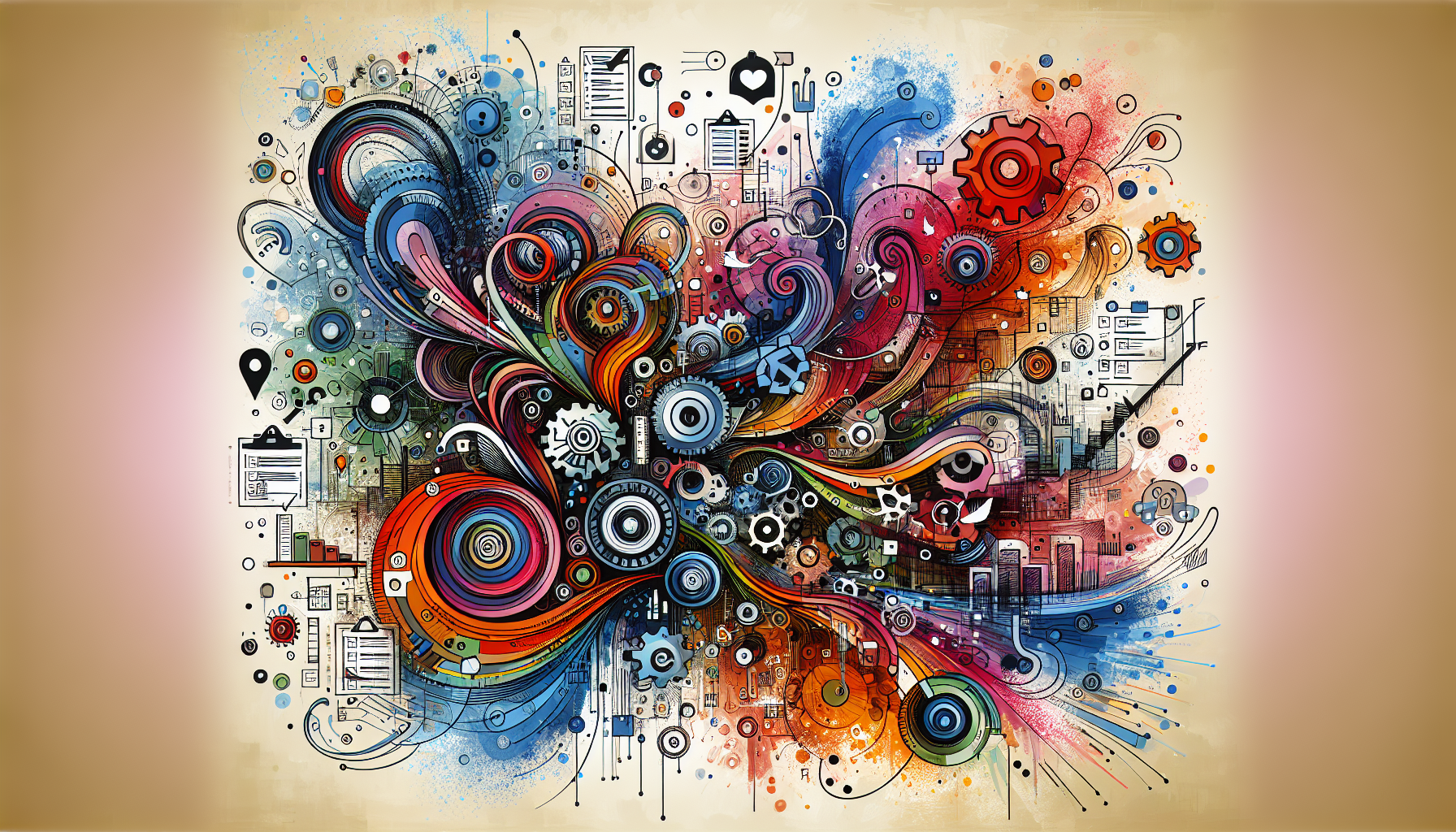
Oracle Spares Management is a specialized solution designed to support logistics and inventory planning specifically for service parts. The system enhances logistics by streamlining the management of service parts across multiple locations, ensuring these parts are readily available when needed. By optimizing the distribution of service parts, the Oracle Spares Management user significantly improves inventory control and reduces the risk of stockouts.
Gripping the core functionalities and benefits of Oracle Spares Management is crucial for any user. This platform facilitates efficient logistics management while ensuring service parts are available in the correct quantities and locations.
The following sections will explore the key features and benefits of Oracle Spares Management, offering a comprehensive overview of its impact on service parts management.
Key Features
Oracle Spares Management offers a range of key features that enhance planning functionality and streamline the management of service parts. One critical aspect is the implementation of organized tagging for spare parts, which aids in conducting effective searches and ensures parts can be located quickly and efficiently. This organized approach is complemented by a detailed inventory list, which is crucial for enabling quick searches and confirming part availability, as outlined in the spares management user guide.
The system also integrates seamlessly with inventory and parts search functionalities, allowing for effective management of parts requirements and order creation. Although specific details about shipment tracking are not provided, it is an essential feature that ensures the timely availability of spare parts. Companies can use these features to enhance efficiency in managing service parts inventory.
Oracle Spares Management also incorporates advanced planning functionality that enables users to forecast demand and plan for future parts requirements. This proactive strategy maintains optimal inventory levels and avoids issues like stockouts or overstocking. The key features of Oracle Spares Management offer a robust framework for efficient service parts management.
Benefits for Businesses
Businesses implementing Oracle Spares Management can experience many benefits, particularly enhanced service levels and improved logistics management. Faster parts availability ensures that service operations can continue without delays, critical for maintaining customer satisfaction and minimizing downtime. A structured parts search hierarchy further enhances the efficiency of locating and ordering parts, reducing the time spent searching for specific components.
Running concurrent programs is another significant benefit, as it allows for real-time data updates and enhances the accuracy of inventory management. Automating tasks like order processing and stock level checks reduces manual errors and saves valuable time in inventory processes. Automation is vital for maintaining accurate inventory data and ensuring the right parts are available when needed.
Using concurrent programs in Oracle Spares Management ultimately improves operational efficiency and resource utilization. This translates into cost savings and a more responsive service operation, providing businesses a competitive edge in their respective industries.
Setting Up Oracle Spares Management

Setting up Oracle Spares Management is a critical step in ensuring the efficient management of service parts. One of the key aspects of this setup is the management of internal orders, which plays a vital role in maintaining parts availability for operational needs. Effective management of internal orders is essential for ensuring that parts are available when needed, preventing delays in service operations.
Ensuring parts availability through effective internal order management is vital for service operations. This involves setting up the necessary configurations and prerequisites to ensure the system functions smoothly and efficiently.
Prerequisites
Before setting up Oracle Spares Management, certain prerequisites must be established to ensure smooth operation. One fundamental requirement is to properly establish the shipping networks, which facilitate the movement of parts across different locations. Additionally, setting up inventory organizations and defining site attributes are crucial for the proper functioning of internal orders and overall inventory management.
To access Oracle Spares Management and perform necessary configurations, a user must be logged in with the Field Service Manager’s responsibility. This ensures users have the appropriate permissions to manage and process parts requirements and move orders. Common prerequisites, profile options, and data setups must be established for processing spare move orders without an auto receipt, ensuring all necessary configurations are in place.
Meeting these prerequisites sets the foundation for efficient service parts management. This preparatory step is crucial for successfully implementing and utilizing Oracle Spares Management, paving the way for streamlined inventory and logistics processes.
Configuring Inventory Locations
Configuring inventory locations is a fundamental aspect of setting up Oracle Spares Management. This process begins with establishing key inventory locations and warehouse structures to ensure efficient service parts management. Inventory locations must be defined according to the specific stocking site type, such as manned warehouses, to ensure that parts are stored and managed effectively.
A planning node under the Spares Planning node is necessary for configuring inventory locations, allowing for a structured approach to inventory management. Each inventory location’s parameters, such as time zone and calendar, significantly determine its accessibility within the parts search process. This ensures parts can be easily located and retrieved quickly when needed.
Organizing and labeling items appropriately in the storage area improves efficiency in locating products later. Implementing these configurations optimizes inventory management processes, ensuring service parts are readily available and easily accessible.
Creating Parts Requirements

Creating parts requirements in Oracle Spares Management is a critical process that ensures effective inventory management. This process can be accomplished through both manual and automated methods, providing flexibility in managing spare parts. Allowing both manual input and automated processes enables businesses to tailor parts requirements based on immediate needs and predefined templates.
Manual creation involves detailed entry through the user interface, while automatic creation leverages predefined task templates to streamline the process during service requests. This dual approach ensures parts requirements can be generated efficiently, meeting the diverse needs of different service operations.
Manual Creation
Manual creation of parts requirements allows users to tailor their specifications based on immediate needs. Users can generate parts requirements by navigating the user interface and selecting specific items and quantities. This process involves entering details such as the destination organization and required item quantities to generate a parts requirement.
In the manual method, users must ensure they have the necessary permissions and data to create parts requirements. This method also allows for the definition of multiple items for a single part requirement, enhancing the flexibility of parts management.
Automatic Creation
The automatic creation of parts requirements leverages predefined task templates to streamline the generation process during service requests. This approach ensures that parts are automatically allocated based on the task template associated with the service request, reducing the need for manual intervention.
Linking service requests with predefined task templates ensures that necessary parts are allocated efficiently and accurately. This method saves time and reduces the risk of errors associated with manual entry.
Managing Internal Orders
Managing internal orders is a vital component of Oracle Spares Management, ensuring parts are available for critical service operations. The Logistics module in Oracle Spares Management moves parts from warehouses to technicians and returns excess parts, facilitating efficient inventory management. Creating internal orders is essential to ensuring timely availability of parts for service needs and preventing operations delays.
Effective management of internal orders helps track the status and ensures that parts are fulfilled promptly. This involves creating internal orders and monitoring their status throughout the fulfillment process.
Creating Internal Orders
Creating internal orders is a fundamental feature of Oracle Spares Management. It allows users to generate parts requirements and internal orders using a parts search function. Internal orders can be generated through various methods, including parts search and defining warehouse specifics on the Planner’s Desktop. To generate an internal order, users must specify the destination organization and required parts, ensuring the appropriate parts are shipped.
The internal order creation process can utilize existing parts requirements to streamline the process. Users must be assigned to a subinventory with a primary address in the Resource Address and Subinventories window to create internal orders. Following these steps ensures internal orders are accurately generated and meet service needs.
Tracking Order Status
Tracking the status of internal orders is crucial for ensuring that parts are delivered promptly and accurately. Order statuses can be easily monitored through the Parts Requirement interface, allowing for efficient tracking. Internal order numbers assigned during creation track the fulfillment and delivery of parts, providing visibility into the order status.
The system provides visibility into order status, including whether parts are in transit or have been delivered. This visibility is available at both organization and sub-inventory levels, allowing users to assess fulfillment and take necessary actions if any issues arise. Effectively tracking order status ensures timely parts availability and efficient service operations.
Handling Parts Returns

Handling parts returns efficiently is a crucial aspect of service parts management. Verifying the condition of returned items, including checking for any damages, is essential during the quantity verification process. This ensures inventory quality is maintained, and any discrepancies are noted and reported to the vendor immediately for resolution.
The process of handling parts returns involves defining return routing rules and executing the parts return. These steps help manage defective or excess parts effectively, ensuring they are returned to the appropriate destinations based on their type and condition.
Defining Return Routing Rules
Defining return routing rules is essential for specifying the path from the source organization to the return organization, ensuring efficient returns. These rules help determine the appropriate destinations for returned parts based on their type and condition, allowing for a flexible return approach. Creating return routing rules involves specifying parameters like source inventory location and return type, simplifying the process of returning defective or excess parts.
By implementing these rules, businesses can manage returns more effectively, ensuring that parts are routed to the correct destinations quickly and efficiently. This reduces the time and effort involved in handling returns and helps maintain accurate inventory records.
Executing Parts Return
Executing parts returns involves selecting the source organization, destination, items, and quantities before creating the return order. This process requires the prior setup of organizations, items, and shipping methods to ensure a smooth return execution. Users must follow predefined workflows to execute a parts return, ensuring the return process for unnecessary or defective parts is streamlined and efficient.
By following these steps, businesses can ensure that defective or excess parts are returned promptly and accurately. This not only helps maintain the quality of inventory but also reduces the risk of stock discrepancies.
Processing Move Orders
Processing move orders is a critical aspect of maintaining workflow efficiency in Oracle Spares Management. Monitoring the status of internal orders helps identify any delays or issues in parts fulfillment, ensuring that service operations run smoothly. This involves creating move orders and confirming shipments to ensure that parts are received accurately and promptly.
Move orders are received manually when processed without an auto receipt, requiring careful monitoring and verification. The following subsections will provide a detailed guide on creating move orders and confirming shipments to ensure efficient parts management.
Creating Move Orders
Creating move orders involves specifying the source and destination sub-inventories and the transferred parts. Each move order consists of a header containing essential details and one or more lines detailing the specific items and quantities being moved. Approval is necessary for move order requisitions, where an item planner can approve or reject the requests.
By following these steps, businesses can ensure their move orders are accurately created and approved, facilitating smooth parts movement. This helps maintain an efficient workflow and ensures parts are available for critical service operations.
Confirming Shipments
Confirming shipments involves verifying the quantities of items being moved to ensure they match the original move order request. During the transaction of move orders, discrepancies in item quantities can be reported as missing quantities, allowing for adjustments. Verifying the quantities during shipment confirmation is essential to ensure accurate inventory records before finalizing move orders.
Accurate shipment confirmation maintains precise inventory records and reduces the risk of stock discrepancies. This process ensures parts are received in the correct quantities and conditions, facilitating smooth service operations.
Utilizing Parts Search
Utilizing parts search is vital to service parts management, allowing users to locate parts quickly and efficiently. The parts search hierarchy enables users to navigate various categories and levels to find specific components, enhancing the efficiency of locating and ordering parts. Geocoded addresses for inventory locations help calculate travel distances and expected arrival times during parts delivery, ensuring timely and accurate information.
The parts search feature allows users to filter results based on criteria such as part number, description, and category, ensuring that the right parts are located quickly. The following subsections will provide a detailed guide on performing parts searches and updating delivery times to optimize service parts management.
Performing Parts Search
Effective parts searching involves utilizing category, part number, or description filters to narrow down search results. The Parts Search and Ordering feature allows users to locate parts based on proximity and availability across the service supply chain, facilitating efficient parts management. Once search results are displayed, users can examine detailed specifications and the availability of parts before selecting them.
These steps ensure the right parts are located quickly, reducing the time spent searching for specific components and maintaining a smooth workflow for critical service operations.
Updating Delivery Times
Updating delivery times is crucial for optimizing delivery schedules within Oracle Spares Management. Setting transit times for each shipping method helps ensure timely and accurate parts delivery. Users can access delivery time updates through the parts search interface, ensuring that the correct information is available for planning and scheduling deliveries.
When delivery time is updated, a parts requirement for an item is created, ensuring that the necessary parts are available when needed. Following these steps optimizes delivery schedules and maintains accurate inventory records.
Running Concurrent Programs
Running concurrent programs is essential for maintaining accurate inventory data and automating various tasks in Oracle Spares Management. These programs enable real-time updates of inventory counts and statuses, promoting greater efficiency in inventory management. By automating tasks such as order processing and stock level checks, businesses can minimize manual intervention and reduce the chances of errors.
Using concurrent programs improves service levels and overall inventory management, ensuring the right parts are available when needed. The following subsections will provide a guide for optimizing the execution process and critical concurrent programs to improve overall service parts management.
Key Concurrent Programs
Key concurrent programs in Oracle Spares Management are crucial in maintaining efficient inventory control. Min-Max Planning is critical for maintaining optimal inventory levels and minimizing stockouts. Replenishment data creation ensures timely restocking based on current inventory and demand forecasts, helping businesses maintain accurate stock levels.
Utilizing these programs optimizes inventory management processes and eliminates lead time associated with external repair items, ensuring service parts are available in the correct quantities and times for warehouse replenishment.
Execution Process
To execute concurrent programs, users must select the program, choose between immediate execution or scheduling, and submit the request. Verifying the completion of concurrent programs is essential to ensure that processes have been completed successfully and data is accurate for inventory management.
This process helps maintain efficient inventory control and reduce the risk of errors associated with manual intervention. The next section will discuss receiving shipments, which is crucial for maintaining accurate inventory records and ensuring the quality of received items.
Receiving Shipments

Receiving shipments is critical to maintaining accurate inventory records and ensuring the quality of received items. An organized receiving area enhances the workflow, facilitating efficient inspection and storage of items. Receiving shipments includes verifying goods upon arrival, ensuring quality, and updating inventory records appropriately.
Following these steps ensures received items are accurate in quantity and quality, maintaining precise inventory records. The following subsections will provide a detailed guide on verifying quantities and recording receipts to optimize the receiving process.
Verifying Quantities
Verifying the quantity of received items is crucial for maintaining accurate inventory records. It is essential to check that the quantity of received items matches the order and verify the item’s description, product code, and condition. When verifying received quantities, it’s essential to check stock against purchase orders and confirm that all items are accounted for.
If discrepancies are found during the verification process, corrective actions should be taken to align records with actual received quantities. Following these steps ensures inventory records are accurate and up-to-date, reducing the risk of stock discrepancies.
Recording Receipts
Properly documenting receipts is essential for maintaining accurate inventory records. This includes recording details such as the quantity, type, and condition of items received. After verifying the shipment, the inventory management system must be updated to reflect the new stock accurately.
Promptly updating inventory records maintains accurate quantities and reduces the risk of discrepancies. This process is crucial for ensuring inventory records reflect stock levels, facilitating efficient inventory management.
Partnering with the Experts
Whether you need help implementing new Oracle applications for the first time, additional support managing internal teams when a key player takes a leave of absence, or just an extra hand navigating complex integrations between Oracle and non-Oracle systems, Surety Systems can help.
Our senior-level Oracle consultants have the skills and experience to understand your critical project needs and prepare your internal teams for ongoing innovation and improvement.
Contact Us
For more information about our Oracle consulting services or to get started on a project with our team of expert consultants, contact us today.
Frequently Asked Questions
What are the key features of Oracle Spares Management?
The key features of Oracle Spares Management include organized tagging for spare parts, comprehensive inventory lists, integration with inventory and search functionalities, and advanced planning capabilities. These elements collectively enhance efficiency and streamline operations.
How can businesses benefit from using Oracle Spares Management?
Businesses can enhance service levels and operational efficiency by utilizing Oracle Spares Management, which provides faster parts availability, improved logistics management, reduced manual errors, and accurate inventory data.
What are the prerequisites for setting up Oracle Spares Management?
To successfully set up Oracle Spares Management, it is essential to establish shipping networks, set up inventory organizations, define site attributes, and ensure that users possess the Field Service Manager responsibility.
How can parts requirements be created in Oracle Spares Management?
Parts requirements in Oracle Spares Management can be created either manually through the user interface or automatically using predefined task templates, allowing for adaptable spare parts management.




