SAP 3D Visual Enterprise makes it easy to turn complex data into interactive 3D visuals. This software integrates smoothly with your existing systems, enhancing data visualization and operational efficiency. In this article, we’ll cover the main benefits and features of SAP 3D Visual Enterprise and how it can enhance overall business efficiency and performance.
Key Takeaways
- SAP 3D Visual Enterprise provides a versatile suite of tools for enhanced visualization and interaction with business data, improving internal and external communication.
- Key components, such as the Visual Enterprise Generator, Author, and Viewer, facilitate the transformation of CAD files and the creation of engaging 3D animations, streamlining workflows.
- Effective integration of SAP 3D Visual Enterprise enhances decision-making and productivity by offering comprehensive visualization of data, leading to more efficient engineering, manufacturing, and maintenance processes.
Overview of SAP 3D Visual Enterprise

SAP 3D Visual Enterprise stands at the forefront of business visualization technology, offering tools designed to enhance how companies interact with their data. The SAP 3D Visual Enterprise Viewer supports a wide range of file formats for both 2D and 3D visualizations, allowing seamless integration with various graphical content. This versatility ensures businesses can utilize existing data without requiring extensive reformatting or conversion.
The viewer itself is highly adaptable, functioning as both a standalone application and an ActiveX control. This flexibility allows it to be integrated across different platforms, making it accessible to a wide range of users. It also offers enhanced user experience features such as angle and distance measurements, zooming, and cross-sectional views. These features significantly improve the quality of visual data representation, enabling users to interact with and understand complex data more effectively.
Beyond its technical capabilities, SAP 3D Visual Enterprise is designed to enhance business operations through advanced visualization techniques. Users can create and manage animated scenes display and model data views, making it an essential tool for showcasing complex products and processes. This aids internal communication and enhances data presentation to external stakeholders.
Key Components of SAP 3D Visual Enterprise
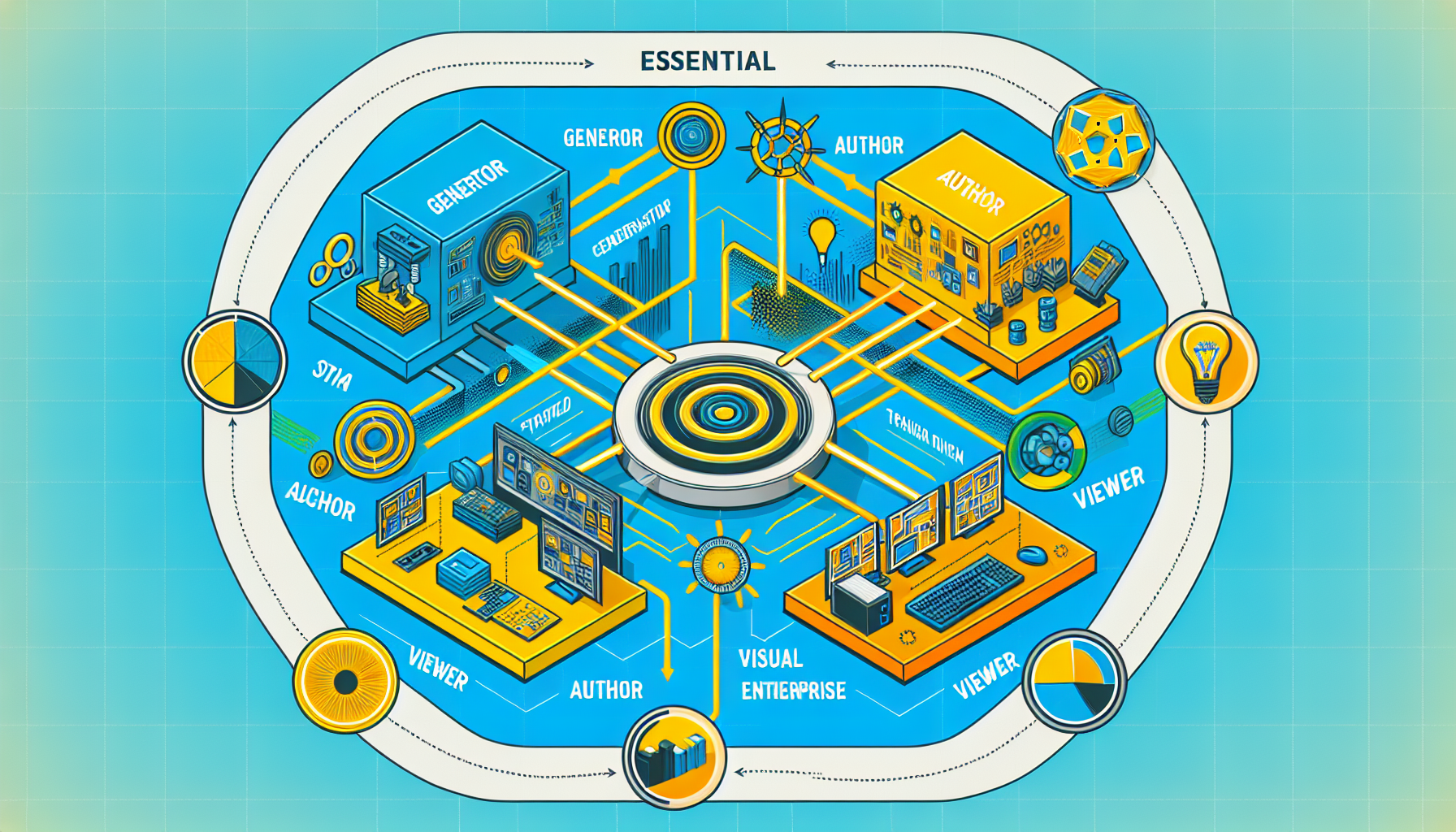
SAP 3D Visual Enterprise is composed of several key components that work together to enhance visualization and collaboration in business processes. These components include the SAP 3D Visual Enterprise Generator, the SAP 3D Visual Enterprise Author, and the SAP 3D Visual Enterprise Viewer, each playing a crucial role in transforming and presenting business data.
SAP 3D Visual Enterprise Generator
The SAP 3D Visual Enterprise Generator is a powerful tool that converts 3D CAD files into lightweight formats, making them easier to integrate into various business workflows. This capability is crucial for businesses that rely heavily on 3D models but must ensure that they are accessible and manageable within their existing systems.
By handling various 3D CAD formats and converting them into optimized versions, the generator enhances the efficiency of business processes. This not only streamlines operations but also reduces the load on IT systems, allowing for smoother and faster processing of visual data.
SAP 3D Visual Enterprise Author
The SAP 3D Visual Enterprise Author is designed to create engaging 3D animations and visual content that can be incorporated into various business applications. This tool enables users to generate animated 3D visuals and embed them into common business documents and applications, enhancing the presentation and understanding of complex data.
The Author tool is versatile, allowing users to render visual content into common document formats for secure business use. This means that whether you are preparing a PowerPoint presentation or embedding visuals into a report, the SAP 3D Visual Enterprise Author ensures your data is both accessible and visually compelling.
SAP 3D Visual Enterprise Viewer
The SAP 3D Visual Enterprise Viewer is an essential tool for viewing and interacting with published 3D content. This viewer is available free of charge, making it an accessible solution for businesses looking to enhance their visualization capabilities. It supports specific workflows in maintenance, helping to manage parts lists more effectively.
With features like angle and distance measurements, the viewer allows users to engage deeply with 3D content, making it easier to analyze and understand complex data. Whether you’re examining a product design or reviewing a maintenance procedure, the SAP 3D Visual Enterprise Viewer provides the detailed visualization tools necessary for effective decision-making.
Installation and Setup Guide
Installing and setting up SAP 3D Visual Enterprise requires careful attention to detail to ensure that all prerequisites are met and the system is configured correctly. Specific prerequisites include having Office 2010, Dashboards 4.1, and a compatible web browser.
Installation Procedures
To initiate the installation of SAP 3D Visual Enterprise Viewer, users must open the Dashboard Designer and select ‘Manage Add-Ons’ from the file menu. During the installation process, users are required to browse and select the SAP 3D Visual Enterprise Viewer Add-On file, ensuring the correct file is chosen to avoid any errors.
Once the appropriate checkbox for SAP 3D Visual Enterprise Viewer is selected, users can either accept the default installation folder or specify a custom one. This flexibility allows for tailored installation to meet specific organizational needs, ensuring that the software is set up in a location that best suits the business’s workflow.
Configuration Tips
Meeting all system requirements before installation is essential to avoid compatibility issues. Verify that the hardware and software environments meet the necessary specifications. Proper configuration of SAP 3D Visual Enterprise ensures optimal performance and full capability utilization.
Using SAP’s configuration guide helps optimize software setup. The guide provides detailed instructions for adjusting settings and parameters to ensure efficient and effective software operation, minimizing errors and maximizing benefits.
Integration Methods
Effective integration of SAP 3D Visual Enterprise with existing systems can streamline workflows and enhance efficiency. Establishing a logical port enables communication between SAP 3D Visual Enterprise and other SAP systems, ensuring seamless data interchange and collaboration.
Integration methods include leveraging the extensive range of supported file formats and using the data interchange capabilities to link various business functions. By doing so, businesses can improve their engineering and collaboration processes, leading to more efficient and productive operations.
Enhancing Decision-Making with SAP 3D Visual Enterprise

SAP 3D Visual Enterprise enhances decision-making by integrating 3D visualization with business data across the value chain. This integration allows for a more comprehensive view of data, enabling better understanding and faster decision-making processes. Visualizing data alongside business insights helps speed up decision-making and enhances overall process efficiency.
The software provides visual access to data and processes, which significantly enhances productivity. By presenting complex information in a visually accessible format, users can quickly grasp the key points and make informed decisions. This visual display approach also aids in reducing operating costs and shortening product lifecycles, further enhancing business performance.
SAP 3D Visual Enterprise not only improves decision-making but also enhances communication across business functions. Presenting data clearly and interactively facilitates better collaboration and understanding among team members, leading to more cohesive and effective business operations.
Improving Productivity and Quality

Using SAP 3D Visual Enterprise helps improve product quality and streamline process efficiency through visual communication. Integrating 3D visualization with business data enhances productivity and decision-making, ultimately leading to better business outcomes.
Engineering and Manufacturing
SAP 3D Visual Enterprise significantly reduces mistakes in engineering processes by enabling better visualization of products. The software supports the translation of various 3D CAD files into formats suitable for engineering and manufacturing workflows, ensuring all relevant data is easily accessible and usable.
Automation within SAP 3D Visual Enterprise allows for the automatic generation of material masters when they do not exist in the system. This automation enhances efficiency and reduces the time required to complete engineering and manufacturing tasks, leading to shorter design cycles and improved overall digital supply chain efficiency.
Maintenance and Operations
The visualization tools in SAP 3D Visual Enterprise facilitate better collaboration among teams during maintenance tasks. Providing clear and detailed visual representations of procedures improves communication and ensures all team members are aligned.
Effective visualization enhances operational efficiency by enabling teams to quickly identify and address issues. This leads to smoother maintenance processes and reduces the likelihood of errors, ultimately improving the quality and reliability of operations.
Real-World Examples of SAP 3D Visual Enterprise in Action

One of the key benefits of SAP 3D Visual Enterprise is its ability to improve the consistency of product data across the enterprise, facilitating effective internal and external collaboration. For example, companies can use the Visual Enterprise Generator to interact with over a hundred file formats, ensuring that all stakeholders have access to consistent and accurate product data.
Using a hot folder, the Visual Enterprise Generator streamlines the conversion of CAD data into lightweight digital twin files. This improves efficiency and reduces the time required to prepare data for various applications, ultimately enhancing the overall productivity of the business.
Support and Services Offered by SAP
SAP provides a comprehensive suite of services to facilitate quick and effective business transformation. This includes holistic support plans and a variety of customer support options designed to ensure the successful implementation and ongoing utilization of SAP 3D Visual Enterprise.
Customer Support
SAP offers a comprehensive range of customer support services that cater to the varied needs of businesses using SAP 3D Visual Enterprise. These services are designed to ensure successful implementation and ongoing utilization of the software, providing businesses with the resources they need to maintain solution performance and adapt to changing market conditions.
A critical component of SAP’s customer support is remote assistance, offering quick solutions to any operational issues. Additionally, SAP emphasizes long-term planning in its support services, helping businesses to evolve and grow alongside the software. This comprehensive support ensures that businesses can fully leverage the advantages of SAP 3D Visual Enterprise.
Where Does Surety Fit in the Picture?
Surety Sytems offers expert SAP consulting services to help clients in their transformation journey. These services focus on personalized business transformation through collaboration, ensuring business strategies and project plans are aligned with internal team needs and technological capabilities.
Working closely with SAP experts allows clients to tailor their approach to meet specific needs, achieve goals more efficiently, and facilitate continuous improvement over time. Our senior-level SAP consultants have the knowledge, skills, and experience to handle all your project needs, from first-time implementation to data migration, integration, enhancement, optimization, and more.
Contact Us
For more information about our SAP consulting services or to get started on a project with our team of expert consultants, contact us today.
Frequently Asked Questions
What is SAP 3D Visual Enterprise?
SAP 3D Visual Enterprise is a solution that integrates advanced 3D visualization with business processes, providing tools for generating, authoring, and viewing 3D content. This enhances decision-making, boosts productivity, and streamlines operations.
How does the SAP 3D Visual Enterprise Generator work?
The SAP 3D Visual Enterprise Generator efficiently converts 3D CAD files into lightweight formats that are conducive to business workflows, thus streamlining the integration of 3D data into existing systems and alleviating the burden on IT resources.
What are the benefits of using the SAP 3D Visual Enterprise Viewer?
The SAP 3D Visual Enterprise Viewer enhances user experience by enabling interaction with 3D content through features such as measurements, zooming, and cross-sectional views. Additionally, it supports maintenance workflows and effectively manages parts lists.
How does SAP 3D Visual Enterprise improve decision-making?
SAP 3D Visual Enterprise enhances decision-making by integrating 3D visualization with business data, allowing for quicker access to complex information. This approach fosters improved communication and collaboration among business functions, leading to more informed decisions.
What support services does SAP offer for SAP 3D Visual Enterprise?
SAP provides extensive support services for SAP 3D Visual Enterprise, including remote assistance, expert consulting, and long-term strategic planning. These services are tailored to facilitate successful implementation and optimize ongoing use of the software for businesses.




