Oracle Enterprise Manager (OEM) is a comprehensive management solution designed to optimize the performance, security, and automation of Oracle environments. Whether overseeing databases, applications, or cloud infrastructure, OEM provides deep insights, proactive monitoring, and advanced automation capabilities to streamline IT operations.
In this article, we explore the key features, benefits, and best practices for leveraging Oracle Enterprise Manager to enhance system efficiency and ensure seamless enterprise management across teams.
Key Takeaways
- Oracle Enterprise Manager (OEM) centralizes the management of Oracle databases and applications across various environments, enabling automation and proactive monitoring.
- OEM’s architecture includes key components such as the Oracle Management Repository, Oracle Management Service, and Management Agents, each essential for efficient data handling and management across various Oracle applications.
- OEM supports advanced features like automated corrective actions, performance tuning, and patch management, which enhance operational efficiency and ensure data integrity.
Understanding Oracle Enterprise Manager
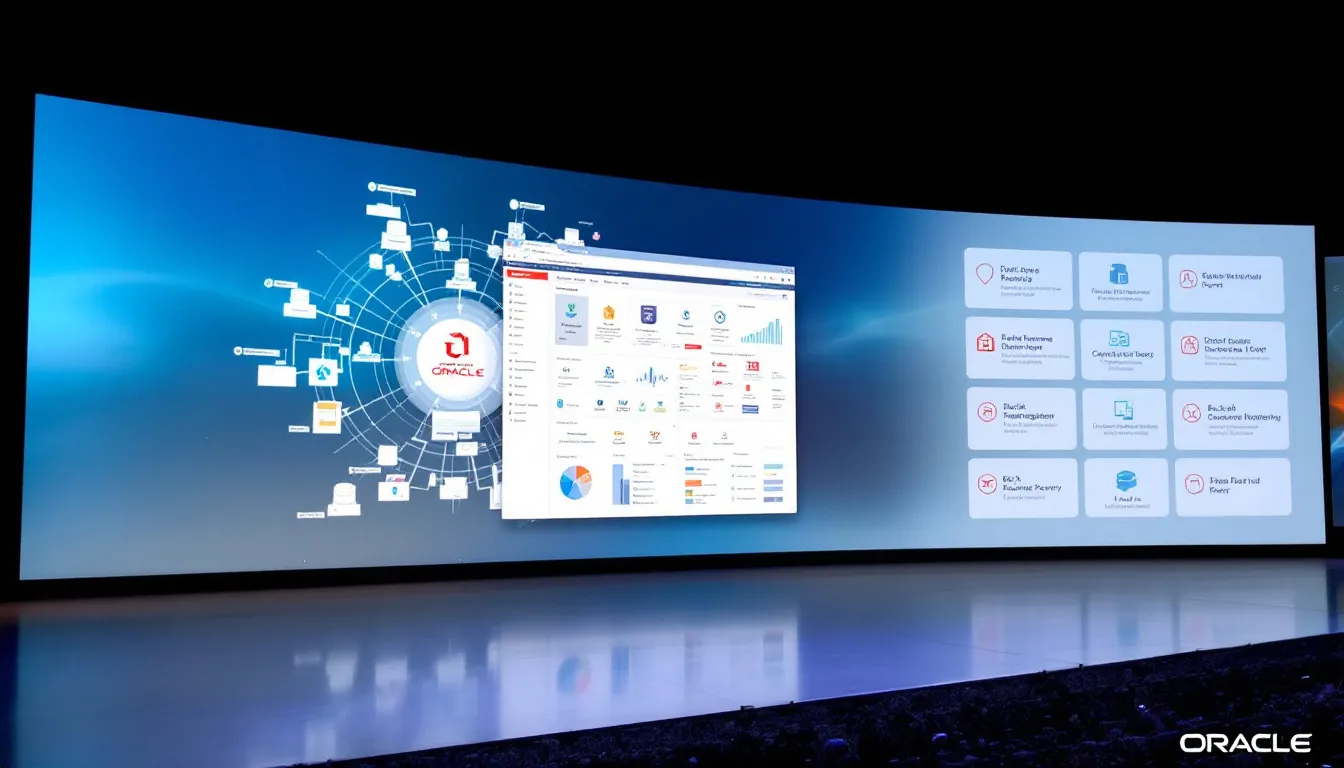
Oracle Enterprise Manager (OEM) is a centralized management platform designed to monitor and control Oracle databases, applications, and hardware across varied environments. This robust tool provides a single view for administrators, enabling them to oversee all Oracle deployments in both on-premises and cloud environments.
OEM enables organizations to manage large volumes of databases through automation, simplifying the administrative workload and optimizing process efficiency. The architecture of Oracle’s engineered systems is meticulously crafted to integrate various software components that collectively monitor, manage, and optimize IT environments, ensuring seamless operations and high performance.
Advanced functionalities in OEM enhance its monitoring and management capabilities, making it an indispensable tool for comprehensive database management. With OEM, administrators can maintain a proactive stance, addressing potential issues before they escalate into critical problems and ensuring the health and efficiency of their IT infrastructure over time.
Key Components of OEM Architecture
The OEM architecture comprises several core components, including the Oracle Management Repository, Oracle Management Service, and Management Agents, each playing a crucial role in its advanced functionality. OEM’s flexibility allows it to be set up in various configurations, from single-node to multi-node setups, catering to different infrastructure and organizational needs.
Additionally, OEM supports multiple deployment models, including on-premise and cloud configurations, ensuring it can adapt to diverse operational requirements.
Oracle Management Repository
At the heart of Oracle Enterprise Manager lies the Oracle Management Repository, a centralized storage system for all monitoring data the Management Agents collect. This repository is the central data store for all management data from Oracle and non-Oracle databases, enabling structured access to metrics and alerts for effective data retrieval and reporting.
The repository’s structured approach facilitates efficient data management, allowing administrators to generate detailed reports and gain insights into system performance and health. Centralizing all management data ensures administrators have a comprehensive view of their operating systems, enabling informed decision-making and proactive management.
Oracle Management Service
The Oracle Management Service (OMS) plays a pivotal role in the OEM architecture, responsible for processing data from Management Agents and rendering it in a user-friendly interface for system administrators. This service acts as an intermediary, converting raw data into actionable insights that administrators can use to manage and optimize their IT environments effectively.
The processed data, presented through a web-based interface, allows for interactive and real-time system performance monitoring. This integration ensures administrators can quickly identify and address issues, leveraging the full suite of management capabilities offered by the OEM architecture.
Management Agents
Management Agents are the workhorses of the OEM architecture, installed on monitored systems to gather performance metrics and execute management tasks. These agents transform unmanaged hosts into managed hosts, enabling comprehensive monitoring and management of various targets, including management packs.
Deployed on target servers, Management Agents collect real-time monitoring data, providing visibility into host systems, hardware, and software configurations. Each agent can monitor various components, ensuring that administrators have detailed insights into system performance and can respond promptly to any issues.
Deploying Oracle Enterprise Manager
Deploying Oracle Enterprise Manager involves a series of well-defined steps to ensure a smooth installation and configuration process. Before beginning, it’s crucial to meet the hardware and software requirements, including minimum specifications for CPU, memory, and storage. This preparation sets the stage for a successful deployment, whether on-premise or in the cloud.
On-Premise Deployment
Deploying Oracle Enterprise Manager on-premise requires careful planning and execution. A small installation needs at least 58 GB of disk space and 10 GB of RAM. Additionally, a management agent must be installed on each system that requires monitoring.
Proper network configuration allows seamless connections between database servers and the application server. During agent deployment, the Oracle Management Service performs several checks to ensure a successful installation and configuration, guaranteeing all components function together.
Cloud Deployment on Oracle Cloud Infrastructure
Deploying Oracle Enterprise Manager on Oracle Cloud Infrastructure (OCI) begins with setting up an Oracle Cloud account and properly configuring the environment. OCI provides a scalable platform to run OEM, supporting both single-node and multi-node configurations.
Multi-node deployments should utilize the OCI Load Balancing service to ensure high availability and reliability. Proper network configuration is also necessary to establish stable connections between database servers and the OEM server, ensuring seamless operations across the Oracle landscape.
Monitoring with Oracle Enterprise Manager
Oracle Enterprise Manager is designed to effectively monitor and manage large-scale, heterogeneous environments. It monitors various components, including databases, hosts, routers, and Oracle and non-Oracle components. OEM consolidates these diverse elements into a single platform, simplifying incident management through its Incident Manager console. This console offers an intuitive interface for managing and resolving recorded incidents.
Performance metrics include predefined metrics for applications, databases, hosts, and storage systems, and alerts are generated based on defined metric thresholds to ensure acceptable performance boundaries.
Adding and Registering Targets
Consistency is paramount when adding and registering new targets in Oracle Enterprise Manager. The first step is to install the latest management agent on the target system. This agent acts as the bridge, enabling OEM to monitor and manage the new target.
Initiate the target discovery process by navigating to Setup -> Add Target -> Configure Auto Discovery. Targets can be added manually or automatically discovered on a host. This flexibility allows administrators to easily integrate new systems into their monitoring framework, maintaining comprehensive oversight of their IT environment.
Setting Up Metric Thresholds
Metric thresholds in Oracle Enterprise Manager are categorized into two severity levels: Warning and Critical. A Warning threshold signifies that attention is required, but the area remains functional, while a Critical threshold indicates immediate action is needed as the area may be non-functional. Alerts are generated when performance metrics exceed the predefined thresholds, aiding in the rapid identification of critical performance issues.
Customizing alert messages can include information such as metric name, severity level, threshold value, and number of events. Establishing metric baselines is crucial for accurately determining valid threshold values for monitoring. Although challenging, setting accurate threshold values is crucial for effective performance monitoring.
Automated Corrective Actions
Automated corrective actions can be triggered when specific issues, such as limited free space, are detected in Oracle Enterprise Manager. Administrators of the Enterprise Manager who possess Manage Target Metrics or higher privileges are responsible for defining corrective actions for a target. These actions automate responses to metric alerts, ensuring quick resolutions to detected issues.
If a component like the Oracle Net Listener goes down, automated actions can restart it automatically. Critical alerts can also trigger notifications via email or pager to inform responsible parties. Such automation enhances operational efficiency and ensures administrators can focus on strategic tasks rather than routine maintenance.
Managing Databases with OEM
Managing databases with Oracle Enterprise Manager is crucial for maintaining efficiency and data integrity. After deploying OEM, it is essential to take immediate steps such as a boot volume backup to ensure data safety. OEM offers a comprehensive suite of tools for managing and optimizing Oracle Database, ensuring smooth and reliable operation.
Database Performance Tuning
Oracle Enterprise Manager offers various performance-tuning tools that help identify resource bottlenecks and optimize database configurations. These tools enable the analysis of SQL execution plans, helping to identify performance bottlenecks and optimize SQL statements based on workload analysis.
Consistently naming new targets to reflect their target host and type after agent installation is crucial. This consistency helps maintain an organized monitoring environment, making it easier to manage and optimize database performance.
Backup and Recovery
Oracle Enterprise Manager can schedule regular backups automatically, ensuring databases remain protected without manual intervention. This way, administrators can utilize Recovery Manager (RMAN) for efficient backup and recovery tasks without needing manual script configurations.
OEM’s recovery manager facilitates point-in-time recovery, allowing for restoration to a specific moment. Automating backup processes is crucial for protecting Oracle databases and offering advanced data security for critical Oracle applications.
Patch Management
Oracle Enterprise Manager simplifies the patching process by allowing administrators to schedule and apply patches across multiple databases simultaneously. This automation reduces the need for manual updates and ensures consistency.
The use of patch baselines enables users to easily track and manage the patching status of multiple databases. Effective patch management is crucial for maintaining the health and security of databases, and OEM includes reporting mechanisms to verify the success of applied patches.
Advanced Features of OEM

Oracle Enterprise Manager offers extensive automation and management capabilities tightly integrated with Oracle’s product ecosystem. Its product suite covers various functionalities, including application performance management, database management, and hardware management.
Additionally, OEM offers a comprehensive set of key features that enable integration with various third-party management systems, enhancing its monitoring functionality and management capabilities.
Administration Groups and Template Collections
Administration groups help streamline target management by allowing for the application of standardized settings across multiple targets. Membership criteria for these groups are defined by target properties, ensuring that similar targets are managed consistently.
Template collections are integral to ensuring the consistent application of monitoring configurations across different administration groups. Changes to a monitoring template can be applied across targets by automating the apply operation using Administration Groups and Template Collections.
Custom Metrics and Extensions
Creating metric extensions allows users to define monitoring metrics tailored to their unique operational needs. Custom metrics are designed to monitor specific operational conditions not covered by default metrics, providing a more comprehensive view of system performance.
By establishing custom metrics for data management, organizations can optimize performance monitoring by addressing unique needs. By tailoring these measurements, administrators can ensure their monitoring framework aligns perfectly with their operational requirements.
Blackouts and Notification Management
Blackouts in Oracle Enterprise Manager support planned outages and prevent unnecessary alerts during maintenance. These blackouts suppress alert notifications but allow monitoring to continue, ensuring system administrators and other Oracle support personnel are not overwhelmed with requests during planned maintenance periods.
Blackouts can be scheduled for individual targets, groups of targets, or all targets on a host, and can run immediately, in the future, indefinitely, or for a specific duration. Notifications about critical alerts can be customized based on the message type and on-call schedule, ensuring timely responses from administrators.
Integration with Other Systems
Oracle Enterprise Manager Cloud Control supports unattended monitoring of IT environments, providing a wide range of performance and health metrics for comprehensive monitoring. This integration capability ensures that OEM can seamlessly interface with various external systems, enhancing its core monitoring and management functionalities.
Third-Party Connectors
There are two types of connectors used in Oracle Enterprise Manager: Event Connectors and Helpdesk Connectors. An Oracle Management Connector integrates third-party management systems with Enterprise Manager. This allows for sharing events with non-Oracle management systems, further enhancing system functionality and performance.
Public APIs in Oracle Enterprise Manager further facilitate integration with third-party solutions, allowing businesses to extend the capabilities of OEM to meet their specific organizational needs.
API and Scripting Capabilities
Oracle Enterprise Manager provides REST APIs to facilitate integration and automation for database management tasks. The Connector Framework API allows users to leverage web services to create and manage events or tickets within external systems, supporting JMX technology for secure remote management.
Event connectors enable sharing event details with non-Oracle management systems, while helpdesk connectors allow OEM to generate and manage support tickets for incidents automatically. Users can also utilize scripting to automate repetitive tasks in Oracle Enterprise Manager, enhancing operational efficiency. Collectively, these capabilities lead to more efficient management of Oracle databases.
Get Started with Oracle Experts
Whether you’re looking to implement new Oracle applications, optimize performance within an existing autonomous database, enhance data management, or automate critical IT operations, Surety Systems provides the insights, strategies, and experience needed for a seamless transformation.
From initial setup to advanced monitoring and cloud integration, our senior-level Oracle consultants help you maximize the value of your Oracle landscape, ensuring your enterprise systems run efficiently and securely, even as organizational and market demands change over time.
Contact Us
For more information about our Oracle consulting services or to get started on a project with our team of expert consultants, contact us today.
Frequently Asked Questions
What is Oracle Enterprise Manager (OEM)?
Oracle Enterprise Manager (OEM) is a centralized management platform that facilitates the monitoring and control of Oracle databases, applications, and hardware across diverse environments. This tool enables efficient management and oversight, streamlining operations in Oracle ecosystems.
How does Oracle Management Repository function in OEM?
The Oracle Management Repository is a centralized storage for monitoring data collected from Management Agents, facilitating structured access to metrics and alerts for efficient data retrieval and reporting.
What are the key steps in deploying Oracle Enterprise Manager on-premise?
To successfully deploy Oracle Enterprise Manager on-premise, ensure you meet the necessary hardware and software requirements, install management agents on all relevant systems, and configure the network for optimal connectivity between the database and OEM servers.
What are the benefits of custom metrics and extensions in OEM?
Custom metrics and extensions provide tailored monitoring solutions that optimize performance by addressing specific operational needs not captured by default metrics. This ensures more effective and relevant oversight of unique conditions within your environment.




