Are you seeking to improve efficiency and security by integrating Workday with Azure Active Directory?
This article breaks down the integration process and offers insights on leveraging its full potential for your organization’s success. Read on to learn how Workday Azure integration can enhance your HR and IT operations by enabling streamlined user provisioning, secure access management, and synchronized data workflows.
Key Takeaways
- Workday Azure AD integration provides seamless single sign-on, streamlined user account management, including centralized access control and automated user provisioning, thereby improving user experience and operational efficiency.
- The integration facilitates real-time user lifecycle management and automated HR processes, such as employee onboarding, role updates, terminations, and rehires, through synchronized updates between Workday and Azure AD.
- Critical to the integration process is the ability to manage complex scenarios like worker conversions and multiple job assignments, as well as ensuring robust security, compliance with data protection regulations, and the provision of analytics for ongoing optimization.
Seamless Single Sign-On with Azure AD
Imagine the convenience of accessing all required applications by signing in just once using a single user account. This is the power of single sign-on, a feature that sets Azure AD apart from other systems. Azure AD’s secure and seamless access to cloud and on-premises applications makes it a powerful tool in any organization’s arsenal. By integrating Azure AD with Workday, users can effortlessly sign in using organizational accounts hosted in Azure AD. This saves valuable time and simplifies security management, making it a win-win proposition.
The integration of Workday with Azure AD for single sign-on significantly reduces login prompts for users, minimizes password management issues, and contributes to a more cohesive user experience. Azure AD’s single sign-on feature also significantly reduces the cost and productivity losses associated with application-specific password resets.
Unifying User Account Management in Azure AD
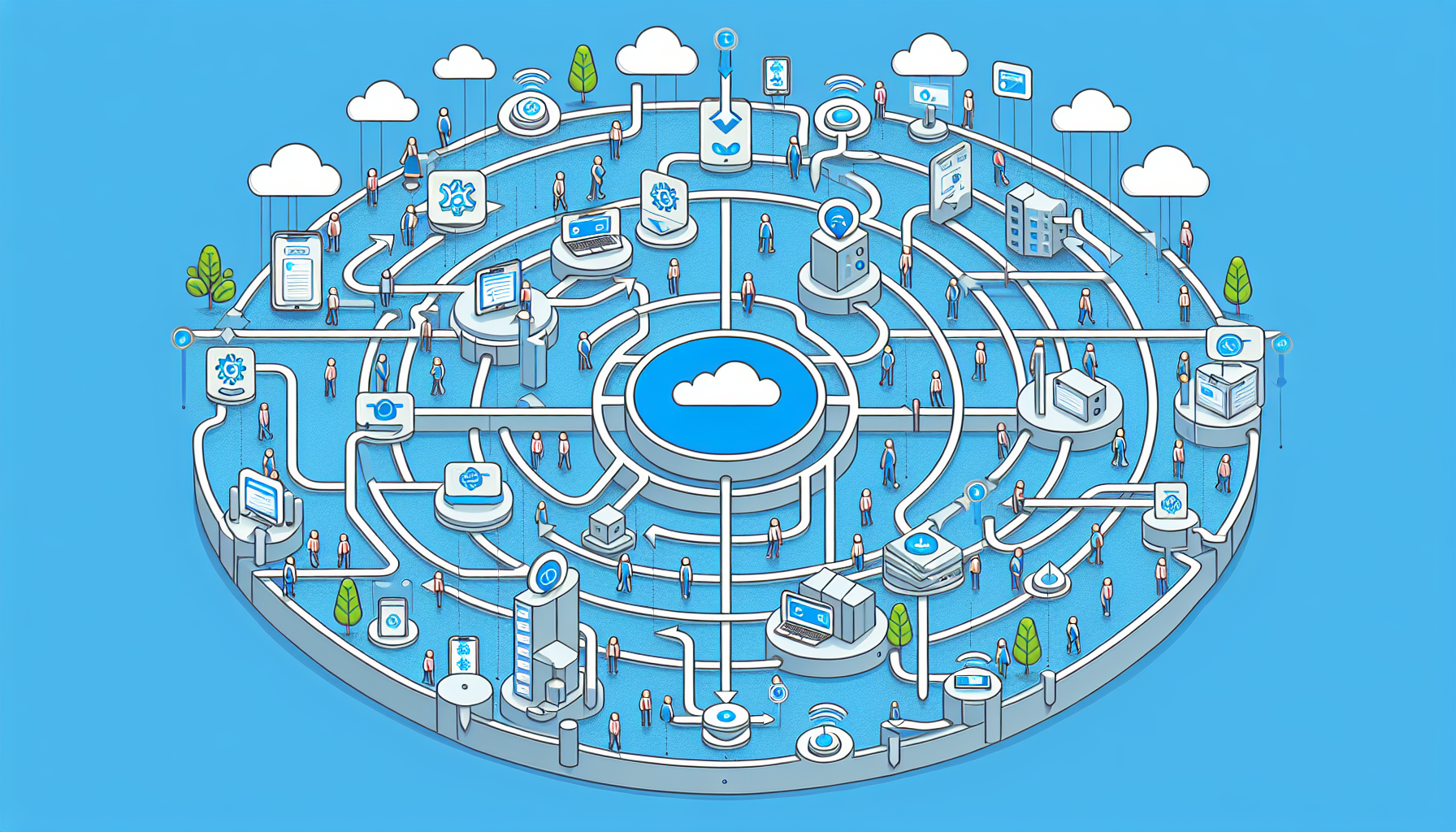
With the rising importance of digital identities, the need for unified user account management has never been greater. Azure Active Directory (Azure AD) addresses this need by allowing the creation of a domain in the cloud that seamlessly connects with an existing on-premises Active Directory domain.
The ensuing sections will delve deeper into the nuances of centralized access control, streamlined employee onboarding, and simplified user lifecycle management, all under the umbrella of unified user account management in Azure AD.
Centralized Access Control
In an age where data security is paramount, the ability to centralize access control is a significant advantage. Azure AD’s integration with Workday simplifies user permissions and security management, making it a game-changer in the realm of access control. By managing user account access to applications in a centralized Azure portal, organizations get a bird’s eye view of who has access to what, making access management straightforward and efficient.
This integration also enhances security and productivity by automating access management processes in a central location, meaning IT administrators can manage permissions and security policies in one place. The result? A secure, efficient, and productive work environment.
Streamlined Employee Onboarding
Employee onboarding is a vital aspect of any organization’s HR process. Integrating Workday and Azure AD automates the creation of user accounts in Active Directory, Microsoft Entra ID, and optionally in Microsoft 365 and other supported SaaS applications when a new employee is added to the Workday system. This automated process contributes to the efficiency of onboarding new users and leads to significant time and resource savings.
The use of templates in Workday and Azure AD integration further contributes to overall onboarding efficiency. These templates automate the onboarding process, making it less tedious and more streamlined. As a result, HR personnel can focus more on people and less on administrative tasks, a win for both the organization and its employees.
Simplified User Lifecycle Management
Managing user lifecycles effectively is a significant aspect of HR management. Workday’s integration with Azure AD simplifies this process by automating updates to employee records. This ensures that account information, such as names and titles, remain consistent across both platforms.
Additionally, HR events like hiring, role updates, terminations, and rehiring trigger user account provisioning and updates in Workday’s integration with Microsoft Entra ID. This automatic synchronization of user lifecycle events like promotions and role changes between Workday and Azure AD streamlines user account management, saving valuable time and resources for the organization.
Enabling Automated User Provisioning

Automated user provisioning is a boon for organizations looking to efficiently manage their user identities across various phases of the employee lifecycle. These tasks are synchronized automatically with Workday, ensuring an organized file management system.
With prebuilt integrations with Workday HCM, the Microsoft Entra user provisioning service can process HR-related tasks such as:
- Hiring
- Employee attribute updates
- Terminations
- Rehires
Synchronization of User Attributes
Having accurate and up-to-date user data is crucial for any organization. Attribute mappings between Workday and Active Directory can be tailored to specific organizational needs, allowing for custom mappings, expressions, and filter-based provisioning actions. Changes in user attributes such as name, title, manager, and contact information in Workday are automatically updated in Active Directory, ensuring user data remains current and accurate, no matter what.
In addition, on-demand provisioning can be used to:
- Test attribute mappings with selected user profiles before implementing synchronization on a large scale
- Ensure the mappings and logic are accurate
- Prevent potential issues down the line
This feature ensures the mappings and logic are accurate, preventing potential issues down the line related to registered trademarks. The provisioning of complex attributes may also require customization through Microsoft Entra, solving potential issues by setting up provisions for calculated fields, or fine-tuning attribute retrieval using advanced settings like the Workday Web Services API version or XPATH expressions. To achieve this, custom attributes can be utilized for better control and flexibility.
Configuration Steps for Automation
Configuring automation for seamless user provisioning involves several critical steps. These include customizing attribute mappings between Workday and Active Directory, which can impact how user data is synchronized. Connectivity to Workday during the configuration process is also crucial, as it can help identify and resolve potential issues with credentials and URLs for the Workday Web Services API.
The on-demand provisioning feature of Microsoft Entra provisioning service allows testing of end-to-end provisioning for individual user profiles in Workday. This helps affirm the suitability of attribute mapping and expression logic. Conducting preliminary configuration checks and single-user tests via on-demand provisioning before executing a comprehensive sync of user data from Workday to Active Directory ensures system readiness and prevents potential issues during the integration process.
Advanced Integration Scenarios
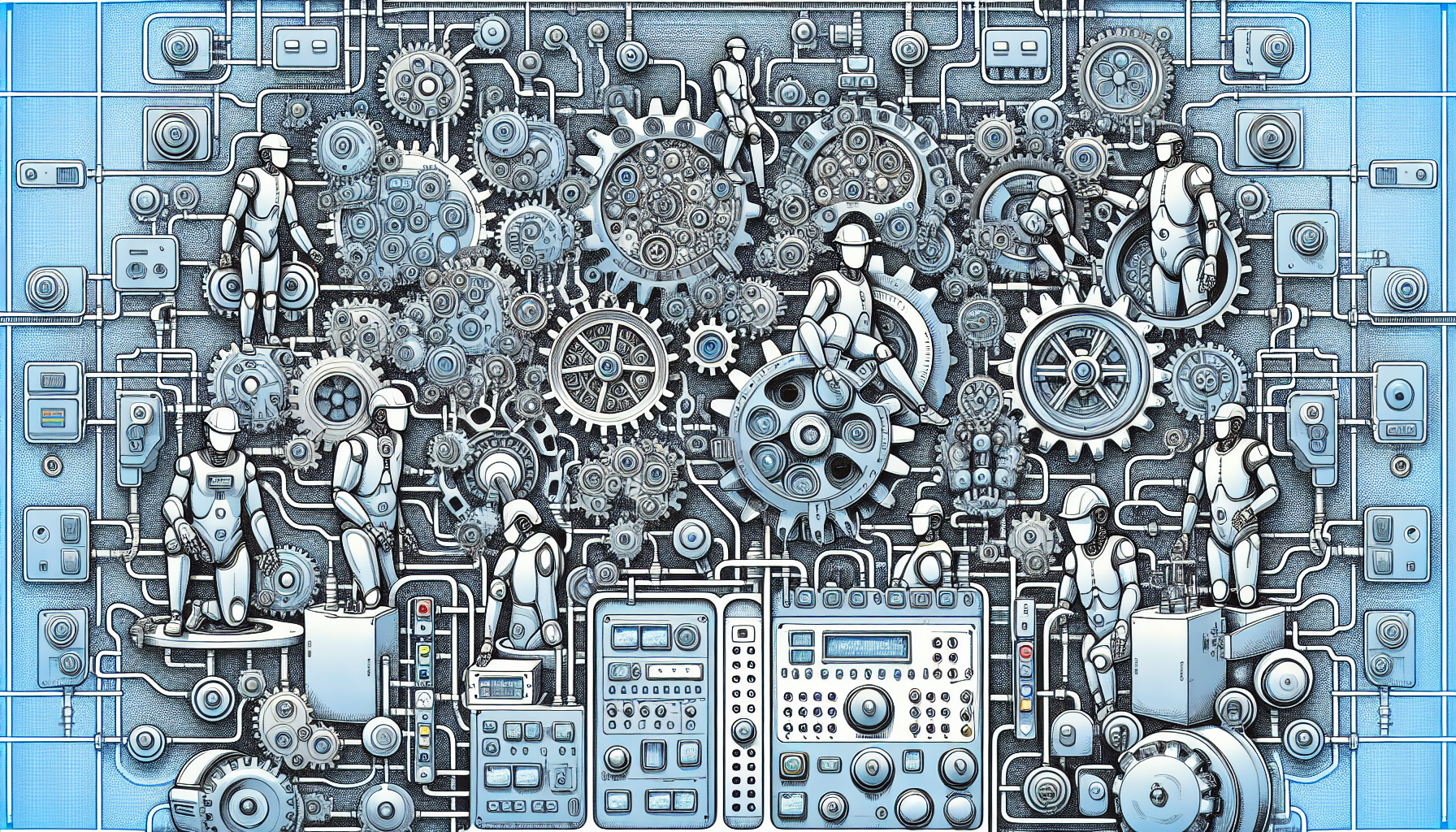
While the benefits of Workday Azure AD integration are numerous, addressing advanced integration scenarios is crucial to fully leveraging its potential. Such scenarios can include worker conversions and handling multiple job assignments requiring customized configurations.
Worker Conversion Support
Worker conversions, such as transitions between contingent and full-time employees, can often pose complex challenges. However, the Microsoft Entra provisioning service can handle such scenarios, ensuring data consistency and up-to-date user information. Changes detected in the Workday HCM module can be synced to multiple Active Directory Forests, Domains, and Organizational Units, accommodating complex organizational structures.
These advanced worker conversion processes are integral for elements like:
- Payroll processing
- Ensuring budget compliance
- Meeting legal requirements
- Managing employee benefits effectively
This shows how the integration can effectively handle complex worker conversion scenarios, ensuring a seamless transition for the worker and the organization.
Handling Multiple Job Assignments
In today’s globalized and interconnected world, employees often have international or secondary job assignments. By default, the Workday integration connector retrieves a worker’s primary job details. However, the integration extends to retrieving additional job data and management chain information for employees with international or secondary job assignments.
This enhanced data retrieval capability ensures that all relevant information about an employee’s role and responsibilities is captured, enabling organizations to manage their workforce more effectively. Whether an employee is taking on an international assignment or juggling multiple roles, Workday Azure AD integration ensures that their job details are accurately captured and updated in real-time.
Optimizing Security and Compliance

Security and compliance are two critical aspects that organizations cannot overlook in the digital age. With robust authentication protocols and adherence to data protection regulations, Workday Azure AD integration optimizes both of these facets.
Establishing Robust Authentication Protocols
A secure data exchange is a fundamental requirement of any integration process. The integration system user credentials play a pivotal role in securing interactions between Workday provisioning connectors and the Workday Human Resources API.
Further, enhancing security with Azure AD’s single sign-on combined with conditional access policies, includes leveraging features such as identity protection, multi-factor authentication, and policy-based conditions. All these measures collectively enable users to establish robust authentication protocols during the integration process.
In addition, the integration service offers the following security measures:
- Restricts Workday Web Services API access to specific Microsoft Entra IP ranges
- Requires preparation of Active Directory to support user account details from Workday
- Requires cleaning up of Active Directory to enhance data security
Complying with Data Protection Regulations
In an era where data privacy is paramount, complying with data protection regulations is non-negotiable. The integration ensures real-time data processing from Workday to Active Directory or Microsoft Entra ID, aligning with data protection regulations by:
- Not maintaining a user profile cache
- Acting as a data processor and avoiding the caching of user profiles
- Adhering to GDPR’s privacy and data retention standards.
These measures ensure that organizations using Workday Azure AD integration comply with all relevant data protection regulations. This protects the organization from potential legal repercussions and boosts customer trust by demonstrating a commitment to data privacy and protection.
Practical Insights and Analytics
To optimize any process, monitoring and analyzing it continuously is important. Azure AD provides analytics tools to monitor and gain insights into user application access patterns. These insights can be invaluable for organizations, helping them identify potential issues and improve their processes.
Single sign-on for Workday through Azure AD offers the following benefits:
- Enables the creation of detailed sign-in activity reports
- Provides comprehensive audit logs of sign-in events, assisting organizations in maintaining compliance
- Offers insights that can drive process improvements and streamline workflows, making them an invaluable part of the Workday Azure AD integration.
Troubleshooting Common Integration Challenges
Like any complex process, Workday Azure AD integration may encounter challenges. However, these challenges can be effectively addressed with the right tools and strategies.
The following subsections discuss diagnostic tools, including log analysis and effective problem-solving strategies for troubleshooting common integration challenges.
Diagnostic Tools and Logs
Diagnostic tools and logs play a crucial role in identifying and resolving potential connectivity, credentials, and data synchronization issues. For instance, initial synchronization following the configuration can take several hours, depending on the number of users, and must be monitored for successful completion. Similarly, if there is a mismatch between the Workday Web Services API version and the XPATH definitions during attribute mapping, the Workday inbound provisioning app might fail to retrieve certain attributes from Workday.
When encountering issues with retrieving Workday calculated fields in Azure AD provisioning, administrators can consider using Workday Provisioning groups or defining a Custom ID on the Worker Profile as workarounds. Also, to ensure the integration is current, the provisioning service allows the specification of the Workday Web Services (WWS) API version in the connection URL to match Workday’s feature updates. These diagnostic tools and logs can be vital resources in troubleshooting any integration challenges.
Effective Problem-Solving Strategies
While diagnostic tools and logs help identify issues, implementing effective problem-solving strategies ultimately resolves them. Ensuring accurate connectivity and credentials configuration is crucial for troubleshooting integration issues. Testing connectivity to Workday during the configuration process helps identify and resolve potential issues with credentials and URLs for the Workday Web Services API.
In addition, establishing error-handling procedures is vital for data synchronization failures during integration. Rules should be defined for retrying, notifying, or halting for manual intervention when data transfer fails to manage synchronization errors effectively. These strategies ensure that they can be effectively addressed even when challenges arise, ensuring smooth and efficient integration.
Managing and Customizing Your Integration
To fully leverage the benefits of Workday Azure AD integration, it’s important to customize and manage the integration according to the organization’s specific needs. For instance, administrators can create XPath expressions to fetch custom or calculated fields during Azure AD user provisioning from Workday. Security policy adjustments are also a vital aspect of customization in the Workday Azure AD integration to protect organizational data and comply with internal policies.
Understanding the organization’s specific needs and available technical options is crucial for effective management and integration customization. By customizing the Workday Azure AD integration, organizations can ensure that their workflows are streamlined and aligned with company-specific protocols, improving efficiency and productivity.
Partnering with the Best
With robust authentication protocols, compliance with data protection regulations, and the ability to address advanced integration scenarios, Workday Azure AD integration offers a comprehensive solution to many of the challenges organizations face in a complex modern business landscape.
While Workday Azure Active Directory integration provides quite a few notable benefits for enterprise users, if your organization lacks the right personnel and resources to handle the integration process, your investment could be costing more than it’s worth.
This is where Surety Systems comes in, offering advanced Workday Integration support to understand, manage, and optimize your critical integration objectives.
Contact Us
From outlining plans for a new Workday Azure Active Directory integration to navigating complex data migration objectives, providing legacy support for outdated modules or systems, and maintaining communication across project teams, our senior-level Workday consultants have you covered.
Contact us today for more information about our Workday consulting services or to get started on a project with our team of expert consultants.
Frequently Asked Questions
How does single sign-on with Azure AD simplify user access?
Single sign-on with Azure AD simplifies user access by allowing users to sign in once with a single user account, reducing the need for multiple logins and password management.
How does Azure AD integration with Workday automate user provisioning?
Azure AD integration with Workday automates user provisioning by synchronizing HR-related tasks such as hiring, employee attribute updates, terminations, and rehires with Workday using the Microsoft Entra user provisioning service. This allows for seamless management of user identities across different employee lifecycle stages.
How does Workday Azure AD integration handle advanced integration scenarios like worker conversions and multiple job assignments?
Workday Azure AD integration uses the Microsoft Entra provisioning service to handle complex worker conversions and retrieve additional job data and management chain information for employees with multiple job assignments. This ensures data consistency and up-to-date user information.
How does Workday Azure AD integration ensure security and compliance?
Workday Azure AD integration ensures security and compliance by using robust authentication protocols and adhering to data protection regulations, which include real-time data processing and not maintaining a user profile cache. This helps safeguard sensitive information and meet compliance standards.
Can the Workday Azure AD integration be customized to suit organizational needs?
Administrators can customize the Workday Azure AD integration to align with company-specific protocols and streamline workflows. This allows for flexibility and customization based on organizational needs.




