The SAP Web Dispatcher works as a software web switch that optimizes network traffic, ensuring efficient load distribution and robust security for your SAP applications.
This article details SAP Web Dispatcher and its practical applications, from setup to troubleshooting, equipping you with the knowledge to maximize system performance and resilience. We also discuss our SAP consulting services, offering greater insight to help you understand where our team of expert consultants can come in to help.
Key Takeaways
- The SAP Web Dispatcher is a central point for HTTP(S) requests, efficiently routing them across SAP system components, managing load balancing, and enhancing security by advocating using HTTPS and filtering access.
- Setting up the SAP Web Dispatcher involves a straightforward installation and configuration process, including adjusting the profile file, setting routing rules, managing SSL certificates, and potentially integrating with other SAP systems to enable on-premise access to the SAP Cloud.
- For effective load balancing and system management, the SAP Web Dispatcher uses a combination of static and dynamic algorithms to distribute the load across servers and utilizes the capabilities of the Application Server and Message Server for optimized system management.
Understanding the SAP Web Dispatcher

The SAP Web Dispatcher is your SAP system’s first point of contact for HTTP requests. This software web switch efficiently routes incoming requests to relevant SAP system components, ensuring seamless and effective system operation. The Web Dispatcher tool allows users to forward incoming HTTP(s) requests to application servers and return responses from the backend to the client.
Thus, whether your goal is to enhance security functions or distribute load over multiple SAP NetWeaver Application Server instances, the SAP Web Dispatcher is the tool for you.
Role of SAP Web Dispatcher
The SAP Web Dispatcher, functioning as a software web switch, offers the following functions:
- Guides incoming requests to the appropriate SAP system components like the SAP Message Server
- Channels incoming HTTP(S) requests to the application servers and the SAP Message Server
- Returns back-end responses to the client
- Operates based on established rules and load-balancing algorithms for efficient request management.
Primary Functions
SAP Web Dispatcher is more than a traffic director; it multitasks, achieving load balancing by estimating the current load. It advocates using HTTPS over HTTP for heightened security and introduces filters to limit access.
It also acts as the main interface for HTTP(s) requests into the SAP system, significantly contributing to load distribution among the NetWeaver application servers.
Benefits for SAP System Users
The main advantages of SAP Web Dispatcher extend beyond efficient request management, offering improved system performance, increased security, and simplified configuration.
SAP Web Dispatcher users can anticipate performance enhancements such as managing active HTTP connections, leveraging HTTP/2 for improved client connections, and utilizing connection pooling for better system performance in high workload scenarios.
SAP Web Dispatcher also bolsters the security of your SAP systems and simplifies the configuration process, making it easier for users to maintain control of their own systems and improve efficiency.
Setting Up the SAP Web Dispatcher
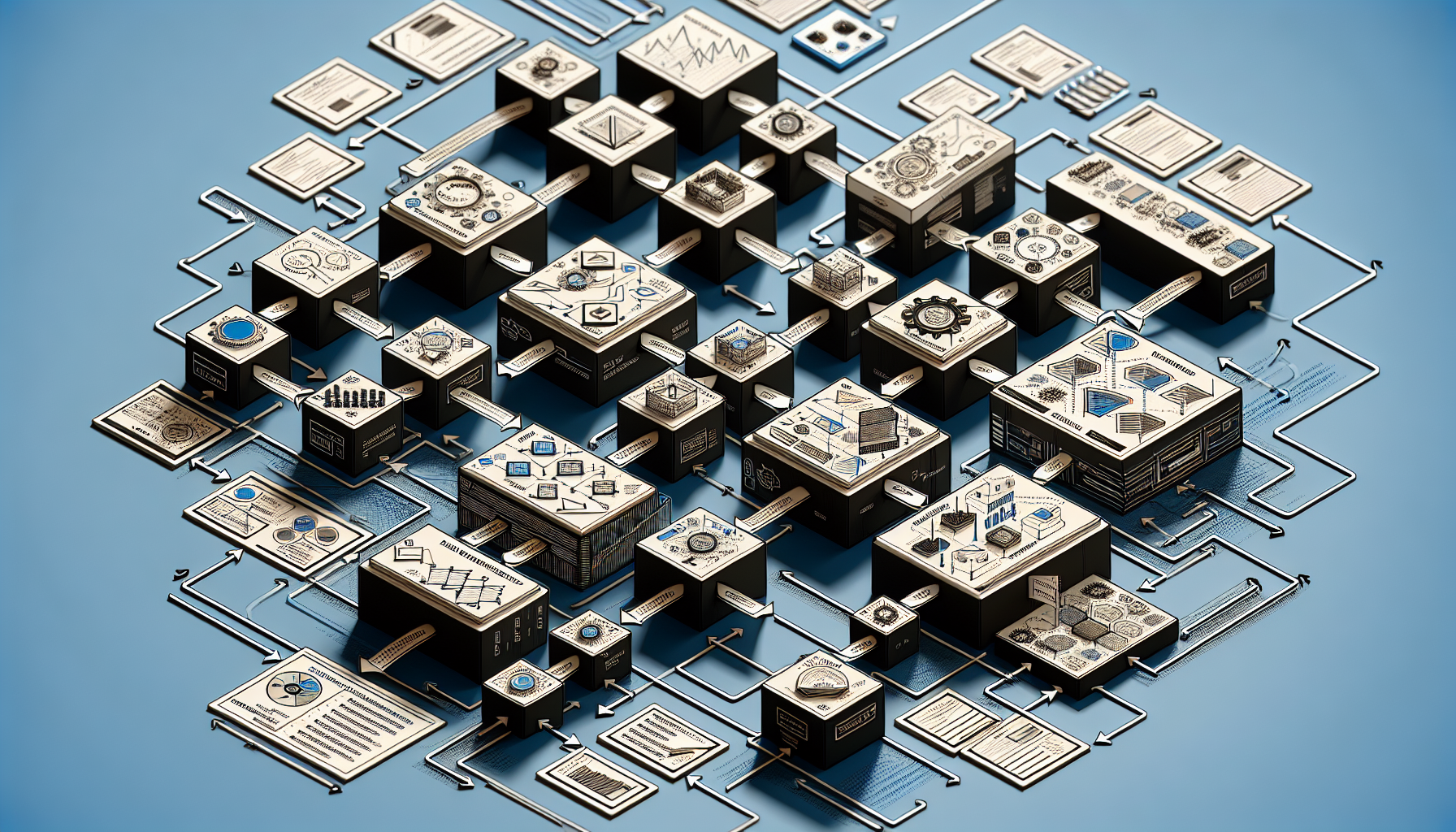
Setting up your SAP Web Dispatcher is straightforward, including an installation procedure, configuration steps, and integration with multiple SAP systems.
Before starting the SAP Web Dispatcher implementation process, ensure the profile file for the dispatcher is maintained and the installation of CommonCryptoLib, Version 8.4.17 or higher for SSL support, is verified.
Installation Process
SAP Web Dispatcher installation involves following the operational procedures of the Software Provisioning Manager and downloading the appropriate files from the SAP Software Download Center.
There is no mandatory sequence for installing SAP Web Dispatcher components, allowing users to install the components in any preferred order.
Configuration Steps
After installation, the next step is to configure your SAP Web Dispatcher. The initial configuration involves acquiring the necessary files and initiating the SAP Web Dispatcher. Parameter configuration is achieved by defining them in a profile text file, allowing for customization of various Dispatcher settings.
An essential part of this process is the definition of routing rules, which ensure the efficient direction of requests to the appropriate system components. Finally, the management of SSL certificates entails submitting certificate requests to a Certificate Authority (CA) to sign and import the signed certificates using intelligent configuration tools.
Integration with Other SAP Systems
The SAP Web Dispatcher can be integrated with other SAP systems such as SAP ERP, SAP Cloud Platform, and SAP Mobile Platform to enable on-premise access to the SAP Cloud and enhance communication with SAP software solutions.
This integration can be achieved by configuring the Dispatcher to identify requests designated for different systems, performing load balancing, and returning the server’s responses to the clients.
Enhancing Security with SAP Web Dispatcher
The SAP Web Dispatcher protects critical data against security threats by:
- Enforcing the use of HTTPS protocol for administration
- Offering the option to switch from HTTP to HTTPS, deterring the use of unencrypted HTTP
- Employing filters to control access and ensure the secure handling of HTTP requests
The implementation of SSL in SAP Web Dispatcher requires the following steps:
- Generate a CSR (Certificate Signing Request).
- Submit the CSR to a CA (Certificate Authority) for signing.
- Import the signed certificate into the system.
- Update profile parameters.
The SAP Web Dispatcher also manages cookies internally and does not send them back to the client, thus preventing potential security breaches and ensuring the protection of sensitive information.
Managing HTTP Requests
The SAP Web Dispatcher prevents unauthorized access by enabling the modification of HTTP requests based on user-defined conditions, thus creating a safeguard against unauthorized access.
SAP Web Dispatcher uses filters to assess requests based on various criteria, including:
- URL
- Client IP address
- Server IP address
- Username/user group and password
- Specific strings within the request
This enables the Web Dispatcher to accept or reject requests, ensuring secure processing of HTTP requests. It also plays a crucial role in safeguarding sensitive data by examining and correlating substantial data within an HTTP request through rulesets, thereby protecting confidential information.
SSL Implementation
Implementing SSL in SAP Web Dispatcher enhances security and safeguards all incoming and outgoing traffic. SSL ensures secure communication by utilizing End-to-End-SSL, allowing the SAP Web Dispatcher to forward the HTTPS request to the backend system without decrypting it.
The process encompasses creating the SAP Web Dispatcher’s PSE(s) and certificate request(s), updating profile parameters, generating a CSR request, and executing the Dispatcher profile check.
During the implementation of SSL in SAP Web Dispatcher, you may encounter potential challenges and common errors such as configuration mistakes, certificate issues, and troubleshooting of SSL connections.
Cookies and Related Technologies
In the modern era of data privacy, managing cookies and similar technologies is vital. SAP Web Dispatcher leverages cookies to:
- Sustain and transfer variables between the browser and the Web application
- Enable user session monitoring
- Allocate requests for efficient load balancing
- Contribute to security by enabling secure session management, including preventing unauthorized access and ensuring the integrity and confidentiality of SAP logon tickets and security session cookies
Administrators can optimize cookie management in SAP Web Dispatcher by:
- Implementing session dispatching for stateful requests
- Maintaining a current patch level for the SAP kernel or Web Dispatcher
- Activating the SameSite=None cookie attribute as needed
- Using server-side cookies and session management facilities
- Avoiding the storage of confidential information in cookies
Load Balancing and System Management

Load balancing and system management are integral to the SAP Web Dispatcher. It employs both static and dynamic elements for load balancing, assesses application server capacity, ascertains appropriate application server persistence, and configures for multiple SAP systems.
The SAP Web Dispatcher manages the number of active HTTP connections and obtains essential information for load distribution from the message and application servers through HTTP.
It also directs incoming HTTP(S) requests to the application servers and delivers responses from the back end to the client, facilitating load balancing for all application servers, thereby ensuring the effective distribution of resources.
Load Balancing Capabilities
SAP Web Dispatcher provides improved server load distribution, heightened security through even distribution of connections across servers, and quick recreation of backend systems.
Evenly distributing the load across multiple servers prevents any single server from being overwhelmed by requests, mitigating system overload. This results in optimizing resource utilization and preventing any individual server from becoming a bottleneck due to being overwhelmed by requests, thereby enhancing response times.
The SAP Web Dispatcher employs load-balancing functionalities to allocate incoming requests (HTTP, HTTPS) among different application servers sequentially and collaborates with a load balancer to guarantee a balanced workload distribution.
Message Server Management
The SAP Message Server has the following functions:
- It is a fundamental component of the ABAP Server central services instance (ASCS instance).
- It fosters communication between distributed dispatchers.
- It improves communication between application servers and clients by functioning as a central communication channel among the individual application servers of the system.
The SAP Web Dispatcher plays a crucial role in managing the Message Server by obtaining essential information about the SAP system for load distribution from the message server and application server through HTTP, thus facilitating an efficient load-balancing process.
Application Server Management
In SAP Web Dispatcher, Application Server Management supervises incoming HTTP(S) requests, channels them to the appropriate application servers, and handles client responses.
To set up Application Server Management, it is necessary to set profile parameters for all Web dispatchers within the cluster and utilize parameters to configure the SAP Web Dispatcher for backend systems.
Within Application Server Management for SAP Web Dispatcher, resources are managed by accessing the Function-Oriented View in the Application Help and selecting Application Server Infrastructure SAP Web Dispatcher to configure the necessary settings.
The process of load balancing includes the following steps:
- Determine whether the incoming HTTP request should be directed to an ABAP or Java server.
- Select the server type.
- Utilize a dynamic load balancing algorithm based on server response times to distribute the load.
Customizing SAP Web Dispatcher Parameters
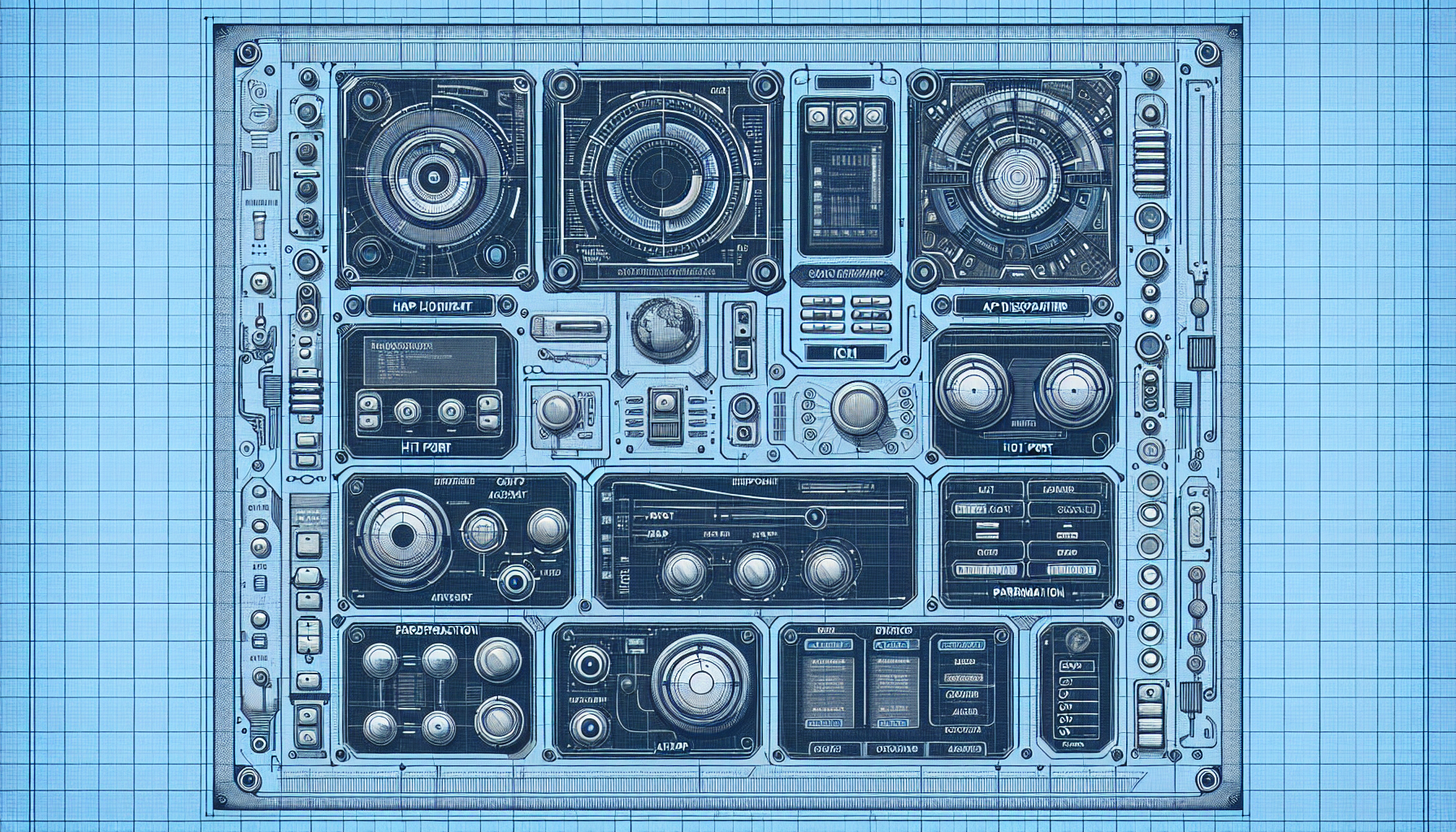
Gain control over your network management by customizing SAP Web Dispatcher parameters. This enables you to adapt the parameters to meet your needs, incorporating HTTP port settings, ICM configuration, and host and ABAP configuration.
To customize HTTP port settings, follow these steps:
- Define the desired ports in the profile of the Web Dispatcher.
- Configuration of ICM involves adjusting profile parameters to accommodate high system load.
- For host and ABAP configuration, the user can specify the requests to be forwarded to the system and configure the Web Dispatcher in front of one or more back-end systems.
HTTP Port Settings
The default HTTP port configurations are 8888 and 7778. To modify these settings using SAP Web Dispatcher flexibility, define the desired ports in the Web Dispatcher profile to meet specific requirements.
Adjusting HTTP port settings in SAP Web Dispatcher can impact performance by influencing the number of concurrent HTTP connections and the duration for maintaining active connections.
When configuring HTTP port settings, it is advisable to open the necessary ports for HTTP requests, such as port 8080, and configure admin ports only accessible from the internal network.
ICM Configuration
The ICM in SAP Web Dispatcher functions as an HTTP subhandler that executes logging, conducts statistical analysis of HTTP requests, and logs requests.
To configure ICM, modify profile parameters to cater to a high system load and enhance critical security measures across the entire SAP landscape. Establishing an action file definition in the SAP Web Dispatcher profile can also help manage HTTP request redirection.
Host and ABAP Configuration
In host configuration, users can determine the requests to be sent to the system and set up the SAP Web Dispatcher in front of one or more back-end systems. ABAP configuration involves setting specific parameters in the profile file, which provides a range of options.
The host settings in the SAP Web Dispatcher port specify the following:
- The fully qualified hostname or IP address of the Web Dispatcher host
- The accessibility of the Web Dispatcher to requests
- The communication with backend systems.
Troubleshooting SAP Web Dispatcher Issues
With the right knowledge, troubleshooting SAP Web Dispatcher issues, like issues with configuration, SSL certificate errors, and load-balancing challenges, can be straightforward.
Some recommended procedures for troubleshooting include performing the initial configuration for multiple SAP systems, addressing the typical issues scenarios, and utilizing the Modification Handler. As a best practice, conduct regular system monitoring, maintain up-to-date documentation, and seek expert assistance (i.e., our top-notch SAP consultants at Surety Systems) when needed.
Identifying Common Issues
Like most software, common issues with the Web Dispatcher port in SAP typically stem from configuration errors and SSL certificate issues. Typical configuration errors encompass problems related to configuring multiple SAP systems in various scenarios and SSL configuration.
SSL certificate problems can be identified by checking for certificate errors following SSL configuration attempts, monitoring certificate expiry, and troubleshooting client and server SSL certificate setups.
Common challenges related to load balancing include:
- Configuring weighted-round-robin for clusters
- Managing high availability ports to ensure even distribution of incoming requests
- Maintaining system availability
Resolving Problems
Resolving issues usually entails tweaking configuration settings, which include setting up initial configurations for multiple SAP systems and addressing common problems. SSL certificate problems can be solved by generating a CSR request, submitting it for documentation, importing the signed certificate into the system, and updating profile parameters.
Load balancing issues can be addressed by configuring the dispatcher to route incoming HTTP requests to either an ABAP or Java server and subsequently overseeing the load distribution within that server group.
Best Practices for Troubleshooting
While troubleshooting SAP Web Dispatcher, adhering to best practices is crucial.
The Web Dispatcher SAP tool can be regularly monitored via the web-based interface or the command line program. It is also important to monitor critical indicators such as drill-down capabilities, visualize metrics and events, and track all key performance indicators of server performance from a central web console.
If a more complex issue arises, such as SSL problems or specific configuration issues, it’s usually best to seek expert help. Luckily for you, Surety Systems is here to do just that. Our senior-level, US-based SAP consultant team has the technical knowledge, functional skills, and hands-on experience needed to handle all your critical project needs and ensure your SAP systems stay up and running, no matter what.
Getting Started with Our Team
The SAP Web Dispatcher is a powerful tool that efficiently manages HTTP(s) requests and helps your internal teams enhance system performance and security. But, navigating it can be a little tricky without the right resources or personnel for the job.
Whether you’re setting it up for the first time, integrating it with other SAP and non-SAP systems, or troubleshooting issues, our team of expert SAP consultants has what it takes to lead you to success.
Contact us today for more information or to get started on a project with our team!
Frequently Asked Questions
What is SAP Web Dispatcher?
The SAP Web Dispatcher is the entry point for all external HTTP requests and decides whether the request should be forwarded to an ABAP or a Java server. It can work as a load balancer for incoming requests and an interface between all HTTP clients and the SAP system.
What is the difference between SAP ICM and Web Dispatcher?
The main difference between SAP ICM and Web Dispatcher is that Web Dispatcher performs load balancing and passes requests to ICMs on the connected application servers instead of working processes. This allows for more efficient request handling and distribution.
How does SAP Web Dispatcher enhance system security?
SAP Web Dispatcher enhances system security by managing HTTP requests, implementing SSL, and handling cookies and related technologies, ensuring a more secure environment for data transmission and user authentication.
How does SAP Web Dispatcher handle load balancing?
SAP Web Dispatcher handles load balancing by evenly distributing incoming requests across all available servers.



