Oracle iSupport is a web-based tool that helps businesses efficiently handle customer service online. It lets users manage support requests themselves, reducing costs and waiting times and boosting overall satisfaction. This article explains how Oracle iSupport works, its main features, user roles, setup, and tips for maximizing your investment.
Key Takeaways
- Oracle iSupport is a web-based customer support application that enhances self-service capabilities. It allows customers to resolve issues and manage requests independently.
- The platform integrates with Oracle E-Business Suite for seamless access to various functionalities. It offers customizable service request flows, robust inventory management, and features for different user types to ensure efficient customer support.
- Effective user management, including role assignments and access permissions, is critical to optimizing Oracle iSupport, enabling tailored support experiences, and improving communication through features like web call-back requests and customer surveys.
Understanding Oracle iSupport

Oracle iSupport is an internet-based customer support application designed specifically to enhance your business’s self-service capabilities. It offers a streamlined, web-based platform that allows Oracle support users to manage service requests efficiently, enhancing overall service efficiency.
One of Oracle iSupport’s standout features is its searchable knowledge base. This feature allows customers to find solutions to their problems independently, significantly reducing their reliance on your support team. The power of self-service boosts customer satisfaction and slashes support costs by decreasing the volume of inbound service calls.
Enhanced self-service capabilities are also at the heart of Oracle iSupport’s core functionalities. Oracle iSupport transforms the customer support experience by allowing customers to quickly find solutions and manage their requests effectively. This efficiency translates into more satisfied customers and streamlined operations.
Key Features of Oracle iSupport

Oracle iSupport integrates with Oracle E-Business Suite, providing seamless access to various customer service functionalities and enhancing overall efficiency. This integration ensures your customer support operations are not working in isolation but are part of a cohesive system that benefits from the robustness of Oracle’s suite of applications.
Oracle iSupport also facilitates the management of serialized and non-serialized products, thereby enhancing inventory tracking. This feature is a game-changer for businesses, offering greater control over product management and ensuring inventory data is always up-to-date and accurate.
Another significant benefit of Oracle iSupport is its ability to reduce customer support costs. Empowering customers to perform self-service tasks significantly decreases the number of calls to the contact center, resulting in lower operational costs and a more efficient support system.
Customizable service request flows and pages in Oracle iSupport ensure the support experience can be tailored to meet specific customer needs. This flexibility allows businesses to create a unique support experience that aligns with their operational requirements and customer expectations. Additionally, the feedback gathered through surveys helps companies enhance their service offerings based on customer inputs, fostering a cycle of continuous improvement.
User Types in Oracle iSupport
Effective user management in Oracle iSupport requires understanding user types to ensure the platform meets specific organizational needs. Each user type has distinct roles and responsibilities, which are essential for efficiently categorizing users. The application features various user types, including:
- Primary
- Business
- Individual
- Administrator
- Employee User
- Knowledge Management Admin User
- Survey Administrator
- Guest User
The enrollment process is a key aspect of using Oracle iSupport, as it is required for user registration. Properly defining and managing user enrollments ensures that the right users can access the needed features. Additionally, merchants can utilize multiple sites within Oracle iSupport to provide tailored user support, making it a versatile tool for businesses of all sizes.
To dive deeper, we will explore the roles and responsibilities of Primary Users, Guest Users, and Business Users in the following subsections. Each user type plays a unique role in the overall functionality of Oracle iSupport, contributing to a comprehensive and efficient support system.
Primary User Roles
An Oracle iSupport user is essentially an organization contact responsible for managing accounts and responsibilities within their organization. These users play a pivotal role in ensuring the support system operates smoothly by handling various seeded user responsibilities essential for operations. Depending on the operational needs, any organization can have multiple primary users.
The highest-level user, the system administrator, oversees the primary users and has full access to the system. The Oracle iSupport Administrator manages the approval of primary user roles, ensuring only authorized personnel can access critical functionalities. This hierarchical structure is crucial for maintaining control and security within the support system.
Primary users require the JTF_PRIMARY_USER responsibility to access the approval page and manage service request ownership through the assignment manager. These users have access to roles consisting of page and function-level permissions, which impact their responsibilities and enable them to handle their tasks effectively. Their engagement with Oracle Workflow for tracking requests further enhances their ability to manage critical support operations.
Guest Users
Guest users in Oracle iSupport are defined as users who can access certain features without prior approved registration. This user type is beneficial for limiting access to potential customers or users who need to view public or guest pages without full permission. The ability to offer guest access without stringent registration processes makes Oracle iSupport more accessible and user-friendly.
An authenticated guest user logs in without iSupport permissions and can view public or guest pages. Access to certain pages for guest users is not restricted by user responsibilities, allowing them to navigate through the support system more freely. This flexibility is essential for engaging with a broader audience and providing preliminary support without extensive user management.
Business Users
Business users in Oracle iSupport are defined as users who engage in business-to-business (B2B) transactions. This user type is crucial for organizations operating in a B2B environment, as it facilitates business interactions and transactions. To leverage Oracle iSupport as a business user, a Registry ID from a registered business entity is required.
These users benefit from enhanced functionalities tailored to meet the needs of B2B transactions, ensuring their support interactions are efficient and effective. Oracle iSupport enhances customer satisfaction and streamlines business operations by providing a robust platform for business users.
Setting Up Oracle iSupport

Setting up Oracle iSupport is critical in ensuring your support system is efficient and effective. The application provides real-time tracking for orders, invoices, and returns, helping customers easily manage their transactions. This feature also helps organizations improve transparency and allows users to view their transaction history and status.
Oracle iSupport also features a robust knowledge management system that enables users to search for solutions and technical documents. This system is essential for empowering customers to resolve issues independently, reducing the burden on support staff. Additionally, the platform allows customers to create, manage, and track their product returns through an intuitive interface, further enhancing the customer experience.
The categorization of users into different types facilitates self-registration and streamlines support processes. Properly setting up Oracle iSupport ensures customers have the tools and resources to effectively manage their support interactions.
Initial Configuration Steps
Before implementing Oracle iSupport, defining regions for effective service management is essential. This step ensures that the support system is organized and users can navigate it efficiently. Additionally, setting up user registration and approval processes is crucial for managing access to the support system.
Each user in Oracle iSupport requires a unique, unchangeable name for login purposes, and appropriate roles must be assigned to ensure they have the necessary permissions. Configuring source and note type mapping in the application through the Mapping Objects window is also essential to ensure all note types are mapped correctly.
Configuring Service Requests
To configure service requests in Oracle iSupport, log in as the Oracle iSupport Administrator. As a prerequisite for configuration, a service request template must be created. Service request templates provide structured methods of gathering information during service request creation, ensuring that all necessary details are captured.
After creating a template, associate it with a product and select effective dates. By enabling the template feature, users can utilize predefined templates during request creation. This process ensures that the service request flows are streamlined and that users can easily create service requests with the necessary information.
Additionally, associating urgencies with service request templates helps prioritize and manage requests more effectively.
Enabling Knowledge Management
Oracle Knowledge Management enhances support by providing users access to a repository of known issues and solutions. To enable this functionality, Oracle Knowledge Management must be set up. This setup ensures that users can access and leverage the knowledge base to resolve issues independently.
A Knowledge Management Administrator-User is necessary when the merchant utilizes Knowledge Management functionality. If this feature is not used, then such a role is not required. This role is not seeded in the JTT user management framework, so it must be set up manually.
Enabling knowledge management significantly enhances support capabilities and reduces the burden on support staff.
Managing User Profiles and Permissions
Managing user profiles and permissions is a critical aspect of Oracle iSupport. To allow users to see the Quick Links bin, a menu must be created and linked to a specific responsibility. This setup ensures users have access to the features they need based on their roles and responsibilities. The programmatic access name for the Quick Links bin is STORE_QUICK_LINKS_BIN_IBEWC.
Mapping top-level region codes to pages is a crucial procedure for ensuring that the user interface aligns with user roles and responsibilities. This process helps maintain a structured and user-friendly interface, making it easier for users to navigate and access the necessary features.
Creating and Managing User Profiles
Creating and managing user profiles in Oracle iSupport involves assigning at least one responsibility to users during registration through username association. This initial step ensures that users have the appropriate access based on their roles. Additionally, a description can be provided when establishing a user profile, which is changeable and non-unique.
Oracle assigns each user a unique identifier called the Oracle Cloud ID (OCID). This identifier is crucial for maintaining user-specific data and ensuring secure access. It is also advisable to provide a password recovery email address for each user to facilitate password resets, ensuring that users can regain access to their accounts if they forget their passwords.
The Oracle iSupport Administrator sets up the employee user through the Forms interface. For the email feature to work, a valid email address must be present in the user’s profile. These steps ensure that user profiles are comprehensive and that users have the necessary tools to manage their accounts effectively.
Assigning Roles and Permissions
Assigning roles and permissions in Oracle iSupport is essential for maintaining security and operational integrity. Oracle Application Foundation Responsibilities define the privileges assigned to users regarding their roles. Upon creating their profiles, users are assigned a default role based on their user type and enrollments.
After the approval process is completed, the system grants the user the appropriate default role(s) and responsibility. Permissions dictate a user’s actions within Oracle iSupport, ensuring that users can only access the areas relevant to their roles. Users can be assigned additional roles according to specific business needs, allowing for flexible user management.
Application Responsibilities control the menu hierarchy available to users, ensuring they only access the sections relevant to their role. The approval process in Oracle iSupport confirms users and their enrollments, ensuring that each user has appropriate access rights.
New users have no permissions until they are assigned to groups with associated policies that grant them access to specific areas within Oracle iSupport.
Customizing Oracle iSupport Pages
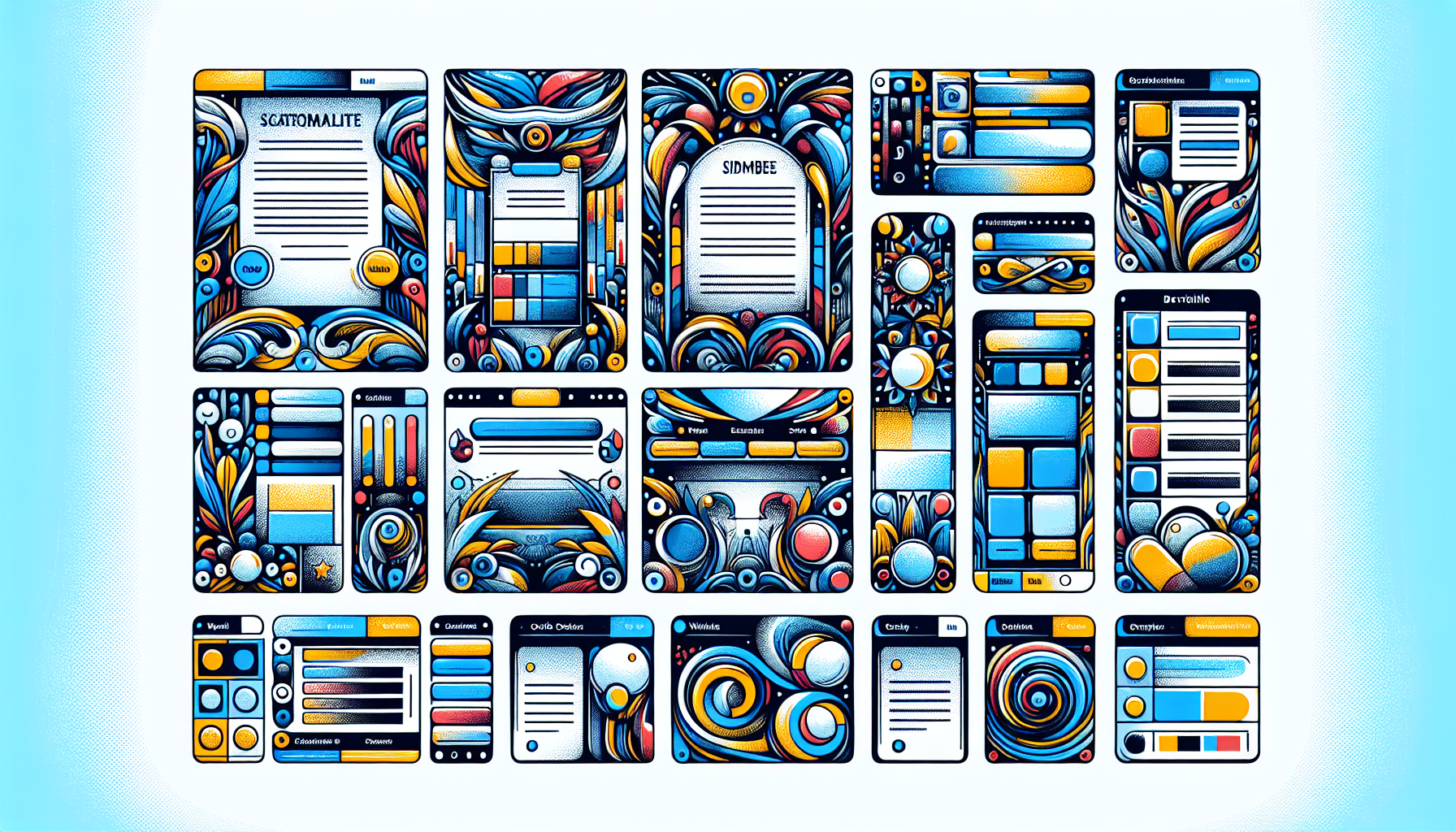
Customizing Oracle iSupport pages allows businesses to tailor the user experience to meet specific needs. Users can customize their home page to prioritize content based on their preferences, ensuring quick access to the most relevant information. To prevent data loss, it’s advisable to clone and customize the provided regions instead of modifying them directly.
Personalizing the service request bin requires including the shared service request library in the classpath. Adding parameters like object code and object ID to service request pages enhances the context of the requests. To improve user experience, it’s advisable to allow iSupport pages to open in a new window for specific actions.
Page-Level Configurability
Page-level reconfigurability in Oracle iSupport involves setting up mappings for page regions. To begin this process, navigate to Configuration > Page Region Mapping. Click Create Mapping to initiate the configuration of page region mappings. Use the Page LOV to select a specific page when creating page region mappings.
Attributes within subregions can be manipulated to change the order and hide specific attributes. The content of page regions and the pages displayed in the create-service-request flow can also be customized. After selecting a new region code, remember to click Update to apply changes. These customizations ensure that the user interface aligns with business needs and provides a streamlined experience.
Enhancements can be applied using style sheets, custom menus, and page flows. Modify details of regions by defining and combining various attributes to achieve desired configurations. The responsibility of the Application Developer Common Modules is required when setting up seed service request regions. Users can leverage the Page and Context fields to enter search criteria for identifying page and region mappings.
Configurable Service Request Pages
Configuring service request pages allows organizations to tailor the customer support experience to meet specific business needs. Users can define the content configuration of service request pages by selecting specific regions and linking them to particular responsibilities. This customization ensures service request flows align with user roles and business practices.
Selecting specific regions allows for a more focused and relevant service request experience, enhancing overall service quality and customer satisfaction. By configuring service request pages to meet the needs of different user types, businesses can ensure that customers receive the most appropriate support for their issues.
Customizable service request pages enhance the overall service quality through improved alignment with business practices. This flexibility allows businesses to create a support experience that meets their operational requirements and customer expectations, ultimately leading to higher customer satisfaction.
Integrating Oracle iSupport with Other Oracle Applications
Integration with other Oracle applications significantly enhances Oracle iSupport’s capabilities. For example, integration with Oracle E-Business Suite applications allows for seamless access to various customer service functionalities, improving overall operational efficiency. This integration ensures that customer support operations are part of a cohesive system that benefits from the robustness of Oracle’s suite of applications.
Oracle iSupport’s account management functionality includes integrations with Oracle Order Management, Oracle Shipping, Oracle Payables, Oracle Receivables, Oracle Install Base, Oracle Depot Repair, and Oracle iStore. These integrations enable comprehensive management of customer interactions and transactions, ensuring that all aspects of customer support are interconnected and efficient.
Before setting up Oracle iSupport, installing and configuring Oracle TeleService is essential to enable effective service request management. Through the integrated dashboard of Oracle iSupport and Oracle iStore, users can access service requests, the knowledge base, forums, and additional features. Integrating Oracle iSupport with the Oracle Applications Framework ensures seamless interoperability and enhances the overall support experience.
Integration with Oracle TeleService
The integration of Oracle iStore, Oracle iSupport, and Oracle Telephony Manager is required for the call-back feature to function effectively. This integration ensures that customers can request a call-back through the application, enhancing their interaction with support agents. The call-back functionality is a crucial feature that improves customer communication and satisfaction.
For the web call-back functionality to operate, it must be properly integrated with Oracle Telephony Manager. This integration streamlines handling customer calls and ensures that the call-back requests are managed efficiently. By combining these applications, businesses can enhance their overall support capabilities and provide a more responsive service to their customers.
Using Oracle Workflow for Email Notifications
Oracle Workflow is essential for enabling the automated emailing of service request details in Oracle iSupport. This automation ensures that customers are kept informed about the status of their service requests without the need for manual intervention. Oracle Workflow handles the email notifications triggered by service request changes, ensuring timely communication with customers.
Users must set up email templates within Oracle Workflow for email notifications to function. These templates define the content and format of the emails, ensuring that the notifications are clear and informative.
Leveraging Oracle Workflow for email notifications enhances customer communication, ensuring customers are always informed about their service requests.
Enhancing Customer Communication
Oracle iSupport enhances self-service capabilities, enabling users to resolve issues without contacting support directly. By providing customers with independent access to information and solutions, Oracle iSupport facilitates quicker issue resolution and reduces the burden on support staff. This approach not only improves customer satisfaction but also optimizes the efficiency of the support system.
One key feature that enhances customer communication is the Web call-back feature. This feature enables users to request a call from support agents directly through the application, providing a convenient alternative to waiting on hold or navigating phone queues.
Utilizing self-service capabilities and the Web call-back feature offers a more responsive and customer-friendly support experience.
Utilizing Web Call-Back Feature
The web call-back feature enables customer users to submit requests. This functionality is available in Oracle iSupport. This feature is particularly beneficial for customers who prefer not to wait on hold, as it streamlines their interactions with support agents. Businesses can provide a more efficient and convenient support experience by enabling customers to request a call-back.
The call-back feature can be customized to set specific time intervals for customers to receive their calls. This customization ensures that the feature aligns with business hours and customer preferences, enhancing overall customer satisfaction.
The web call-back feature significantly improves customer communication by providing a more convenient alternative to phone queues.
Implementing Surveys for Feedback
Oracle iSupport includes a survey feature that enables service organizations to gather customer feedback. Surveys provide a mechanism for capturing input directly from customers on their experiences, allowing businesses to identify areas for improvement. Implementing surveys provides organizations with valuable insights into customer satisfaction and service quality.
Surveys can be customized in Oracle iSupport to target specific customer interactions and automated to send surveys post-service interaction to maximize response rates. The Survey Administrator is responsible for setting up and managing the surveys and ensuring that they are tailored to meet the organization’s needs. By leveraging surveys, businesses can continuously improve their support services based on customer feedback.
Best Practices for Oracle iSupport Administration

Effective customer communication is crucial for building lasting relationships and fostering business growth. Optimizing customer communication involves implementing effective tools and features within Oracle iSupport. By leveraging these tools, businesses can ensure that their support operations are efficient and responsive to customer needs.
Implementing a proactive approach helps maintain system performance and prevent known issues from disrupting operations. Rapid identification and resolution of issues are essential to minimize downtime and allocate resources to prioritized projects. Leveraging Oracle’s resources can guide users in optimizing, resolving, and upgrading processes efficiently.
Staying informed about best practices specific to Oracle products can enhance overall management and support strategies. Survey results can be analyzed to identify trends and areas for improvement in customer service. Adopting these best practices ensures that the Oracle iSupport system operates at peak efficiency and delivers exceptional customer service.
Multi-Party Access and Site Management
Oracle iSupport allows organizations to offer targeted support through its capability of managing multiple site functionalities. This feature ensures that customers can access relevant information and resources based on their needs. Guests and customers, including primary users, can utilize site functionalities in Oracle iSupport, providing a versatile support system.
Merchants can leverage Oracle iSupport’s multi-site capabilities to provide tailored support, enhancing user navigation and satisfaction. A summary of site management options available in Oracle iSupport facilitates efficient administration, ensuring that support operations are well-organized and responsive to customer needs.
Granting Multi-Party Access
Enabling multi-party access involves allowing B2B users to see and conduct transactions for various parties using a single login. This feature streamlines workflow with a centralized point for accessing service requests related to different business accounts. Multi-party access allows B2B users to manage transactions for multiple clients efficiently, optimizing customer service responses and improving overall user satisfaction.
Multi-party access optimizes customer service responses and improves overall user satisfaction. This feature is particularly beneficial for businesses operating in a B2B environment, as it ensures that users can manage all their interactions and transactions from a single, unified interface.
Managing Multiple Sites
Site management in Oracle iSupport permits service organizations to define and organize online support across multiple sites, enhancing user navigation. Users can find relevant information and resources efficiently by enabling structured support services across various sites. This feature ensures that the support system is versatile and can cater to the needs of different user groups.
Managing multiple sites allows businesses to offer targeted support and improve customer satisfaction. Organizing support services across various sites ensures users have access to relevant and helpful resources, enhancing their overall experience with the support system.
How Can Client-Side Consultants Help?
While Oracle iSupport provides resources for minor issues associated with access permissions, login information, and other surface-level problems, sometimes personalized, client-side consulting support is required for more significant initiatives like implementation or integration. Personalized consulting support can offer tailored solutions and in-depth expertise that may not be available through standard Oracle support channels.
Client-side consultants (like the ones at Surety Systems) can help businesses navigate complex challenges, optimize their Oracle iSupport implementation objectives, and ensure seamless integration with other systems. Leveraging our consulting expertise helps companies achieve a more efficient and effective support system tailored to their specific needs and objectives.
By combining personalized consulting services with Oracle’s streamlined support resources, companies can establish a comprehensive solution for all support-related challenges and maximize their investment.
Getting Started with Our Team
Whether you need help implementing new Oracle applications, additional support navigating complex integrations between Oracle and third-party systems, or just an extra hand keeping teams on the same page throughout a long-term project, our senior-level Oracle consultants are here to help.
For more information about our Oracle consulting services or to get started on a project with our team of expert consultants, contact us today.
Frequently Asked Questions
What is Oracle iSupport?
Oracle iSupport is a web-based application that facilitates self-service customer support. It allows users to access support resources and assistance through an online portal.
How does Oracle iSupport reduce customer support costs?
Oracle iSupport effectively lowers customer support costs by enabling customers to utilize self-service options, which reduces reliance on direct contact with support representatives. By streamlining support processes, companies can reduce operational expenses and maximize performance.
What are the primary user roles in Oracle iSupport?
The primary user roles in Oracle iSupport are managing accounts and organizational responsibilities, with access to essential seeded user responsibilities necessary for operational efficiency.
How does the web call-back feature enhance customer communication?
The web call-back feature significantly enhances customer communication by enabling customers to request a callback, thus eliminating the frustration of waiting on hold. This streamlined interaction improves overall customer satisfaction and efficiency in support services.
What is the role of Oracle Workflow in email notifications?
Oracle Workflow facilitates automated email notifications by sending service request details in Oracle iSupport, ensuring timely customer communication. This functionality enhances operational efficiency and improves customer service.




