Looking to optimize your asset management? Oracle Asset Tracking offers real-time tracking and financial accuracy for assets from procurement to retirement. This article will guide you through its key features and setup processes, helping you get the most out of this tool and your Oracle investment.
Key Takeaways
- Oracle Asset Tracking is a comprehensive module within the Oracle E-Business Suite that manages internal and customer site assets. It ensures financial accuracy and supports the entire asset lifecycle through effective integration with various Oracle systems.
- Setting up Oracle Asset Tracking involves detailed configuration steps, including defining system profile options, inventory parameters, and transaction types. These are crucial for tailoring the system to specific business needs and ensuring seamless integration with other modules.
- Features like Descriptive Flexfields (DFFs) and the Item Instance Search page facilitate effective management of item instances within Oracle Asset Tracking. These allow for detailed tracking, maintenance management, and operational synchronization of assets.
Understanding Oracle Asset Tracking
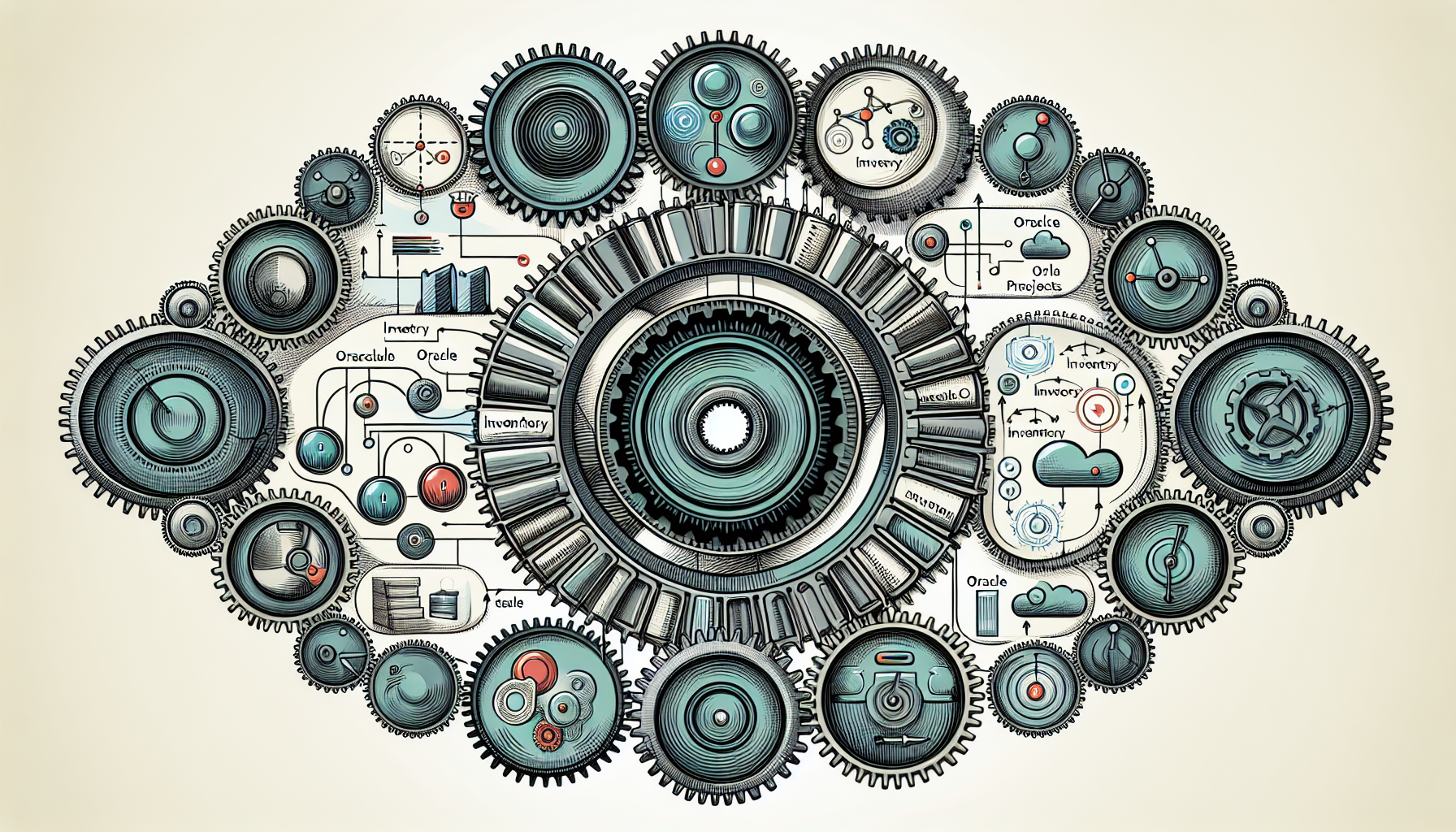
Oracle Asset Tracking is a robust module within the Oracle E-Business Suite designed to:
- Manage and track internal products and assets at both internal and customer sites
- Support the entire asset lifecycle, providing visibility from procurement to retirement and ensuring financial accuracy throughout
- Facilitate integrations with various Oracle systems, including Oracle Inventory, Oracle Purchasing, Oracle Projects, Oracle Assets, Oracle Payables, and Oracle Installed Base, providing a comprehensive approach to asset management.
Oracle Asset Tracking stands out for its ability to track item instances regardless of location and perform automatic financial updates. Key features of the Oracle Asset Tracking module include:
- Tracking item instances in real-time
- Capturing and updating all related financial transactions in real-time
- Minimizing data entry and streamlining the entire process
Setting Up Oracle Asset Tracking
Setting up Oracle Asset Tracking requires completing the steps outlined in the setup checklist. This includes defining system profile options and inventory parameters, which are crucial for determining how messages are received, where event notifications are sent, and how move orders are managed. Smooth operation necessitates setting parameters like Move Order Timeout Period and Project Cost Collection Enabled.
Defining inventory periods is another critical step, as it aligns the inventory period with other modules, ensuring consistency across the board. Additionally, user-definable transaction types must be set up to facilitate miscellaneous transactions within Oracle Asset Tracking. These steps ensure the system is tailored to your business needs and operational workflows.
System profile options must be defined for each responsibility associated with Oracle Asset Tracking and other Oracle modules. This involves navigating to Setup, selecting Profiles, and entering user values in the User Value column. A meticulous setup of these parameters lays the groundwork for efficient asset tracking and management, facilitating seamless integration and operation.
Configuring Oracle Inventory for Asset Tracking
The effective configuration of Oracle Inventory is essential to optimize Oracle Asset Tracking. This begins with establishing serial number control for items, which can be predefined, set at inventory receipt, or sales order issue. The type of serial number uniqueness must also be chosen within the Organization Parameters window, whether in inventory items, within an organization, or across organizations.
Generating and assigning serial numbers is a critical aspect of inventory management. Using the Generate Serial Numbers window, you can:
- Specify the item and quantity of serial numbers to define
- Assign serial numbers, either from a predefined list or by entering new numbers depending on the control type, whenever items under serial number control are received into inventory
- Maintain accurate serial number information, including location and state, through the Serial Numbers window
Crucial steps for ensuring the correct tracking of items in Oracle Inventory include:
- Associating sub-inventories to locations
- Guaranteeing correct tracking of items
- Aligning inventory items with your asset tracking system
- Recording and accounting for all movements and transactions
These configurations enable you to track inventory items accurately and ensure all movements and such transactions are recorded and accounted for.
Defining Asset Categories and Locations
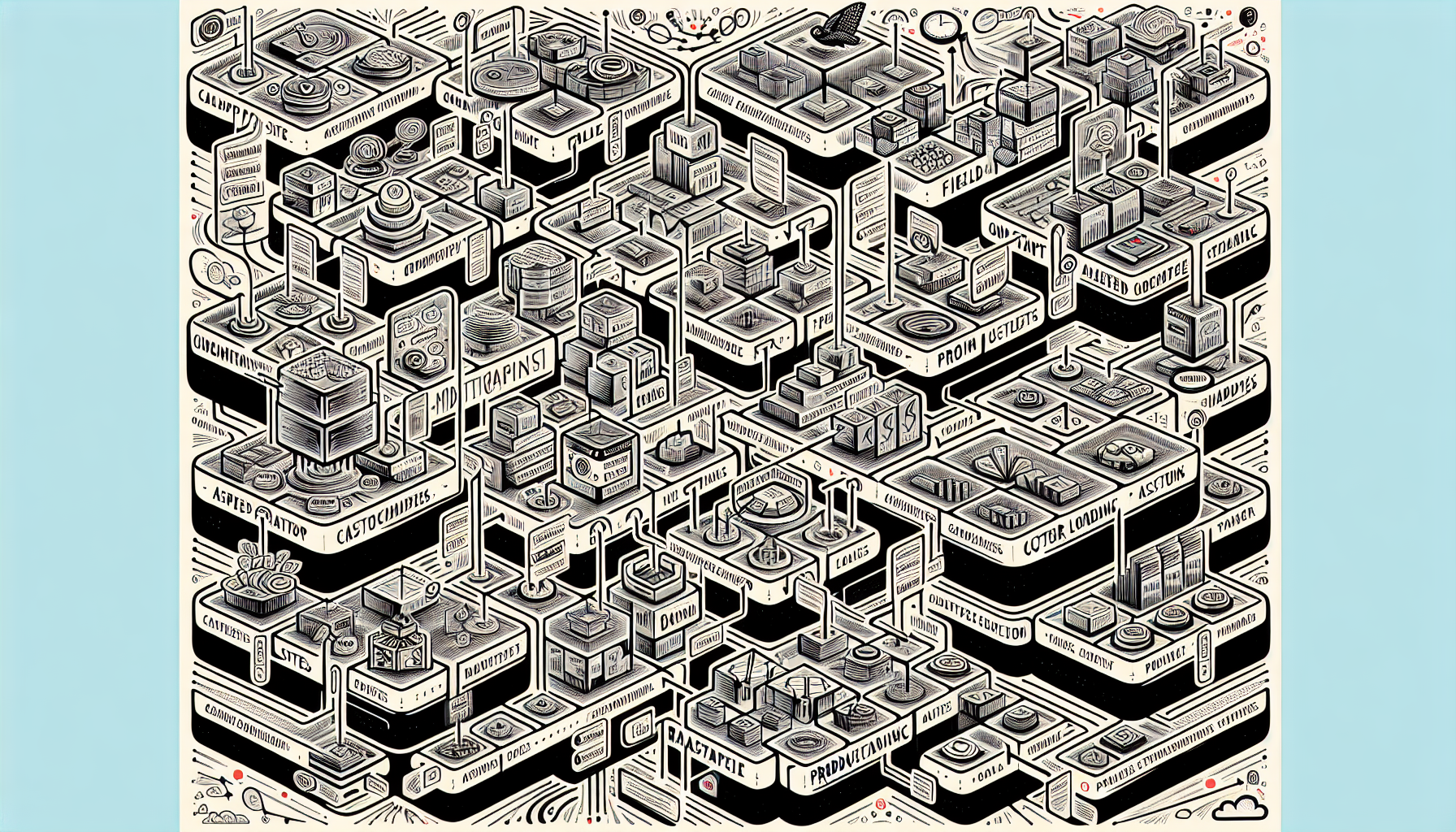
Defining asset categories and locations in Oracle Asset Tracking is a multi-faceted process that includes setting up general ledger accounts, depreciation rules, and asset classifications. Each asset category must include general ledger accounts, such as asset cost, asset clearing, and depreciation expense accounts.
Depreciation rules are another critical component, allowing you to set up rules based on the date the asset is placed in service. This ensures depreciation is calculated accurately and consistently across all assets. Additionally, specifying default salvage values as a percentage of the asset cost helps in planning for asset disposal and end-of-life scenarios.
Asset locations must also be defined, encompassing both physical and field locations, including internal or customer sites. This ensures assets are tracked accurately regardless of their geographical location. A meticulous definition of these categories and locations guarantees the appropriate classification, tracking, and management of all Oracle Asset Tracking system assets. Additionally, efficient asset creation is crucial in maintaining a well-organized inventory.
Managing Item Instances
Maintaining accurate asset records is crucial to the effective management of item instances. Descriptive Flexfields (DFFs) play a significant role in this process, allowing custom attributes to be added to item instances. DFFs consist of sub-fields or segments, enabling detailed tracking and management of item attributes.
The Item Instance Search page is your gateway to managing item instances. Here, you can search for, create, expire, and export item instances. Viewing item instance details is straightforward; select an item instance, choose an action from the list of values, and click Go or the Item Description link. This page also allows for updating attributes, adding child items, and viewing transactional history.
Tabs such as General, Location, Notes, and Maintenance provide comprehensive views and update capabilities for item instances. For instance, the Maintenance tab helps manage maintenance attributes of trackable item instances, while the Notes tab allows updating notes associated with an item instance. These features ensure every aspect of an item instance is tracked and managed effectively, providing a complete picture of your assets.
Creating Fixed Assets from Purchase Orders
Creating fixed assets from purchase orders commences with procurement and receipt of items into inventory and involves multiple steps. For non-project purchases, setting the receipt destination type to inventory ensures the asset is capitalized as soon as it’s received. This process requires selecting the Accrue At Receipt item setup and linking the financial aspects of the asset from the moment it enters inventory.
After procurement, the item goes through the following steps:
- It is received into the defined inventory organization.
- Invoicing is processed.
- Scheduled processes are run to transfer transactions to Costing and Cost Management.
- The ‘Transfer Receipts to Mass Additions’ process is crucial for transferring receipts to fixed assets and creating a fixed asset through the Mass Additions process in Oracle Assets.
Finally, the Connect Fixed Asset to Operational Asset scheduled process links the fixed asset with the installed base asset, ensuring all financial and operational details are synchronized. This comprehensive process ensures every purchase order results in a well-tracked, capitalized fixed asset within the Oracle system.
Running Key Concurrent Programs
Managing and automating various tasks within Oracle Asset Tracking depends on concurrent programs. The Create Reversal GL Entries for Inventory FA Items program helps reverse accounting entries made by the Cost Manager for capitalized assets moving in and out of inventory. This program ensures no changes occur before processing SLA entries, looking for Final Mode SLA entries before proceeding.
The Generate Notification – New Fixed Assets for Installed Base Tracking concurrent program provides the following key capabilities:
- Notifies users about newly created assets that may need item instances created
- Notifications can be viewed in the Oracle Workflow worklist or received via email
- Streamlines the management of fixed assets and ensures all necessary updates and notifications are handled automatically
Handling Financial Transactions
Managing financial transactions in Oracle Asset Tracking necessitates the ability to capture financial transactions and link financial transactions with the physical movements of assets, including deployment transactions. This process supports various activities such as:
- Installation
- Uninstallation
- In-service/out-of-service updates
- Asset retirement
Oracle Asset Tracking ensures financial accuracy and consistency by automating back-office tasks and minimizing data entry. Integration with Oracle Projects enhances this capability, enabling the financial tracking of assets deployed in various project sites or operational areas.
Invoice price variance, nonrecoverable taxes, and other financial adjustments are seamlessly integrated into the asset cost, ensuring all financial transactions are accurately captured and reflected in the system.
Troubleshooting Common Issues
Tools like Blitz Report are often used to troubleshoot common issues in Oracle Asset Tracking, enabling users to analyze and identify transaction errors and providing detailed insights into pending records and setup issues. SQL queries can be used within Blitz Report to check for asset movements in ‘PENDING’ status and drill into transaction details.
Additionally, the My Oracle Support knowledge base is invaluable for finding FAQs and troubleshooting tips. By leveraging these tools and resources, users can quickly identify and resolve common issues, ensuring the smooth operation of the Oracle Asset Tracking system.
Integration with Oracle Installed Base
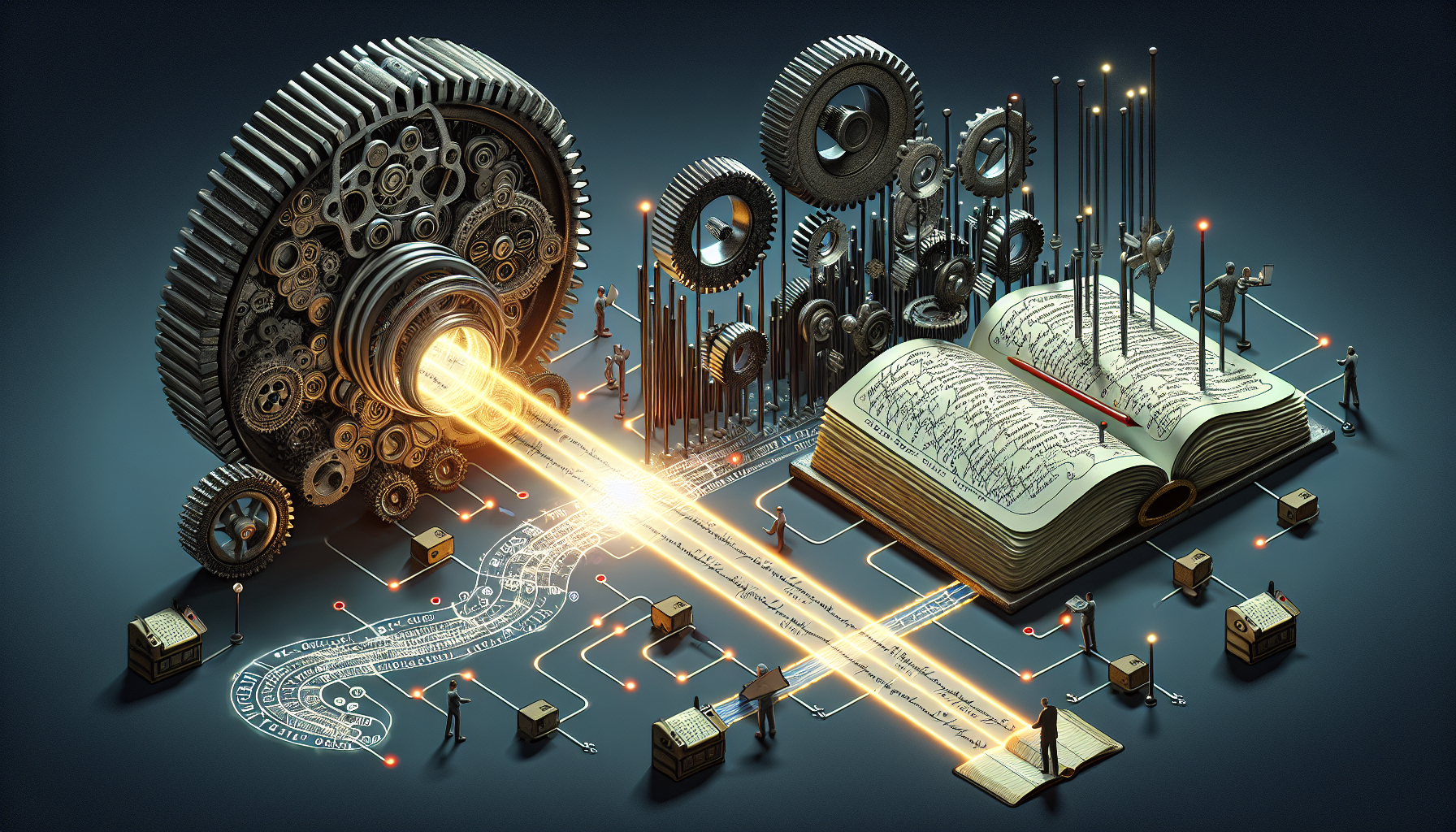
As a centralized data repository for item instance tracking, Oracle Installed Base encompasses the following:
- Location
- Status
- Ownership
- Party relationships
This integration ensures every transaction tracked by Oracle Asset Tracking is recorded in the Installed Base transaction table, including instance history tables, maintaining a historical record.
Oracle Installed Base update attributes for serialized items following inventory transactions, assembly completions, and order shipments. This integration supports mass loading and quick editing of item instance attributes, enhancing asset tracking and management efficiency.
Best Practices for Asset Tracking
The efficiency and accuracy of your system can be significantly enhanced by implementing asset-tracking best practices. Some of these best practices include:
- Conducting regular audits to ensure that all assets are accurately tracked and recorded
- Using unique identification numbers to prevent confusion and mix-ups
- Implementing real-time tracking technologies, such as RFID or GPS, to provide enhanced visibility and control over assets
By following these best practices, you can improve the management of your assets and streamline your operations, while also being able to create assets more efficiently.
Staff training is crucial for effectively using asset-tracking software and procedures. Automated alerts for maintenance schedules and asset expiry dates help prevent downtime, ensuring that assets are always in optimal condition. Leveraging data analytics can reveal patterns and opportunities for optimizing asset utilization and lifecycle management.
How Can We Help?
From leading your internal teams through a complex Oracle implementation project and navigating critical data conversion processes to maintaining effective communication across project teams and ensuring continuous innovation, Surety Systems is here to help.
Our senior-level Oracle consultants have the knowledge, skills, and experience to understand your critical project needs and ensure your internal teams are prepared for long-term success.
Contact Us
For more information about our Oracle consulting services or to get started on a project with our team of expert consultants, contact us today.
Frequently Asked Questions
How does Oracle Asset Tracking integrate with other Oracle systems?
Oracle Asset Tracking integrates with Oracle Inventory, Purchasing, Projects, Assets, Payables, and Installed Base to offer a comprehensive asset management solution.
What are the critical steps in setting up Oracle Asset Tracking?
To set up Oracle Asset Tracking, you must define system profile options, inventory parameters, and user-definable transaction types, as well as set up inventory periods and project cost collection.
How are fixed assets created from purchase orders in Oracle Asset Tracking?
Using the Mass Additions process, fixed assets are created in Oracle Asset Tracking through procurement, inventory receipt, invoicing, and transferring receipts to fixed assets.
What tools can be used to troubleshoot common issues in Oracle Asset Tracking?
You can use tools like Blitz Report and the My Oracle Support knowledge base to troubleshoot common issues in Oracle Asset Tracking. These resources are essential for analyzing errors and pending transactions and finding troubleshooting tips.




