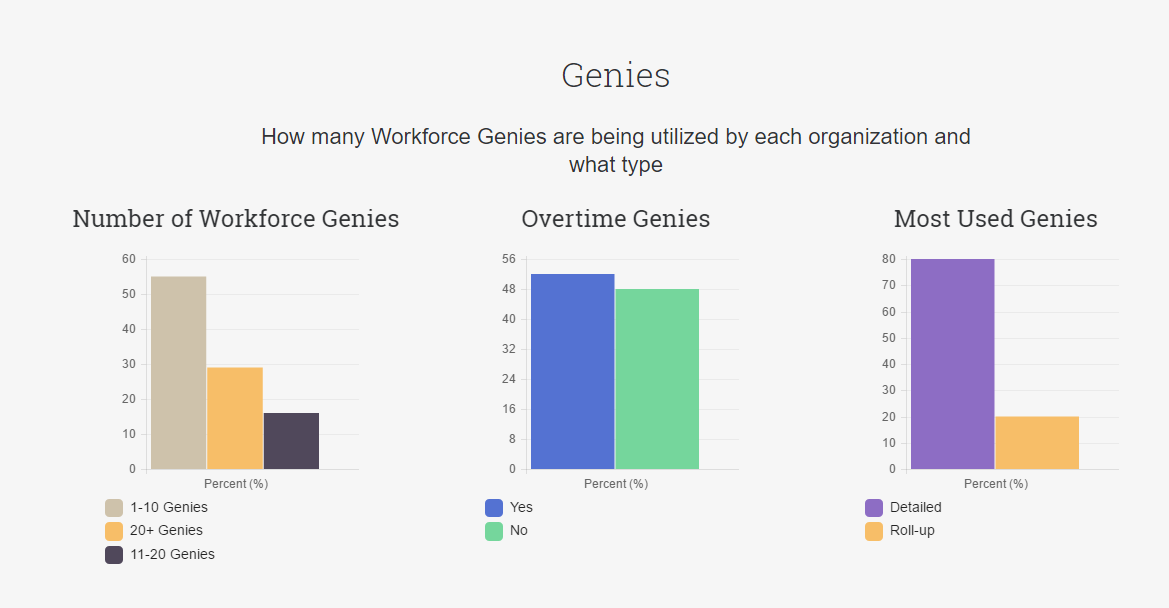A recent study conducted by The Workforce Institute at Kronos Incorporated and Coleman Parkes Research shows just how much unnecessary administrative work costs US businesses: $687 billion per year. That’s an estimated $4,554 per employee. But what causes all that unnecessary work? While many things contribute to wasted admin time, here are three Kronos mistakes that we see most often.
1. Failure to Properly Train New Managers on Kronos
Few things cause more unnecessary back-and-forth than an employee who was never trained on Kronos but is expected to work in the system on a regular basis. And yet all too often we find companies hire managers, give them a login to a system, and tell them to go in and edit employee timesheets, i.e. add edit or delete punches, transfers (work rules or labor level), or pay codes.
That’s only going to lead to mistakes. In the best case scenario, your payroll department has to make otherwise unnecessary adjustments. In the worst case scenario, it leads to overpaying or underpaying employees. By contrast, when Kronos managers are properly trained on the system, they can spend less time in Kronos and use it much more effectively. They feel more confident in what they’ve done and your pay period close process becomes much smoother!
2. Failure to Use Kronos Tools
After a lack of training, the second-most common mistake companies make is failing to properly leverage the many features Kronos has to offer. The study, “The $687 Billion Question,” found that nearly three-quarters (72 percent) of operations/line of business managers reported that outdated systems/technology are the biggest workforce management challenge.
Our experience aligns perfectly with this. One of the most common complaints we hear from employees who regularly use Kronos is that they “spend so much time in Kronos” and they “wish it just did this“ or “just did that.” Well, most of the time it CAN. With a thorough knowledge of the business practices and challenges you’re facing, we can help. By adding customizations to Kronos, we can help you be more effective with your payroll processes.
Using the tools that come in Kronos—like Genies, HyperFinds, and work/pay rules—employees can significant amounts of time and effort, helping to highlight system errors and prevent mistakes.
Yet our 2016 Kronos Survey (see the full results here) showed that many organizations are only using a few (1-10) Genies within their Kronos setup. When properly utilized, Genies can be a huge time saver for organizations!
For example, let’s say you have an employee who is not eligible for shift pay, but whose manager has inadvertently added the wrong work rule, and that work rule includes shift pay. This would lead the employee to get shift pay, whether they’re eligible or not. But you could create a Genie to identify employees that are not eligible for shift pay but who are receiving it. Then, you could quickly pull that up and see the error, go to the time sheet, and make the necessary adjustment.
These tools are all designed to help you work smarter instead of harder, but only if you make sure they’re set up in the system and if they’ve been appropriately assigned to the right manager’s profiles. Add with other Kronos tools, like labor allocation rules and HyperFinds, and you can save your team a significant amount of time that might otherwise be wasted.
3. Failure to Maintain the System
Finally, even if you train your team and properly set up your system during implementation, it’s equally important to regularly review and update your system. After all, it’s likely some things in your company have changed since you initially implemented Kronos.
For example, each time you add a paycode, you should also go into your paycode profiles and ensure your managers have access to the right codes. Removing codes that are no longer in use ensures managers don’t accidentally select the wrong code when adding codes to an employee’s timecard. It’s equally important that you regularly review the pay rules and work rules in users’ profiles—for the same reason.
Scheduling time to regularly review these things will ultimately save time trying to figure out what went wrong when a manager inadvertently chooses an expired code or incorrect rule.
Small Changes Create Big Cost Savings
Even if all these tips only save your employees an hour or two a week, that can have a huge impact on your company. According to the survey, reducing the burden of admin work by just one hour a week would save US companies $1,518 per employee, or $229 billion annually.